Project files
Preserving the state of your analysis project
 Save button, change indicator, update discussion of file format.
Save button, change indicator, update discussion of file format.
The most important type of output file is the project file. A project
file contains all of the data you have imported, all of the parameters
associated with each data file, the content of the journal, and
several other collections of important data. All of this gets saved
in a single, easily transportable file.
The primary purpose of the project file is to save you work. When you
open a saved project file, all of the data and all of their parameters
are imported into ATHENA, returning ATHENA to the state it
was in when saved the project file. ARTEMIS (ATHENA's
sister program intended for analysis of EXAFS data) can read these
project files. Thus the project file is the best way of moving your
data between the two programs.
Even better, the project file is a form of collaboration. The format
of the file is platform independent. A project file written on one
computer can read on another computer, even if those computers use
different operating systems. A project file can be burned to a CD,
placed on a web site, or sent to a collaborator by email.
To save a project file, simply select one of the File menu options
highlighted in this figure.
The first two options saves the entire current state of ATHENA.
If the project has already been saved, the
“Save project” option
overwrites the previous file with the new state of your project.
Hitting Control-s does the same thing.
Clicking on the modified indicator -- the other highlighted region in
the screenshot -- also saves the project. Alternately, you can select
“Save project as...” and you will be
prompted for a new file name for the project.
The final option will write only the marked groups to a project file.
You can think of this as a sort of
“sub-project” file. This is
another of the many ways that the group markings are used by
ATHENA.
The “Save” button at the top of the screen
will save the current project, prompting for a file name if needed.
As you work with ATHENA. this button turns increasingly red,
reminding you of the need to save your work early and often.
 As with any software, you should save your work early and often.
ATHENA and IFEFFIT have their flaws. It would be a shame
to discover one of them after having done a lot of unsaved work.
As with any software, you should save your work early and often.
ATHENA and IFEFFIT have their flaws. It would be a shame
to discover one of them after having done a lot of unsaved work.
The project file format and compatibility with older versions
The ATHENA project file is designed to be quick and easy for
ATHENA to read. Unfortunately, the file format is not
particularly human-friendly. Most of the lines of the project file
are in the form written out by perl's
Data::Dumper module.
This freezes ATHENA's internal data structures into perl code.
When the project file is imported, these lines of perl code are
evaluated. (This evaluation is performed in a
Safe
compartment, i.e. a memory space with restricted access to perl's
system functionality. This provides a certain level of protection against
project files constructed with malicious intent.)
The project file is written using compression in the format of the
popular gzip
program using the highest level of compression, albeit without the
common .gz file extension. Both
ATHENA and ARTEMIS use these files.
![[Athena logo]](../../images/pallas_athene_thumb.jpg)
 Save button, change indicator, update discussion of file format.
Save button, change indicator, update discussion of file format.
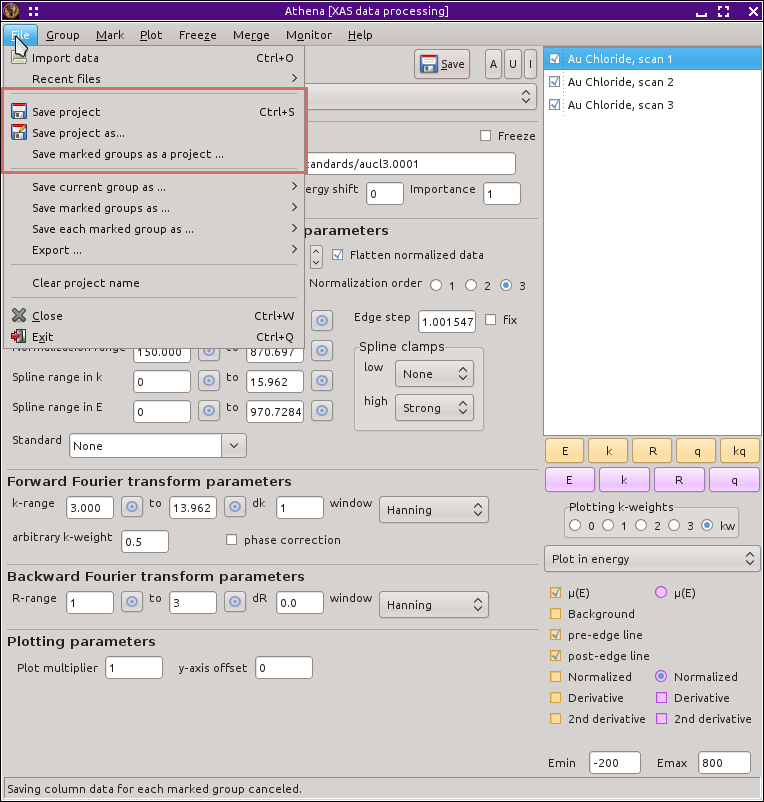
 As with any software, you should save your work early and often.
As with any software, you should save your work early and often.