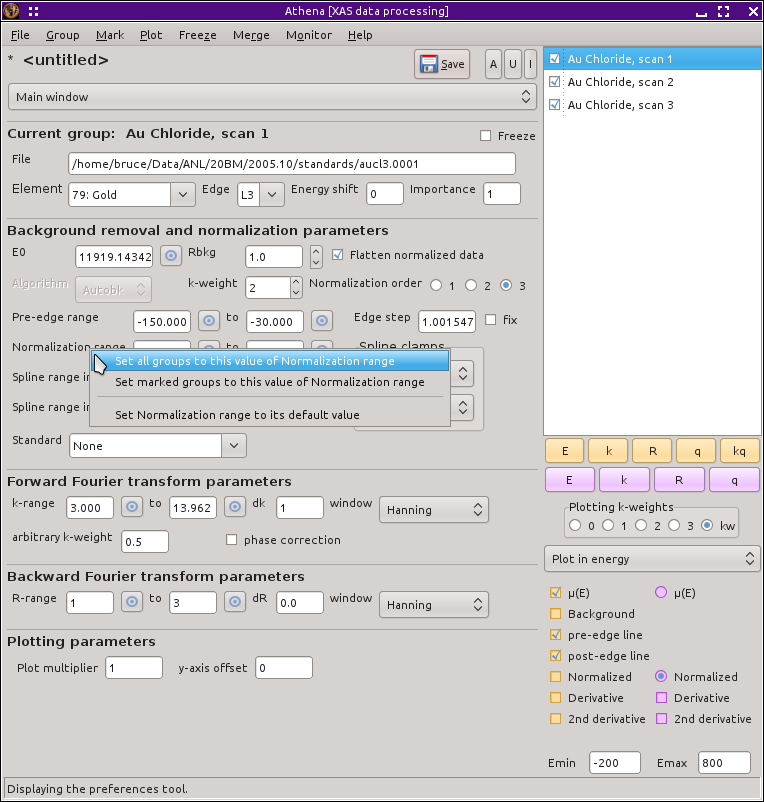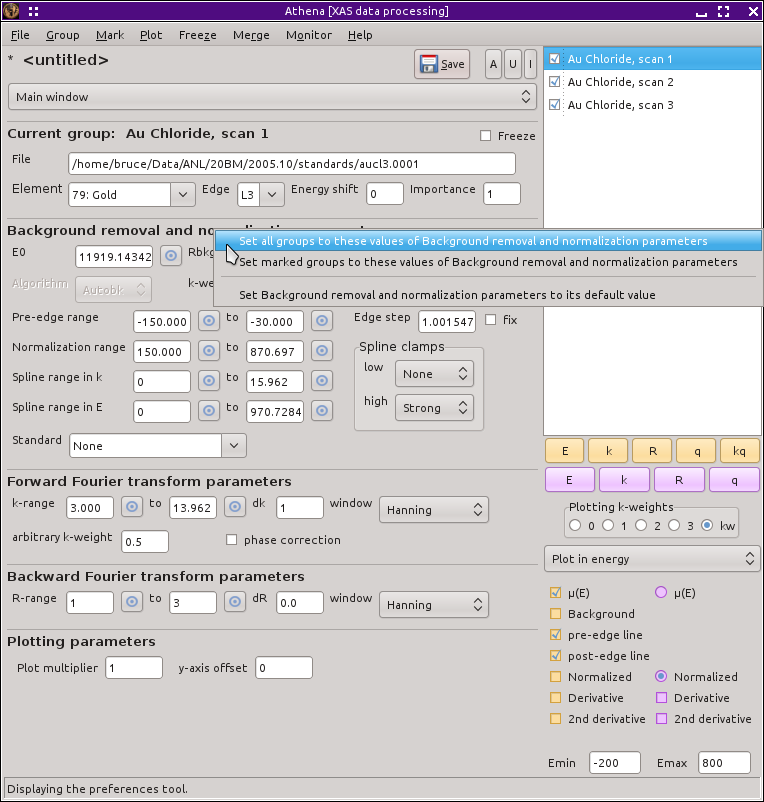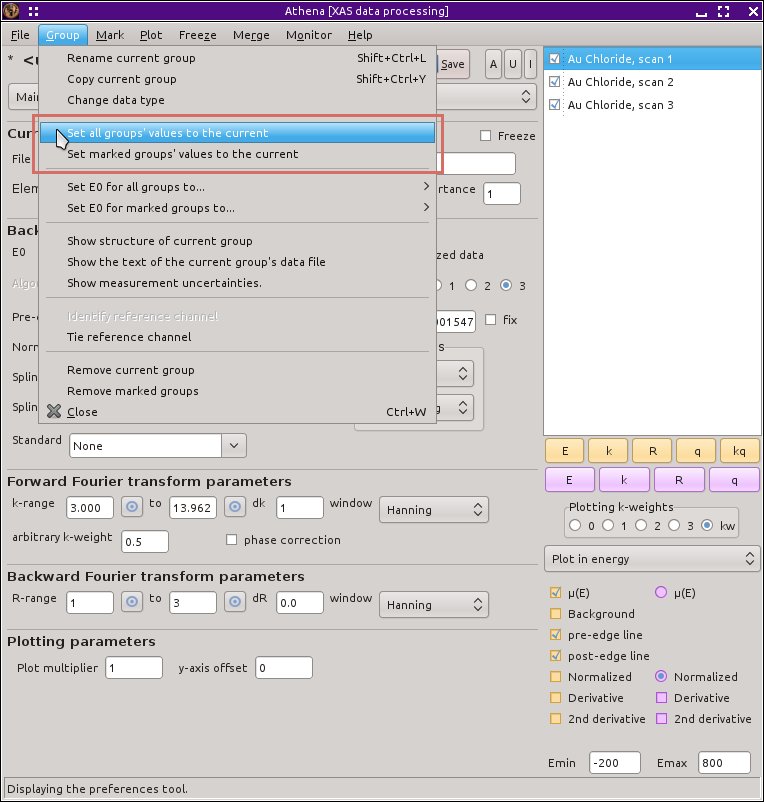![Essential topic [Essential topic]](../../images/LightningBolt.png) Constraining parameters between data groups
Constraining parameters between data groups
In ATHENA, a constraint
is the setting of a parameter to be the
same for two or more data groups. (That word is used in a different
context in ARTEMIS.) ATHENA gives you a high level of
control over the values of the parameters used to process your data.
This control is very fine-grained in the sense that every group can
have its own values for any parameters, thus allowing you to customize
the data processing for each individual data group.
Often, however, your data groups are sufficiently similar that it is
expedient to use identical values for some or all parameters. Were
you forced to click through the data groups setting each parameter
value for each group individually, then ATHENA would be very
tedious to use. Fortunately, there are a number of tools dedicated to
the problem of constraining parameter values.
Constraining individual parameters
The first such tool is used to constrain individual parameters. A
right mouse click on any of the parameter
labels on the main window will post a context menu, as shown in
this figure.
The first two items in this context menu are used to set the values of
this parameter for other groups to its value for the current group.
The current group is, of course, the one whose values are currently
displayed in the main window and the one which is highlighted in the
group list. This parameter value can be applied to all groups or to
the set of marked groups. The set of marked groups are the ones with
their little purple buttons in the group list checked. So here we
see again one of the many uses of the mark buttons.
The last options involves resetting a parameter to its default value.
This is handy if you have changed a parameter and found yourself in a
place where the data processing is obviously wrong. By resetting the
parameter to its default, you can return to a sensible place
Several of the parameter context menus have a few more entries in
their context menus:
The «Energy shift» context menu has entries
related to reference groups and options for displaying energy shift
values for all or marked groups.
The «Importance» context menu has entries
for resetting the «importance» of all
groups or marked groups to 1.
The «E0» context menu has several
options for changing the value of «e0».
All of the options will be explained in
the next section.
The «Edge step» context menu as options for
displaying edge step values for all or marked groups. There is also
an option for approximating the uncertainty in the edge step value.
When selected, the pre- and post-edge line parameters will be varied
randomly a number of times. Each normalization will be plotted. The
standard devaition of the edge steps will be computed and displayed in
the echo area.
The Fourier transform «k-range» context
menu has an option for setting the upper bound to IFEFFIT's
suggestion, which is based on the level of noise in the data.
Constraining groups of parameters
In the main window, the parameters are grouped into sets of related
parameters. All of the parameters associated with background removal
are in one box, all the Fourier transform parameters are in another
box, and so on. The labels at the top of each box are sensitive to
mouse clicks much like the entry box labels. A left click posts a
helpful message in the echo area, while a right click posts a context
menu, as shown in
the picture below.
The various options behave much the same as in the individual
parameter context menus, except that all of the parameters in the box
are effected. This, then, gives you a way of constraining all
background removal parameters or all Fourier transform parameters
between groups. It also provides a way of restoring default values
for a set of parameters.
Constraining all parameters
The functionality which allows you to constrain parameter values
between groups operates at three levels. We have seen the finest
level of granularity, allowing individual parameters to be
constrained. We have also seen how sets of parameters can be
constrained. It is also possible to perform the same constraining
operations on all parameters at once. These all-parameter operations
are found in the Group menu, as shown in
this picture.
Again, these operations work identically to the explanation above,
except that every parameter is effected, with the exceptions of
«file» and «Energy shift»,
which would not be sensible to constrain.
![[Athena logo]](../../images/pallas_athene_thumb.jpg)
![Essential topic [Essential topic]](../../images/LightningBolt.png) Constraining parameters between data groups
Constraining parameters between data groups