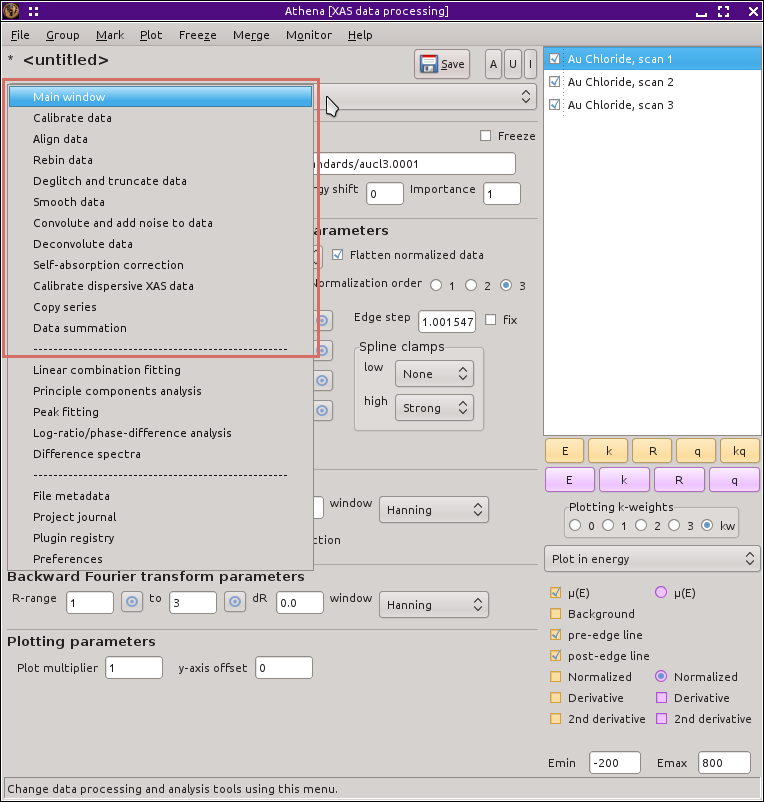Data processing
Doing interesting things with your data
ATHENA offers a variety of data processing chores -- chores which
modify the data or its parameters in some way to prepare it for more
extensive analysis. With the exception of merging data groups, all
data processing features are accesses through the Data menu, shown
below. All the
entries in the Data menu, replace the main window with a tool
specially designed for the data processing chore.
You can work on more than one data group in any tool without having to
return to the main menu. Clicking on a group label in the group list
will make that group current, display parameters appropriate to the
data processing tool, sometimes plotting the data in some appropriate
manner.
When you are finished using the data processing tool, you can press
the button labeled “Return to the main window”.
Doing so will close the special tool and redisplay the main
window.
![[Athena logo]](../../images/pallas_athene_thumb.jpg)