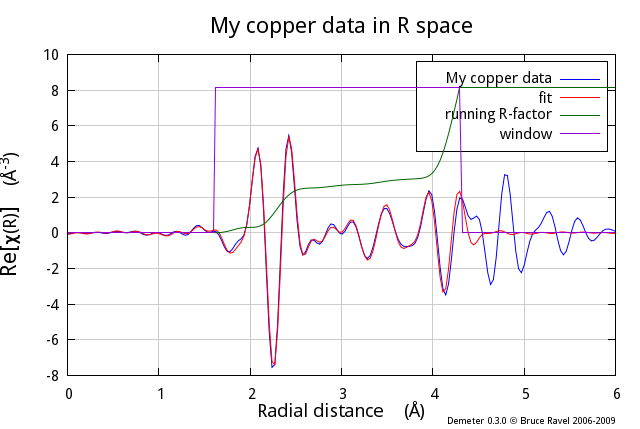Fitting EXAFS data
Here is a complete fitting example. In this example, data on a copper
foil are fit using a model considering isotropic expansion and a correlated
Debye model.
Everything up to line 44 should be familiar to you if you have read
all the previous parts of this programming guide. An ATHENA
project file is imported at line 5. A record from that project file
is imported into a Data obejct at line 8 and various parameters of the
Data object are set at lines 9-15.
A FEFF calculation is made at lines 17-19. Note the use of
chained method calls at line 19. This is possible because the
potph method returns the calling object.
(So does pathfinder, for that matter,
although its return value is thrown away here.) The path list is
dereferenced for convenience at line 20.
Various guess and set parameters are defined at lines 23-28 and stored
in an array. The parameters will be used to set up a simple fitting
model consisting of an amplitude term, an E₀ shift, an isotropic
expnasion model for ΔR for each path, and a correlated Debye
model for the σ² for each path.
At lines 33-42, various Path objects are defined using the
ScatteringPath objects from the FEFF calculation. The path
parameters are assigned mathexpressions using the appropriate GDS
parameters.
- use Demeter qw(:ui=screen);
-
- my $prj = Demeter::Data::Prj->new(file='cu_data.prj');
-
- my $data = $prj->record(1);
- $data ->set(name => 'My copper data',
- fft_kmin => 3, fft_kmax => 14,
- fit_k1 => 1, fit_k3 => 1,
- bft_rmin => 1.6, bft_rmax => 4.3,
- fit_do_bkg => 0,
- );
-
- my $feff = Demeter::Feff -> new(file => "cu_metal.inp");
- $feff -> set(workspace => "cu_workspace/", screen => 0,);
- $feff -> potph -> pathfinder;
- my @list_of_paths = $feff-> list_of_paths;
-
- my @gds = (Demeter::GDS -> new(gds => 'guess', name => 'alpha', mathexp => 0),
- Demeter::GDS -> new(gds => 'guess', name => 'amp', mathexp => 1),
- Demeter::GDS -> new(gds => 'guess', name => 'enot', mathexp => 0),
- Demeter::GDS -> new(gds => 'guess', name => 'theta', mathexp => 500),
- Demeter::GDS -> new(gds => 'set', name => 'temp', mathexp => 300),
- Demeter::GDS -> new(gds => 'set', name => 'sigmm', mathexp => 0.00052),
- );
-
- my @paths = ();
- foreach my $i (0 .. 4) {
- $paths[$i] = Demeter::Path -> new();
- $paths[$i]->set(data => $data,
- sp => $list_of_paths[$i];
- s02 => 'amp',
- e0 => 'enot',
- delr => 'alpha*reff',
- sigma2 => 'debye(temp, theta) + sigmm',
- );
- };
-
- my $fit = Demeter::Fit -> new(gds => \@gds,
- data => [$data],
- paths => \@paths
- );
-
- $fit -> fit;
-
- $data->po->set(plot_data => 1, plot_fit => 1,
- plot_bkg => 0, plot_res => 0,
- plot_win => 1, plot_run => 1,
- kweight => 2,
- r_pl => 'r',
- );
- $data->plot('r');
- $data->pause;
As I said, everything up to this point has been covered already. The
fitting magic happens at lines 46-49. A Fit object is defined as a
collection of GDS, Data, and Path objects. Those three attributes of
the Fit object each takes an anonymous array (as at line 47) or
references to named arrays (as at lines 46 and 48). That's it!
That's how you make a fit.
Although the first 42 lines of code do not constitute a substantial
savings of effort compared to a writing FEFFIT input file or an
IFEFFIT script in terms of the amount of typing that you have to
do. That changes substantially once the fit is defined. When the fit
is requested at line 52, DEMETER does a lot of work disentangle
the contents of the arrays containing the GDS, Data, and Path objects.
As discussed in an
upcoming section extensive checks are run to confirm that all
aspects of the fitting model make sense and that there are no obvious
errors in the fitting model (e.g. guess parameters that are defined
but not used).
|
Lines 54-58 in the script above defined how the plot at line 61 will
appear. Various flags of the Plot object are set such that the data
and fit are plotted alonmg with a window showing the fitting range and
the running R-factor, which is a way of visualizing how the misfit is
distributed over the fitting range. A k-weight of 2 is used to make
the Fourier transform before the plot.
|
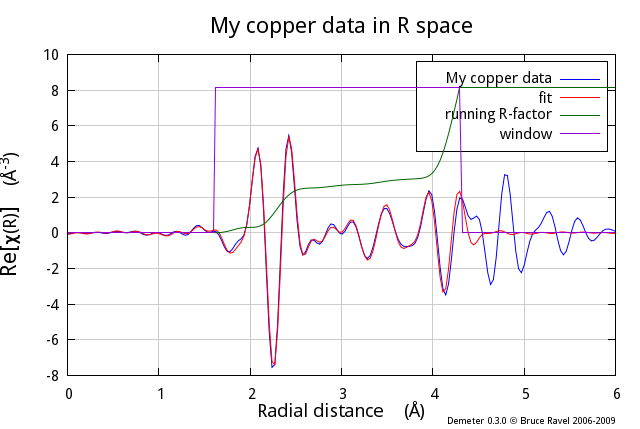
|
In the
next section,
we'll see how to do multiple data set fitting and
how to incorporate more than one FEFF calculation in a fit. In
later sections we will explore other features of the Fit object,
including its extensive sanity checking, all the interesting things
that can be done with the Fit object
after a fit finishes, and a
discussion of DEMETER's
happiness
parameter.
![[Demeter logo]](../../images/Isis-Sothis-Demeter_sm.jpg)