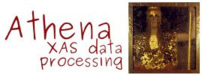6.2. Marking groups¶
As data are imported in ATHENA, they are listed in the Data groups list. Each entry in the list includes the name of the data set, the text of which acts something like a hyperlink in that clicking on that text will insert the analysis parameters for that group into the main window. Each entry also has a little check button which is used for marking the group. Much of ATHENA's functionality revolves around marked groups. For example, the marked groups are the ones plotted when a purple plotting button is pressed, merging is done on the set of marked groups and, many of the data processing and data analysis chores use the marked groups.
ATHENA offers a number of simple tools for marking or unmarking groups. These are found in the Mark menu, as shown below, and also have keyboard bindings. Alt-a marks all groups, Alt-u unmarks all groups, and Alt-i inverts the markings such that the marked groups become unmarked and the unmarked ones become marked. The three buttons above the group list also serve to make all, mark none, and invert the marks.
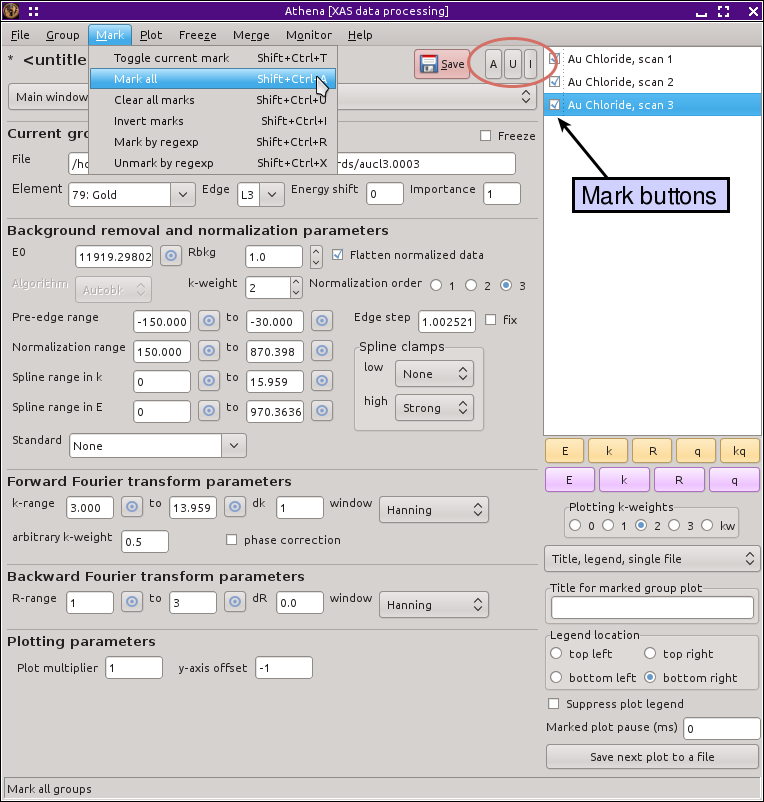
Fig. 6.7 The group marking options are found in the Mark menu. Making all groups, removing all marks, or inverting all marks can be done using the mark buttons at the top of the group list.
6.2.1. Using regular expressions to mark groups¶
 There is one more tool which is considerably more
powerful and flexible. In the Mark menu, this last
marking tool it is called Mark regex and it is bound to
Alt-r.
There is one more tool which is considerably more
powerful and flexible. In the Mark menu, this last
marking tool it is called Mark regex and it is bound to
Alt-r.
So, what does regex mean?
Regex is short for regular expression, which is a somewhat formal way of saying “pattern matching”. When you “mark regex”, you will be prompted for a string in the echo area at the bottom of the ATHENA window. This prompt is exactly like the one used to rename groups. This string is compared to the names of all the groups in the Data groups list. Those which match the string become marked and those which fail to match become unmarked. Let me give you some examples. In a project file containing various vanadium standards, the Data groups list includes
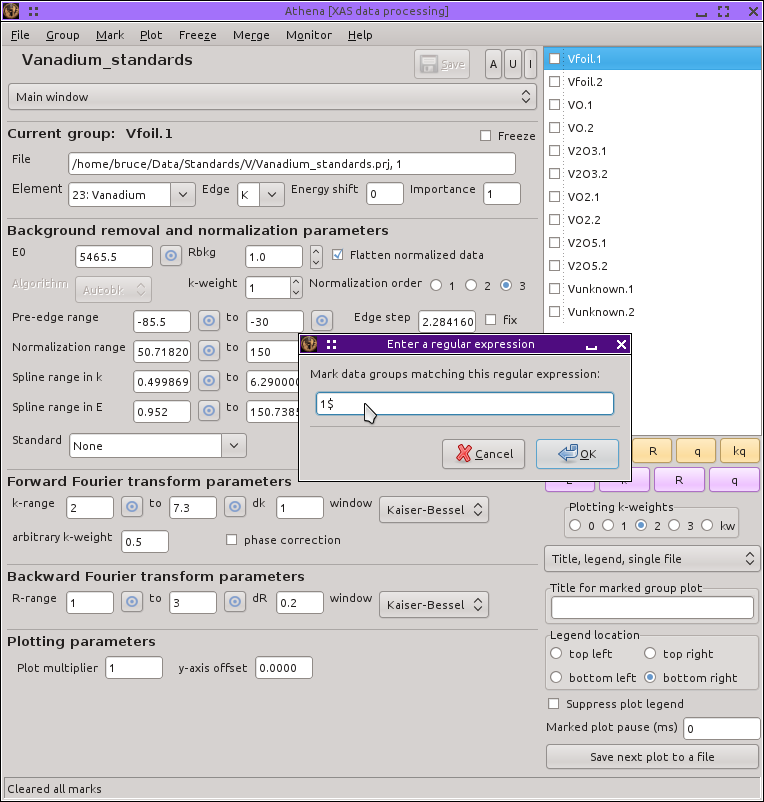
Fig. 6.8 A project with several vanadium standards imported. The regular expression shown matches all strings with the number “1” at the end. Thus all groups with the “.1” extension will be marked.
These represent the various oxidation states of vanadium. The last item
is an unknown sample which can be interpreted as a linear combination of
the other five samples. There are two scans of each sample, as indicated
by the .1 and .2.
To make plots of arbitrary combinations of spectra, you can click the appropriate mark buttons on and off. Using regular expression marking is quicker and easier. I'll start with a couple simple examples. If you want to mark only the vanadium foil spectra, hit Alt-r and then enter foil. To mark the V2O3 and V2O5, but none of the others, hit Alt-r and enter V2.
In fact, you get to use the entire power of perl's regular expression language (see the regular expression documentation at CPAN for all the details). This means you can use metacharacters – symbols which represent conceptual aspects of strings. Here are a few examples:
- To mark only the V2O3 and VO2 data:
O[23]. That tells ATHENA to mark the groups whose names have the letter O followed by either 2 or 3. - To mark only the first scans of each sample:
1$. The$metacharacter represents the end of a word, thus this regular expression matches all groups whose name ends in the number 1. - To mark only the foil and unknown data:
foil|unknown. The|metacharacter means “or”, so this regular expression matches the groups with foil or unknown in the name. Actually this regular expression could have been much shorter, both[fu]andf|uwould have worked in this case, given this set of group names.
Regular expressions are a large and fascinating topic of study, but beyond the scope of this document. Try Wikipedia's excellent article on regular expressions for more information. Mastering Regular Expressions by Jeffrey Freidl is a superb book on the subject.
Any regular expression that works in perl will work for marking groups in ATHENA. If you enter an invalid regular expression, ATHENA will tell you. Regular expression marking is a wonderful tool, especially for projects containing very many data sets.
Caution
The regular expression is sent exactly as entered to
perl's regular expression engine. You thus have the
full power of perl's regular expression engine. If
you know what (?{ code }) means and do
something ill-advised with it, you'll get no sympathy
from me!
DEMETER is copyright © 2009-2016 Bruce Ravel – This document is copyright © 2016 Bruce Ravel
This document is licensed under The Creative Commons Attribution-ShareAlike License.
If DEMETER and this document are useful to you, please consider supporting The Creative Commons.