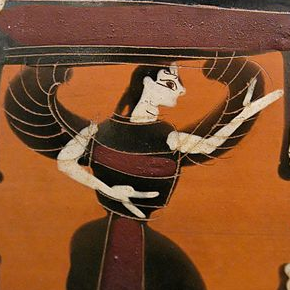Xray::BLA¶
NAME¶
Xray::BLA - Convert bent-Laue analyzer + Pilatus 100K data to XANES and XES spectrum
VERSION¶
3
SYNOPSIS¶
use Xray::BLA; # automatically turns on strict and warnings
my $spectrum = Xray::BLA->new;
$spectrum->read_ini("config.ini"); # set attributes from ini file
$spectrum->stub('myscan');
$spectrum->energy(9713);
$spectrum->mask(verbose=>1, write=>0, animate=>0);
$spectrum->scan(verbose=>1);
Xray::BLA imports warnings and strict by default.
DESCRIPTION¶
This module is an engine for converting a series of tiff images collected using a bent Laue analyzer and a Pilatus 100K area detector into high energy resolution XANES spectra, X-ray emission spectra, or measurements of the RIXS plane.
All measurements require a set of one or more exposures taken at incident energies around the peak of the fluorescence line (e.g. Lalpha1 for an L3 edge, etc). These exposures are used to make masks for interpreting the sequence of images at each energy point.
A HERFD measurement also consists of a related set of files from the measurement:
- A column data file containing the energy, signals from other scalars, and a few other columns
- A tiff image of an exposure at each energy point. This image must be interpreted to be the HERFD signal at that energy point.
An XES measurement also consists of one or more images measured at an energy above the absorption edge and interpreted as the non-resonant emission spectrum.
A RIXS measurement consists of a sequence of images around the absorption edge. This sequence may be the same as the sequence of elastic images.
Attributes for specifying the paths to the locations of the column
data files (scanfolder) and the tiff files (tiffolder,
tifffolder with 3 f's is an alias) are typically set from an
ini-style configuration file.
The names of the image files must follow some sort of pattern so that the software can interpret the images in terms of incident and emission energies. These patterns are somewhat flexible, involving simple, user-settable file name templates.
For HERFD measurements, this software makes assumptions about the content of the scan file. The columns are expected to come in a certain order. If the order of columns chnages, the HERFD will still be measured and recorded properly, but the remaining columns in the output files may be misidentified. If the first column is not energy, all bets are off.
The Pilatus writes strange, signed 32-bit tiff files. Importing these is not obvious. See Xray::BLA::Image for the details of how this is done with PDL.
ATTRIBUTES¶
File name template attributes¶
stub
The basename of the scan and image files. For example, in a HERFD measurement, the scan file is called<stub>.001, the image files are called<stub>_NNNNN.tif, and the processed column data files are called<stub>_<energy>.001.
scan_file_template [%s.001]
A pattern for computing the name of thescanfilefrom thestub. In the default,%sis replaced by thestub.
elastic_file_template [%s_elastic_%e_%t.tif]
A pattern for computing the name of the elastic images. In the default,%sis replaced by thestub,%eby the incident energy, and%tis a counter.
image_file_template [%s_%c.tif]
A pattern for computing the name of the measurements images. In the default,%sis replaced by thestub, and%tis a counter.
tiffcounter
The counter appended to the name of each tiff image. By default the EPICS camera interface appends#####to the tiff filename (although that is user-serviceable). Since one image is measured at each energy,00001is appended, resulting in a name like Aufoil1_elastic_9713_00001.tif. If you have configured the camserver to use a different length string or had you data acquisition software use a different string altogether, you can specify it with this attribute. The patterns inelastic_file_templateorimage_file_templatewill use this as the width of this field. This can be specified in the ini file.
energycounterwidth
The width of the energy counter part of the energy tiff image name.
IO attributes¶
task
The task currently being performed. This is one ofherfd,rixs,point,map,mask,xes, orplane, with a few more possibilities use at the command line for debugging or development.
ui
The user interaction mode, likely one ofcliorwx.
element
The element of the absorber. This is currently used when plotting and when making the energy v. pixel map. This can be a two-letter element symbol, a Z number, or an element name in English (e.g. Au, 79, or gold).
line
The measured emission line. This is used when plotting and when making the energy v. pixel map. This can be a Siegbahn (e.g. La1 or Lalpha1) or IUPAC symbol (e.g. L3-M5).
scanfile
The fully resolved path to the scan file, as determined fromstubandscanfolder. This is typically computed fromscan_file_template.
scanfolder
The folder containing the scan file. This can be specified in the ini file.
tiffolder
The folder containing the image files. The image file names are constructed from the value ofelastic_file_templateorimage_file_template.tifffolder(with 3f's) is an alias.
outfolder
The folder where output images and spectra are written.
outimage [gif]
The format of output images, usually one ofgif,png, ortif.
elastic_energies
A reference to a list of energy values at which elastic images were measured.
elastic_file_list
A reference to a list of the elastic image files found intiffolder.
elastic_file_list
A reference to a list of PDLs containing the elastic image files found intiffolder.
scan_file_list
A reference to a list of the measurement image files found intiffolder.
cleanup [false]
A flag indicating whether to removeoutfolderbefore exiting the program.
energy
This normally takes the tabulated value of the measured fluorescence line. For example, for the the gold L3 edge experiment, the L alpha 1 line is likely used. It's tabulated value is 9715 eV.
The image containing the data measured from the elastic scattering with the incident energy at this energy might have a file name something like <stub>_elsatic_<energy>_00001.tifand can be set using
image_file_template.This value can be changed to some other measured elastic energy in order to scan the off-axis portion of the spectrum.
incident
The incident energy for an XES slice through the RIXS or for evaluation of single HERFD data point. If not specified, it defaults to the midpoint of the energy scan.
nincident
The index of the incident energy for an XES slice through the RIXS or for evaluation of single HERFD data point. If not specified, it defaults to the midpoint of the energy scan.
columns
When the elastic file is read, this is set with the number of columns in the image. All images in the measurement are presumed to have the same number of columns.widthis an alias forcolumns.
rows
When the elastic file is read, this is set with the number of rows in the image. All images in the measurement are presumed to have the same number of rows.heightis an alias forrows.
colored [true]
This flag should be true to write colored text to the screen when methods are called with the verbose flag on.
screen
This flag should be true when run from the command line so that progress messages are written to the screen.
incident_energies
An array reference containing the incident energies of a HERFD scan.
herfd_file_list
An array reference containing output files from a RIXS sequence.
herfd_pixels_used
An array reference containing numbers of illuminated pixels from a RIXS sequence.
noscan
A boolean indicating whether a scan file was written. This is typically true for the HERFD and RIXS tasks and false for XES and plane tasks.
xdi_metadata_file
The fully resolved path name for an ini file containing XDi metadata to be used in output ASCII column files.
sentinal
A code reference used to provide feedback during particularly lengthy operations. For example:
$spectrum->sentinal(sub{printf("Processing point %d of %d\n", $_[0], $npoints)});or, writing to the Metis status bar:
$spectrum->sentinal(sub{$app->{main}->status("Processing point ".$_[0]." of $np", 'wait')});
Mask recipe attribues¶
steps
This contains a reference to an list of steps of a mask creation recipe. For example, if the configuration file contains the following:
## areal algorithm [steps] steps = <<END bad 400 weak 0 gaussian 3.2 ENDthen the lines beginning with "bad" and "gaussian" will be the entries in the array, indicating that first bad and weak pixels will be removed using the specifies values for
bad_pixel_valueandweak_pixel_value, then a Gaussian blur filter with a threshold ofgaussian_blur_value.
bad_pixel_value [400]
In the first pass over the elastic image, spuriously large pixel values -- presumably indicating the locations of bad pixels -- are removed from the image by setting them to 0. This is the cutoff value above which a pixel is assumed to be a bad one.
bad_pixel_mask
A PDL containing ones for each pixel found to be a bad pixel.
weak_pixel_value [3]
In the first pass over the elastic image, small valued pixels are removed from the image. These pixels are presumed to have been illuminated by a small number of stray photons not associated with the imagining of photons at the peak energy. Pixels with fewer than this number of counts are set to 0.
width_min and width_max [0 and 487]
The columns in the elastic image within which all elastic signal at all energies will be found. Pixels outside those columns will be set to zero. This is a way of suppressing obviously spurious signal.
spots
A reference to a list of lists containing spots to be removed from elastic images during the bad/weak recipe step. Each entry in the list is a reference to a list of 4 numbers, the elastic energy, the x and y coordinates of the spot, and the radius of the spot. At that energy, the pixels within the radius around the (xy) coordinates will be set to zero. This is mostly sued to avoid skewing the polynomial fits in the polyfit recipe step, but is, in general, a hands-on way of removing spurious pixels from the elastic images.
The first entry in each list reference can be a single energy value or a range specified either as "emin-emax", which is an enclusive range over which to remove the spot, or "energy+" which removes the spot from the specified elastic image and from all subsequent images.
gaussian_blur_value [2]
The threshold value for keeping pixels after the Gaussian blur convolution.
shield [15]
The number of trailing elastic images to use when constructing shields for removing portions of elastic images containing signal from something other than the elastic scattering. The default says to use the mask from 15 energy points back to make a shield for the current elastic energy.
lonely_pixel_value [3]
In this pass over the elastic image, illuminated pixels with fewer than this number of illuminated neighboring pixels are removed from the image. This serves the purpose of removing most stray pixels not associated with the main image of the peak energy.
This recipe step is deprecated in favor of the Gaussian blur.
social_pixel_value [2]
In this pass over the elastic image, dark pixels which are surrounded by larger than this number of illuminated pixels are presumed to be a part of the image of the peak energy. They are given a value of 5 counts. This serves the propose of making the elastic image a solid mask with few gaps in the image of the main peak.
This recipe step is deprecated in favor of the Gaussian blur.
scalemask
The factor by which to multiply the mask during the multiply step.
operation [mean]
Setting this to "median" changes the deprecated areal median algorithm to an areal median algorithm.
This recipe step is deprecated in favor of the Gaussian blur.
radius [2]
This determines the size of the square used in the areal median/mean algorithm. A value of 1 means to use a 3x3 square, i.e. 1 pixel in each direction. A value of 2 means to use a 5x5 square.
This recipe step is deprecated in favor of the Gaussian blur.
deltae
Energy width for mask creation when creating a mask from a pixel to energy map.
elastic_file
This contains the name of the elastic image file. It is typically constructed from the values ofstub,energy, andtiffolderusingelastic_file_template.
elastic_file_template [%s_elastic_%e_%t.tif]
A pattern used to set the names of the elastic files.
elastic_image
This contains the PDL of the elastic image. As the mask creation recipe progresses, this contains the mask in its current state.
elastic_image
This contains the PDL of the shield image.
npixels
The number of illuminated pixels in the mask. That is, the number of pixels contributing to the HERFD or XES signal.
nbad
The number of bad pixels found in the bid pixel step.
Data processing attributes¶
div10 [false]
When true, divide the emission energy by 10 when writing output files or making plots.
eimax
Largest value found in a mask during a mask creation step.
METHODS¶
All methods return an object of type Xray::BLA::Return. This
object has two attributes: status and message. A successful
return will have a positive definite status. Any reporting (for
example exception reporting) is done via the message attribute.
Some methods, for example apply_mask, use the return status as
the sum of HERFD counts from the illuminated pixels.
API¶
read_ini
Import an ini-style configuration file to set attributes of the Xray::BLA object.
$spectrum -> read_ini("myconfig.ini");
guess_element_and_line
Using the median of the list of energies in the
elastic_energiesattribute, guess the element and line using a list of tabiulated line energies from Xray::Absorption.my ($el, $li) = $spectrum->guess_element_and_line;
mask
Create a mask from the elastic image measured at the energy given by
energy.$spectrum->mask(verbose=>0, save=>0, animate=>0);When true, the
verboseargument causes messages to be printed to standard output with information about each stage of mask creation.When true, the
saveargument causes a tif file to be saved at each stage of processing the mask.When true, the
animateargument causes a properly scaled animation to be written showing the stages of mask creation.These output image files are gif.
This method is a wrapper around the contents of the
stepattribute. Each entry instepwill be parsed and executed in sequence.See Xray::BLA::Mask
scan
Rewrite the scan file with a column containing the HERFD signal as computed by applying the mask to the image file from each data point.
$spectrum->scan(verbose=>0, xdiini=>$inifile);When true, the
verboseargument causes messages to be printed to standard output about every data point being processed.The
xdiiniargument takes the file name of an ini-style configuration file for XDI metadata. If no ini file is supplied, then no metadata and no column labels will be written to the output file.An Xray::BLA::Return object is returned. Its
messageattribute contains the fully resolved file name for the output HERFD data file.
energy_map
Read the masks from each emission energy and interpolate them to make a map of pixel vs. energy. This requires that each mask has already been generated from the measured elastic image.
$spectrum -> energy_map(verbose => 1, animate=>0);When true, the
verboseargument causes messages to be printed to standard output about file written.When true, the
animateargument causes an animated gif file to be written containing a movie of the processed elastic masks.The returned Xray::BLA::Return object conveys no information at this time.
compute_xes
Take an XES slice through the RIXS map. Weight the signal at each emission energy by the number of pixels illuminated in that mask.
$spectrum->scan(verbose=>0, xdiini=>$inifile, incident=>$incident);The
incidentargument specifies the incident energy of the slice. If not given, use the midpoint (by index) of the energy array. If an small integer is given, use that incident energy point. If an energy value is given, use that energy or the nearest larger energy.When true, the
verboseargument causes messages to be printed to standard output about file written.The returned Xray::BLA::Return object conveys no information at this time.
get_incident
Given an integer (representing a data point index) or an energy value, set the
incidentandnincidentattributes with the matching energy and index values of that point.$spectrum->get_incident($point);If
$pointis omitted, theincidentandnincidentattributes are set with the values of the midpoint (by index) of the data range.
Internal methods¶
All of these methods return a Xray::BLA::Return object, which has
two attributes, and integer status to indicate the return status (1
is normal in all cases here) and an string message containing a
short description of the exception (an empty string indicates no
exception).
See Xray::BLA::Mask for details about the mask generation steps.
check
Confirm that the scan file and elastic image taken from the values of
stubandenergyexist and can be read.This is the first thing done by the
maskmethod and must be the initial chore of any script using this library.$spectrum -> check;
apply_mask
Apply the mask to the image for a given data point to obtain the HERFD signal for that data point.
$spectrum -> apply_mask($tif_number, verbose=>1)The
statusof the return object contains the photon count from the image for this data point.
MASK SPECIFICATION RECIPES¶
The steps to mask creation are specified as recipes using a simple imperative language. Here's an example of specifying the steps via the configuration file:
[steps]
steps = <<END
bad 400 weak 0
gaussian 3.2
shield 15
polyfill
END
Each specification of a step is contained on a single line. White space is unimportant, but spelling matters. The parser has little intelligence.
Main steps¶
bad # weak #
This specification says to remove bad and weak pixels from the image. The first number is the value used forbad_pixel_value. The second number is the value used forweak_pixel_value.
gaussian #.#
Apply a convolution with a kernel that approximates a Gaussian blur. The number is a threshold above which pixels are set to 1 and below which pixels are set to 0.
shield #
Create a shield from trailing masks which is used to remove spurious signal from the low energy region of the elastic image due to fluorescence from the onset of the absorption edge. The number is the how far the trailing mask is behind the current mask. The shield is cumulative, that is the traling mask is added to the shield from the previous elastic energy.
polyfill
After applying the Gaussian blur or some other filter (and after applying the shield), fit polynomials to the topmost and bottom-most pixels in each column of the image. Fill in the region between the polynomials and us that as the mask.
Other steps¶
These are other possible mask recipe steps. Some are kept for historical interest.
multiply by #
This specification says to multiply the image by a constant. That is, each pixel will be multiplied by the given constant.
areal [median|mean] radius #
Apply the areal median or mean algorithm. The number specifies the "radius" over which to apply the median or mean. A value of 1 says to construct a 3x3 square, i.e. 1 pixel both ways in both dimensions, a value of 2 says to construct a 5x5 square, and so on. Using this algorithm, the pixel is set to either the median or the mean of the pixels in the square.
lonely #
Turn off a pixel that is not surrounded by enough illuminated pixels. The purpose of this is to darken isolated pixels. The number is used as the value oflonely_pixel_value. If a pixel is illuminated and is surrounded by fewer than that number of pixels, it will be turned off.
social #
Turn off a pixel that is surrounded by enough illuminated pixels. The purpose of this is to illuminate dark pixels in an illuminated region. The number is used as the value ofsocial_pixel_value. If a pixel is not illuminated and is surrounded by more than that number of pixels, it will be turned on.
entire image
Set all pixels in the image to 1. That is, use all the pixels in a image to generate the XANES value. This is mostly used for testing purposes and its incompatible with any of the other steps except the bad pixel pass. To examine the XANES form the entire image, use this
[steps] steps = <<END bad 400 weak 0 entire image END
Managing the steps¶
The steps can be specified in any order and repeated as necessary.
The steps attribute is set from a configuration file containing a
[steps] block. The steps attribute can be manipulated by hand:
$spectrum->steps(\@list_of_steps); # set the steps to an array
$spectrum->push_steps("multiply by 7"); # add to the end of the list of steps
$spectrum->pop_steps; # remove the last item from the list
$spectrum->steps([]); # or
$spectrum->clear_steps; # remove all steps from the list
The spots attribute can be manipulated in similar manner.
$spectrum->spots(\@list_of_spots); # set the spots to an array
$spectrum->push_spots([11235, 57, 87, 5]]); # add to the end of the list of steps
$spectrum->pop_spots; # remove the last item from the list
$spectrum->spots([]); # or
$spectrum->clear_spots; # remove all steps from the list
ERROR HANDLING¶
If the scan file or the elastic image cannot be found or cannot be read, a program will die with a message to STDERR to that effect.
If an image file corresponding to a data point cannot be found or cannot be read, a value of 0 will be written to the output file for that data point and a warning will be printed to STDOUT.
Any warning or error message involving a file will contain the complete file name so that the file naming or configuration mistake can be tracked down.
Missing information expected to be read from the configuration file will issue an error citing the configuration file.
Errors interpreting the contents of an image file are probably not handled well.
The output column data file is not written on the fly, so a run
that dies or is halted early will probably result in no output being
written. The save and animation images are written at the time the
message is written to STDOUT when the verbose switch is on.
XDI OUTPUT¶
When a configuration file containing XDI metadata is used, the output
files will be written in XDI format. This is particularly handy for
the RIXS function. If XDI metadata is provided, then the
BLA.pixel_ratio datum will be written to the output file. This
number is computed from the number of pixels illuminated in the mask
at each emission energy. The pixel ratio for an emission energy is
the number of pixels from the emission energy with the largest number
of illuminated pixels divided by the number of illuminated pixels at
that energy.
The pixel ratio can be used to normalize the mu(E) data from each emission energy. The concept is that the normalized mu(E) data are an approximation of what they would be if each emission energy was equally represented on the face of the detector.
The version of Athena based on Demeter will be able to use these values as importance or plot multiplier values if the Xray::XDI module is available.
CONFIGURATION AND ENVIRONMENT¶
Using the script in the bin/ directory, file locations, elastic energies, and mask parameters are specified in an ini-style configuration file. An example is found in share/config.ini.
If using Xray::XDI, metadata can be supplied by an ini-style file. And example is found in share/bla.xdi.ini.
BUGS AND LIMITATIONS¶
See todo.org
Please report problems to Bruce Ravel (bravel AT bnl DOT gov)
Patches are welcome.
LICENCE AND COPYRIGHT¶
Copyright (c) 2011-2014,2016 Bruce Ravel, Jeremy Kropf. All rights reserved.
This module is free software; you can redistribute it and/or modify it under the same terms as Perl itself. See perlgpl.
This program is distributed in the hope that it will be useful, but WITHOUT ANY WARRANTY; without even the implied warranty of MERCHANTABILITY or FITNESS FOR A PARTICULAR PURPOSE.
Xray::BLA and METIS are copyright © 2011-2014, 2016 Bruce Ravel and Jeremy Kropf – This document is copyright © 2016 Bruce Ravel
This document is licensed under The Creative Commons Attribution-ShareAlike License.
If this software and its documentation are useful to you, please consider supporting The Creative Commons.