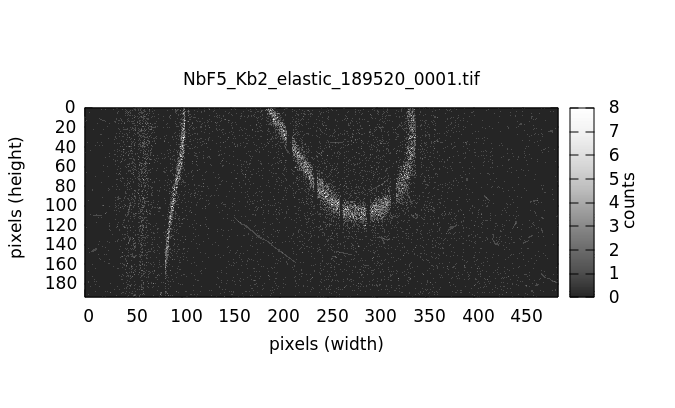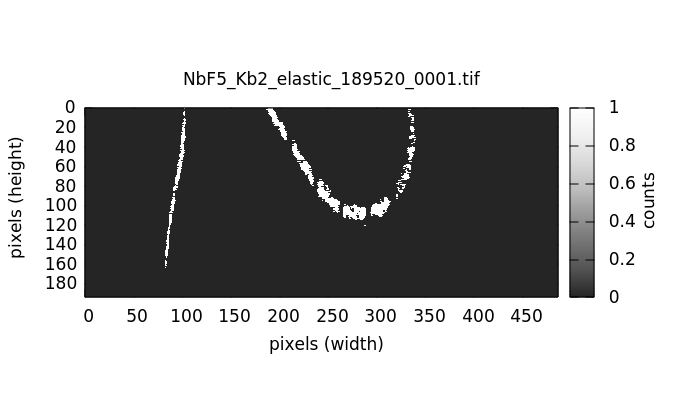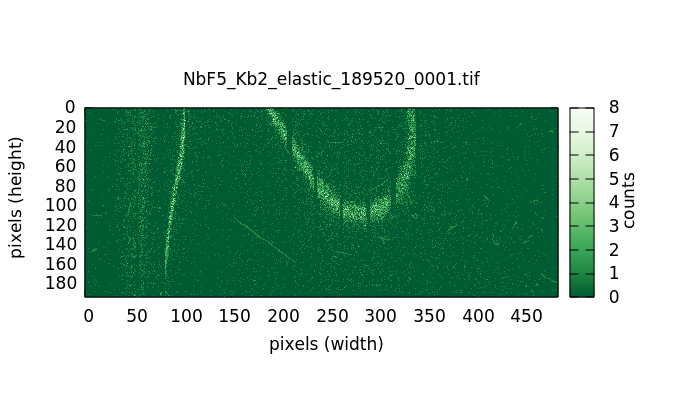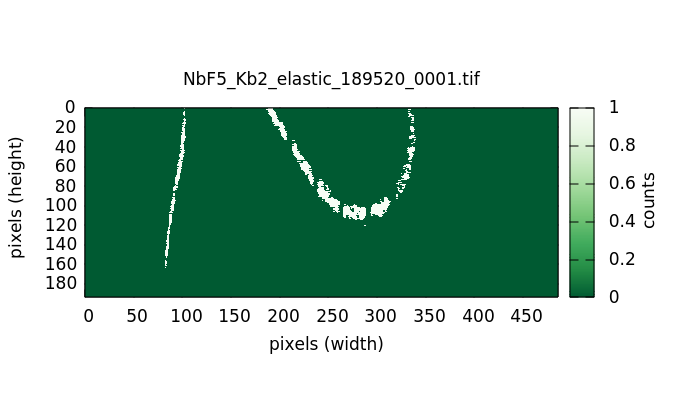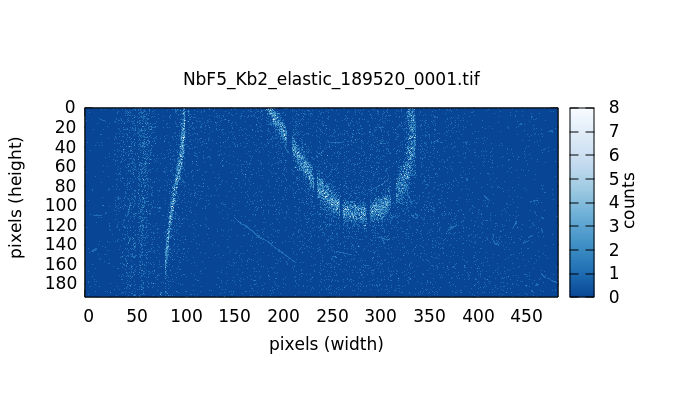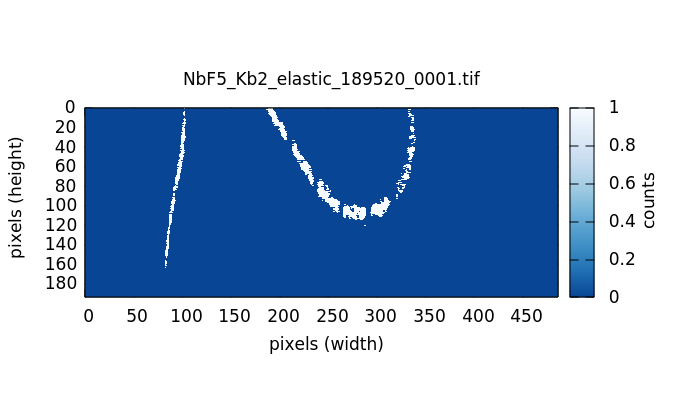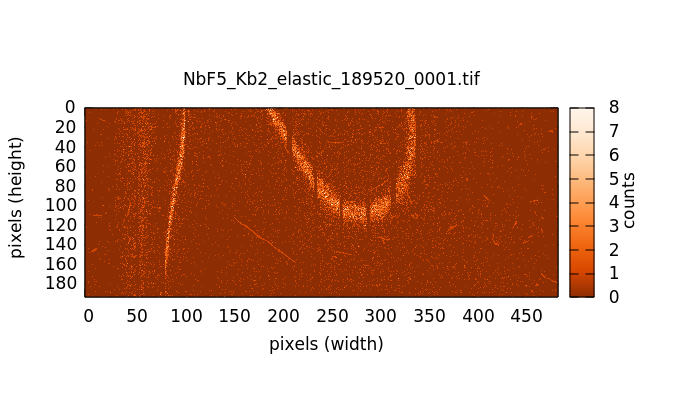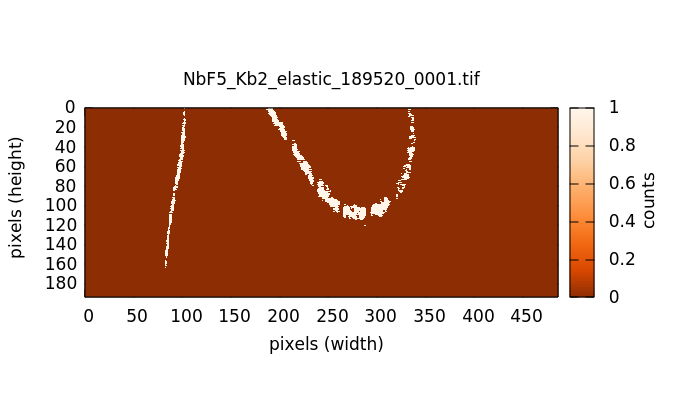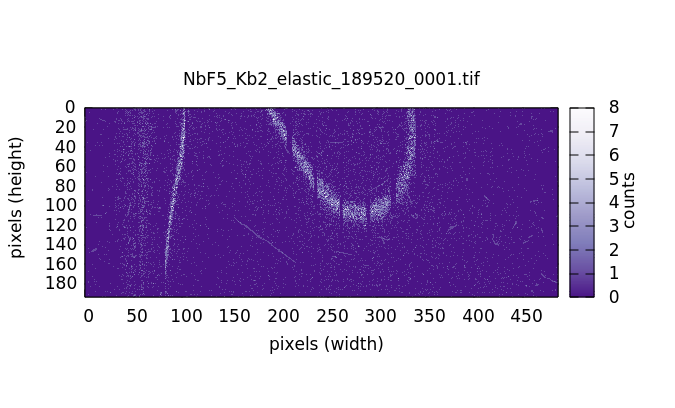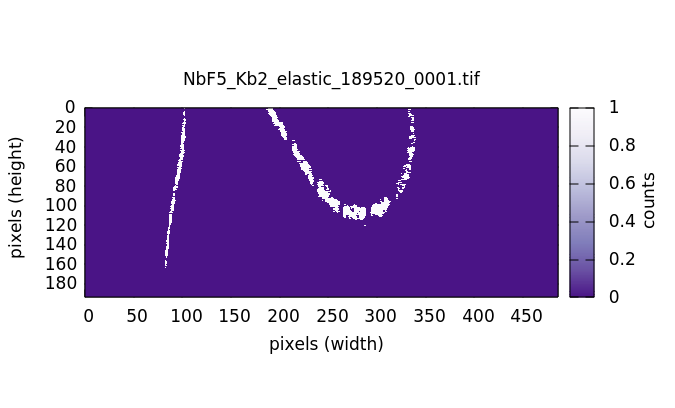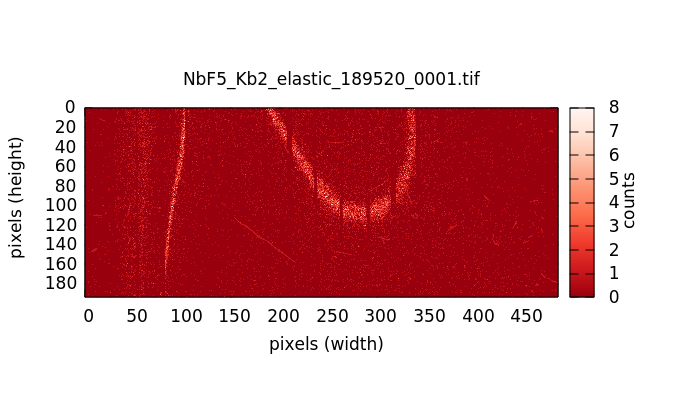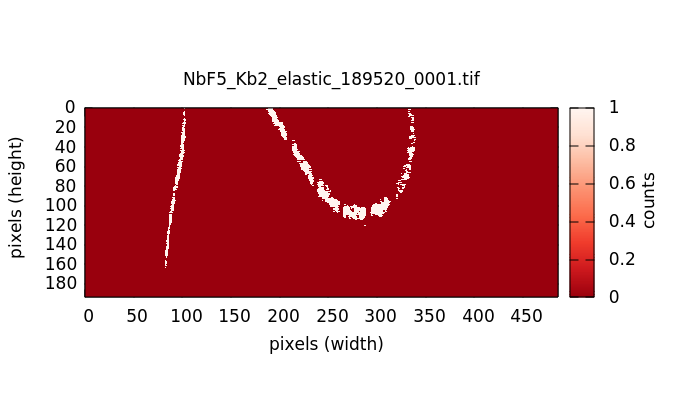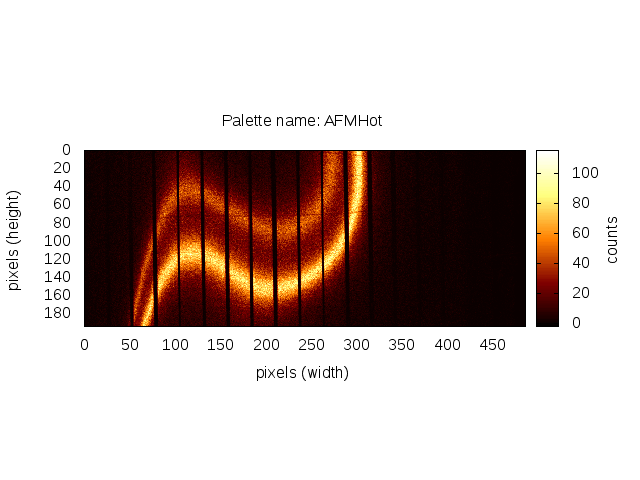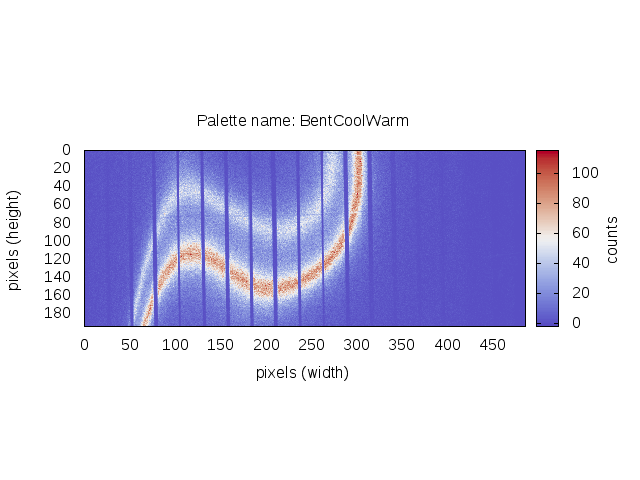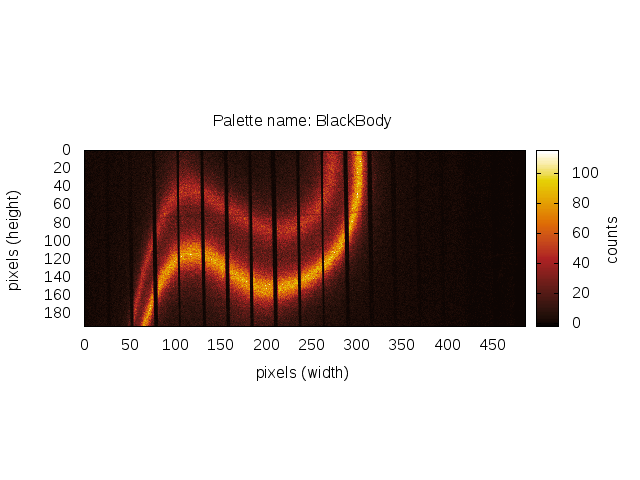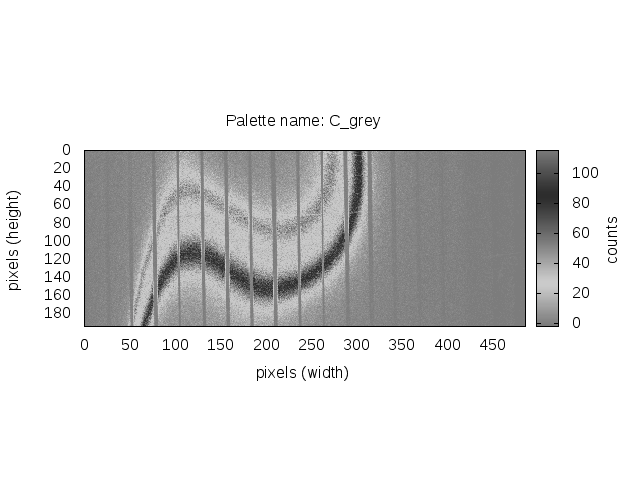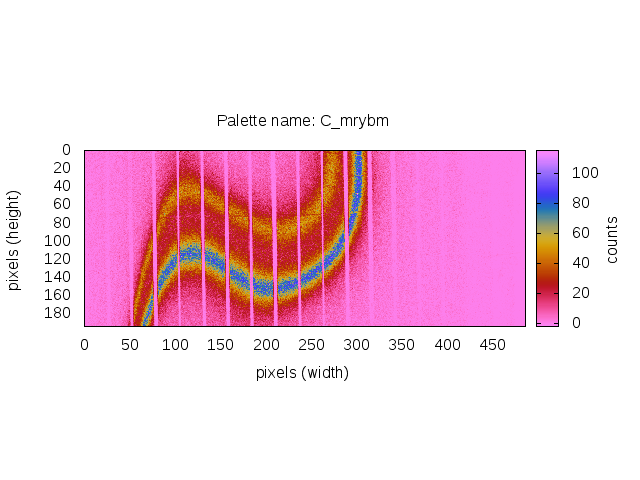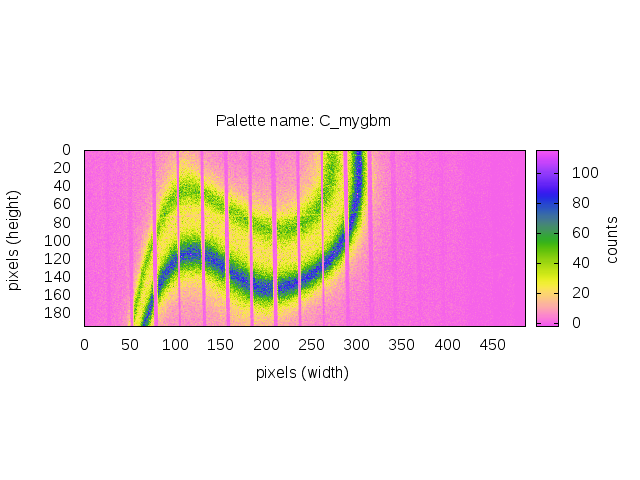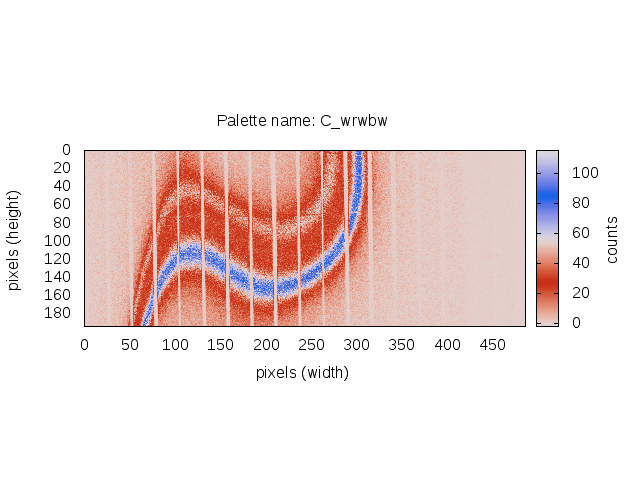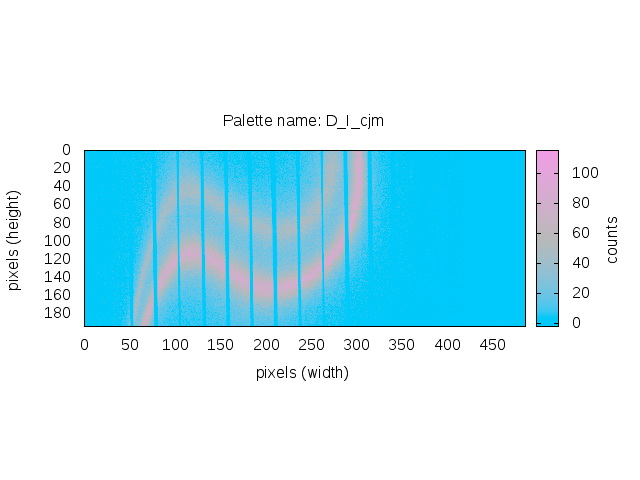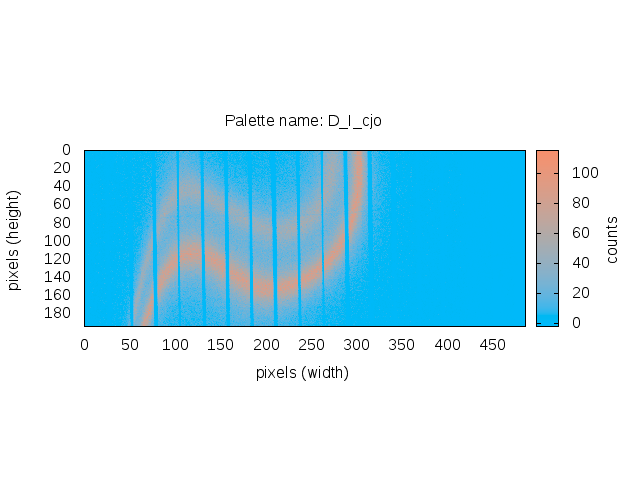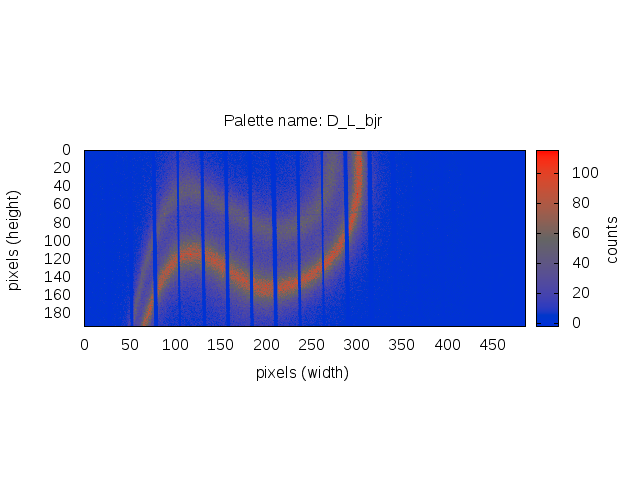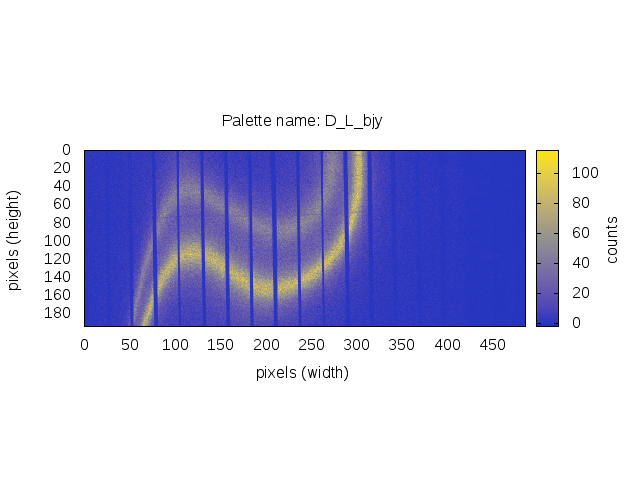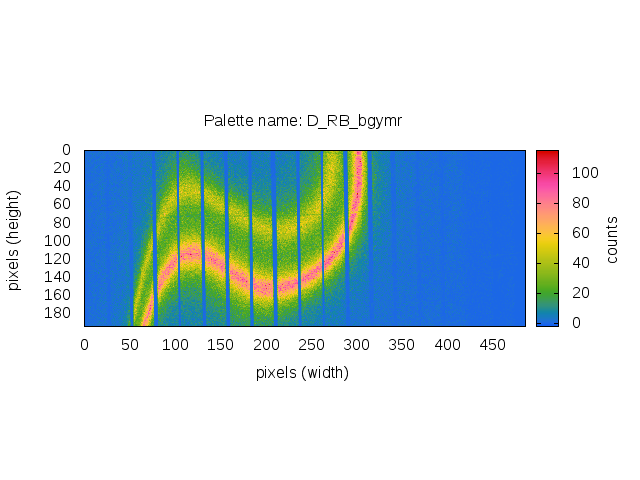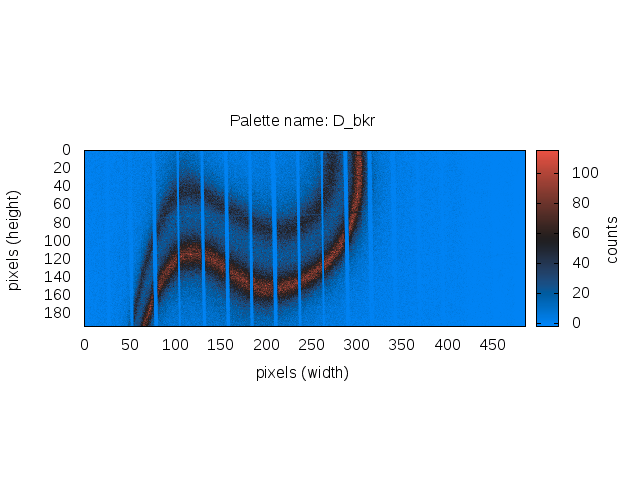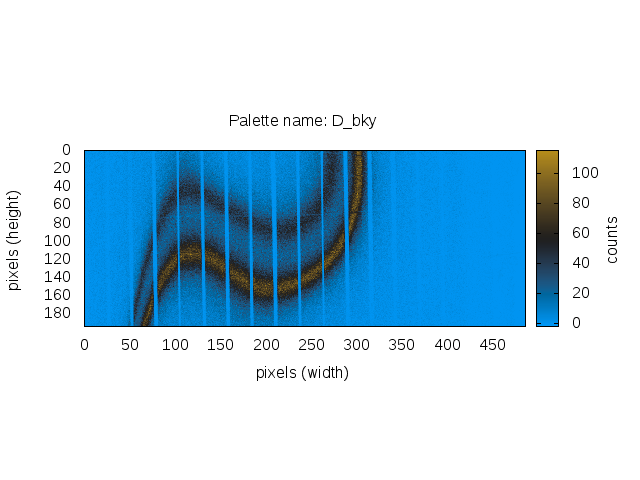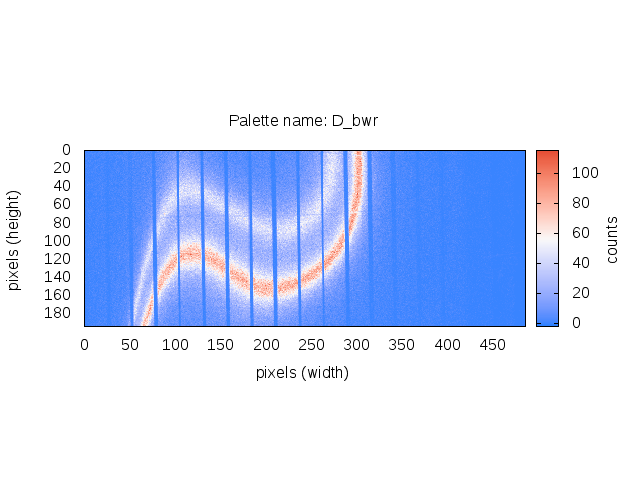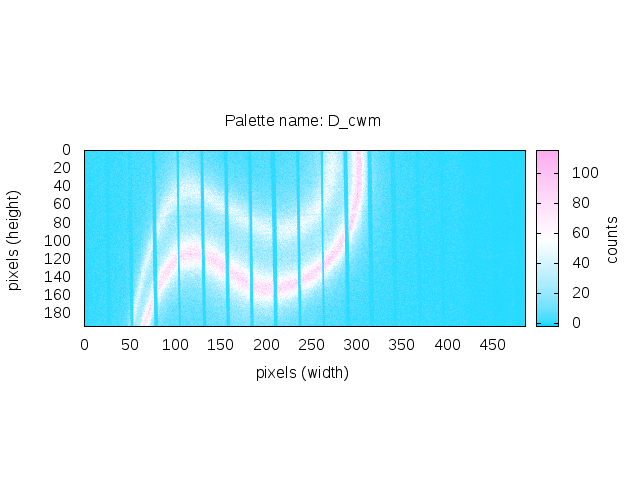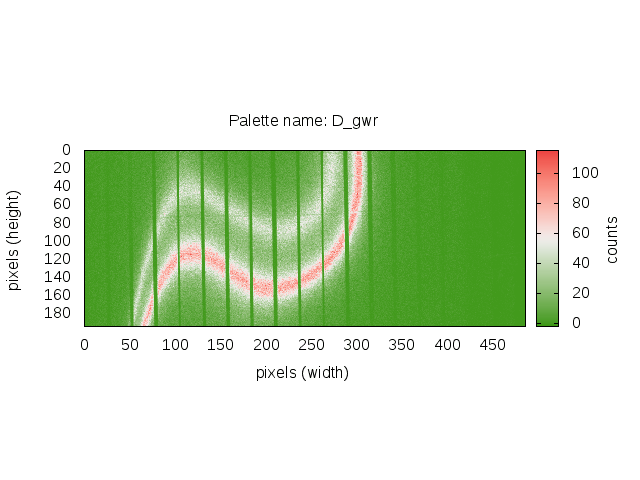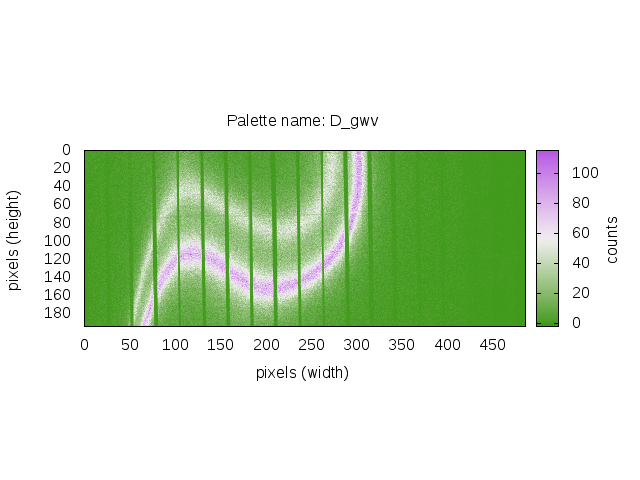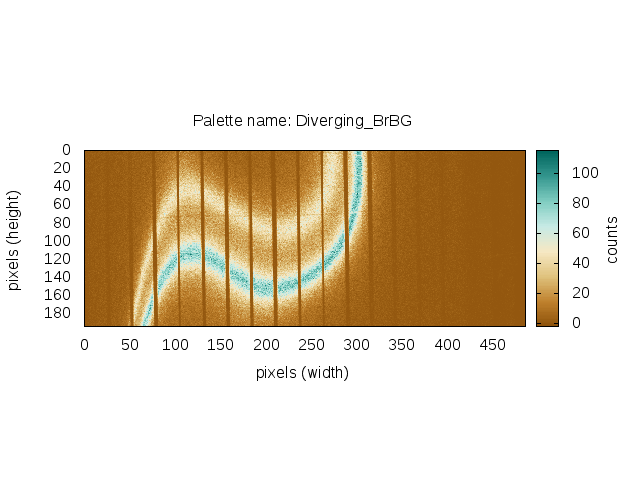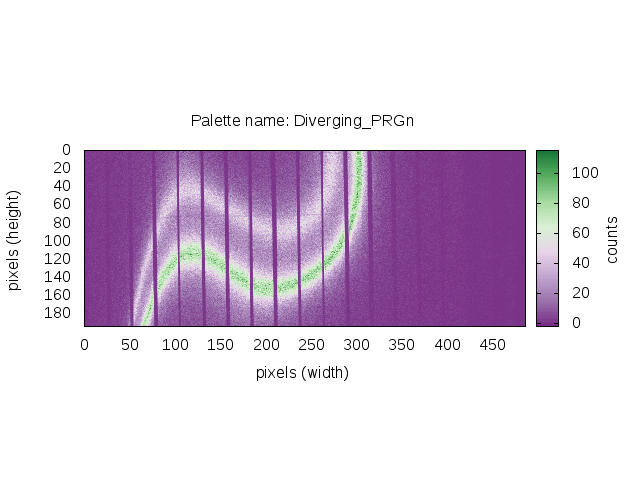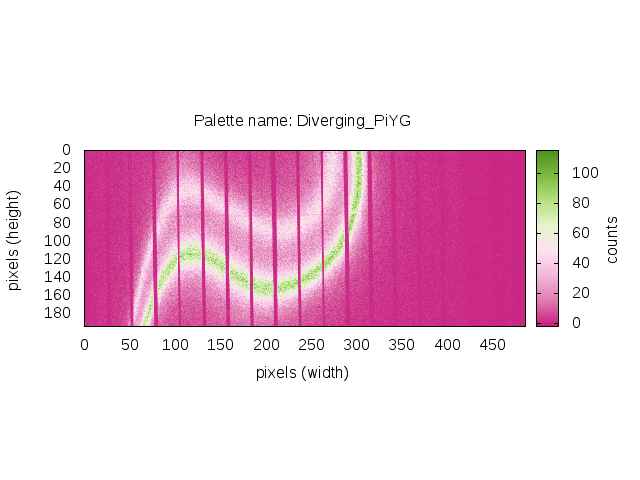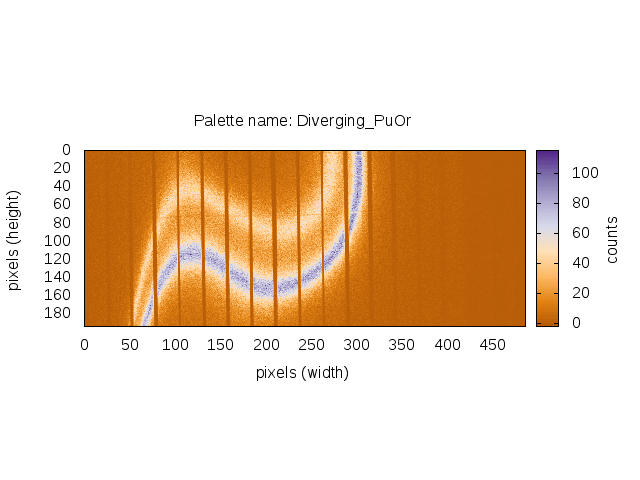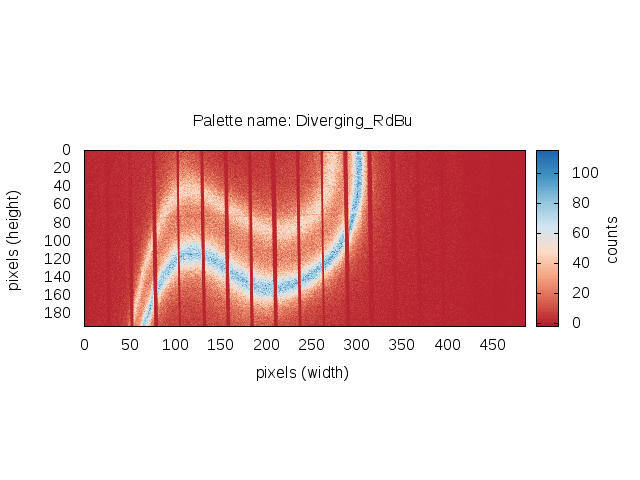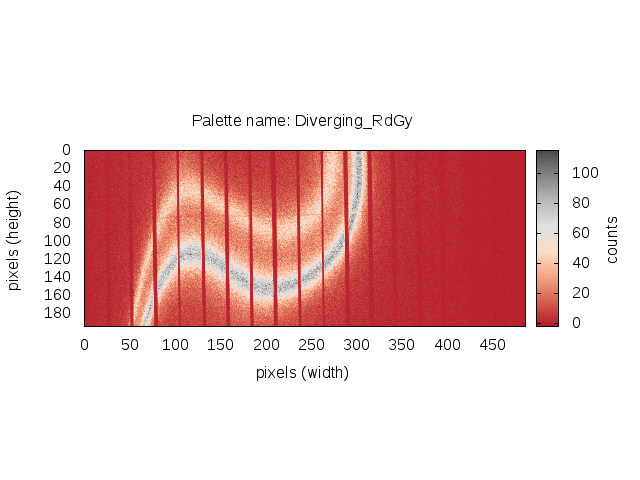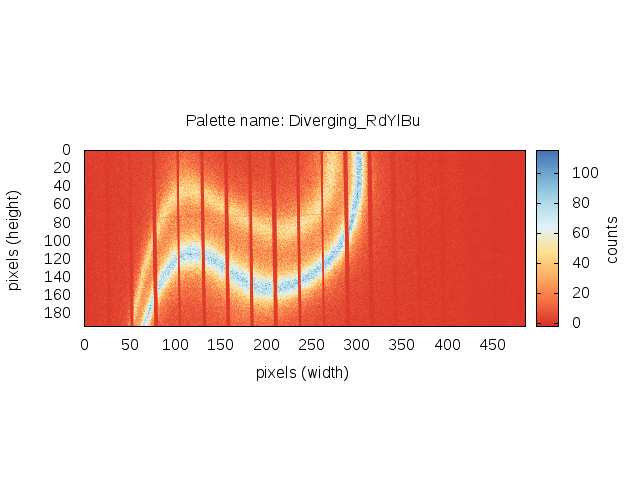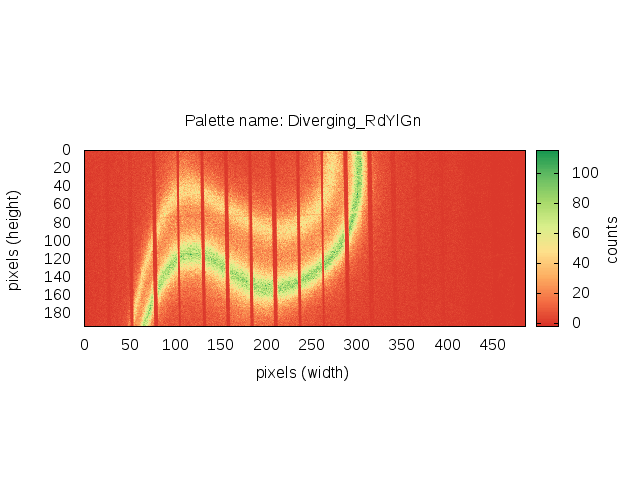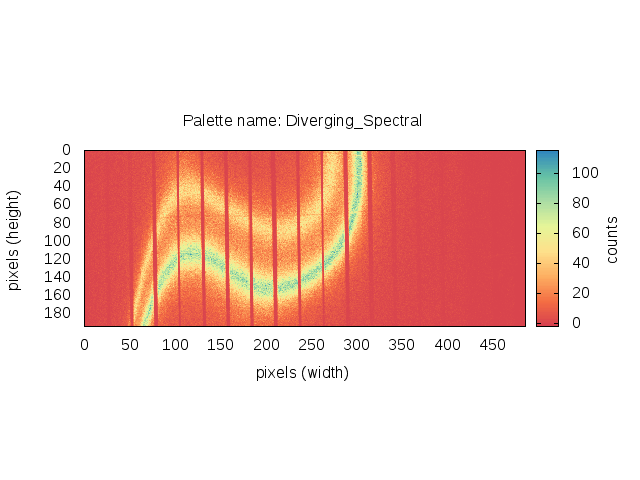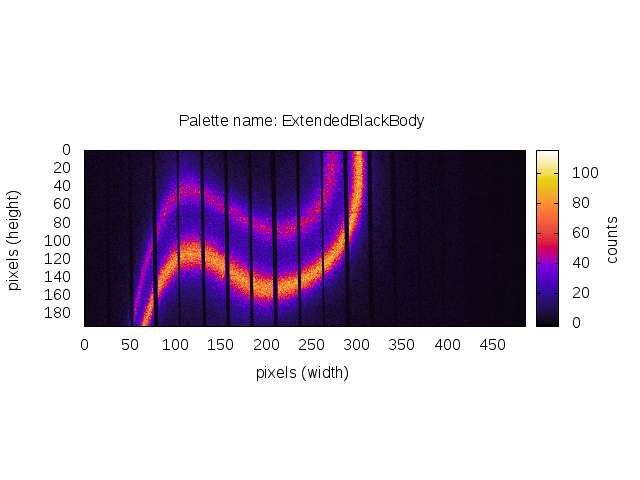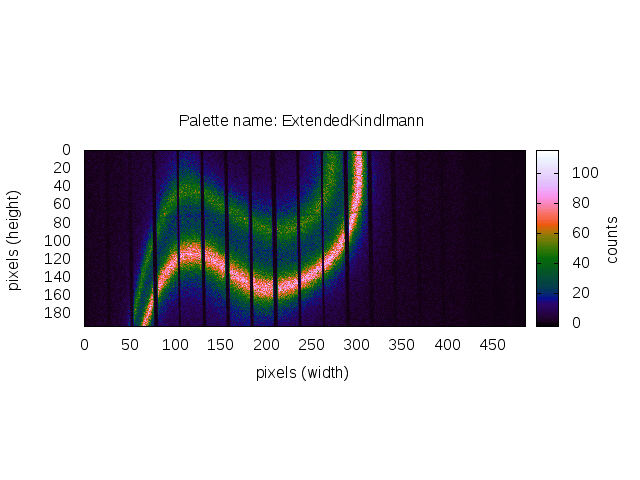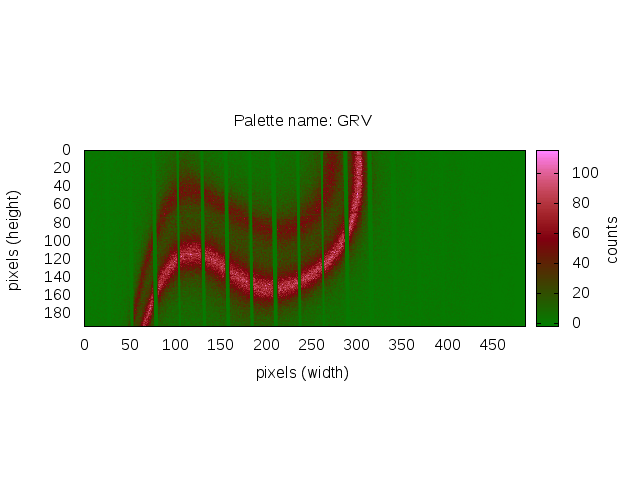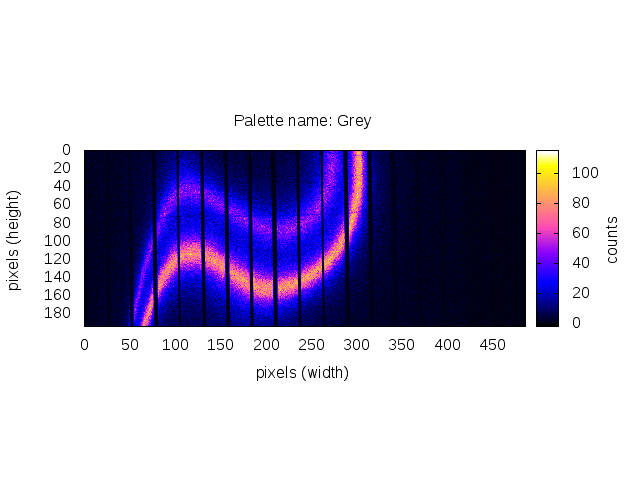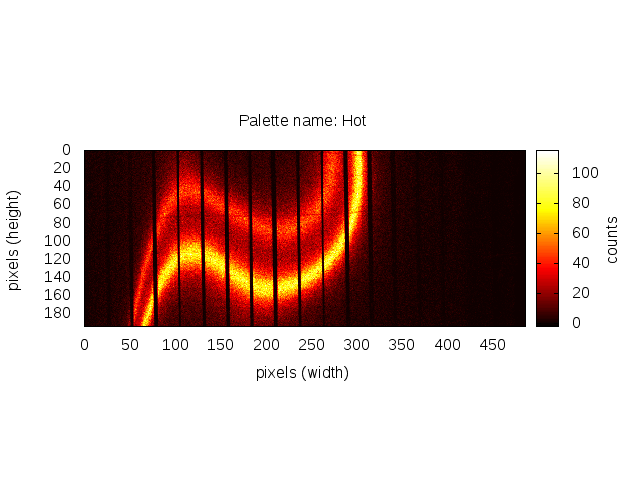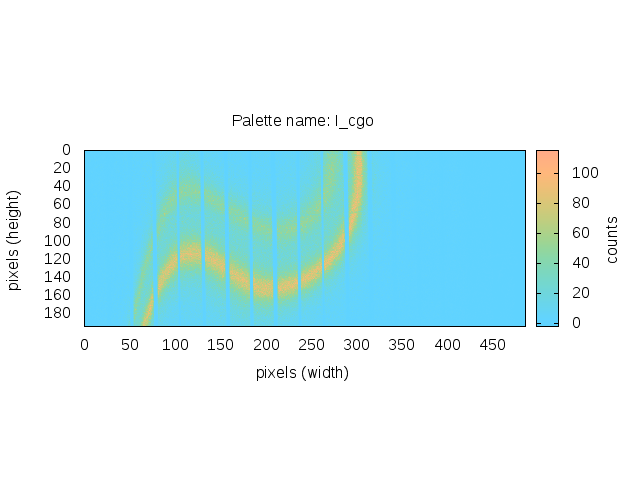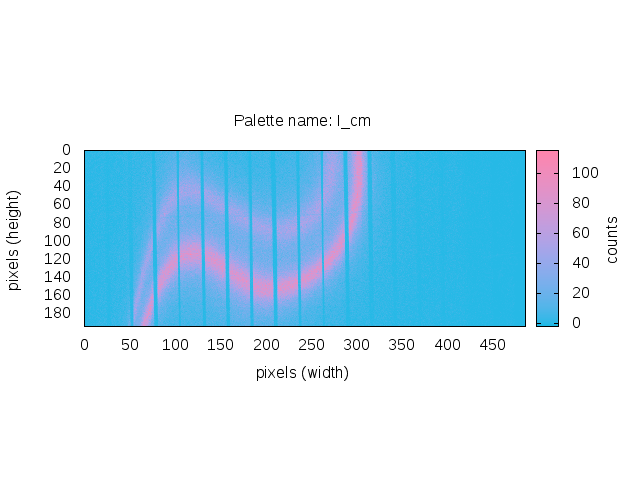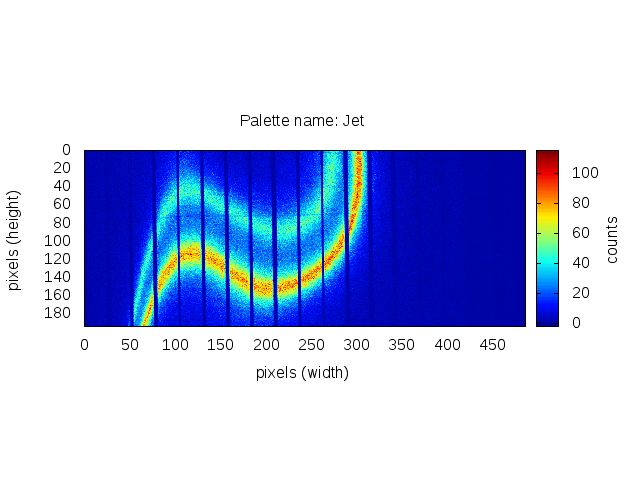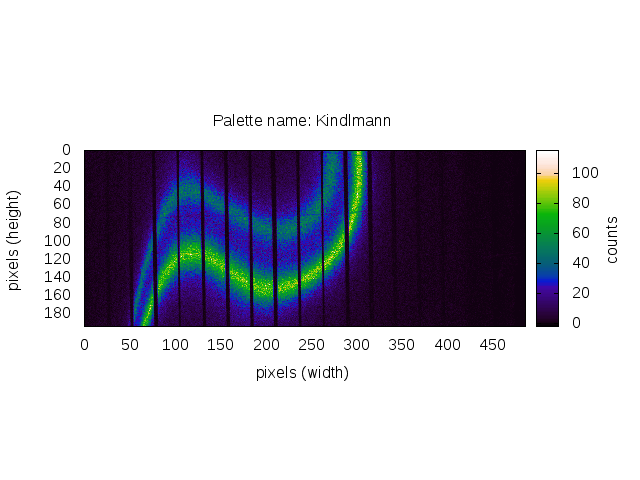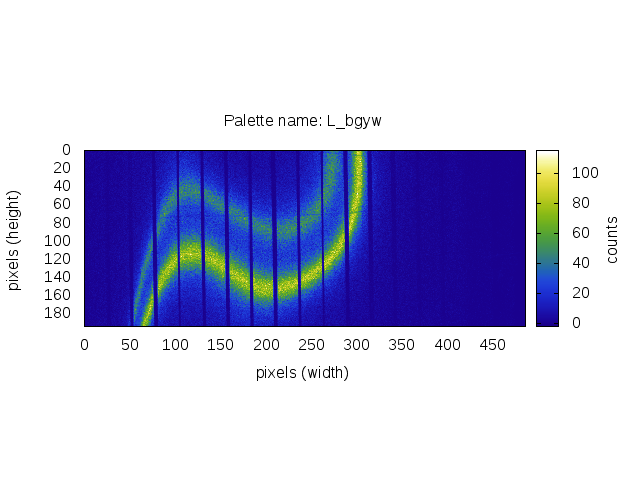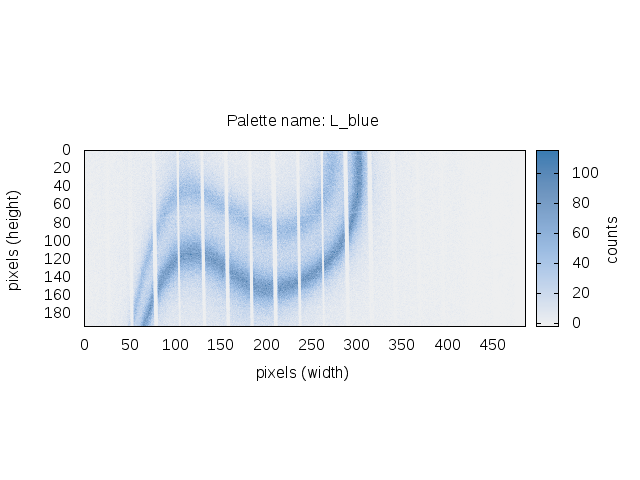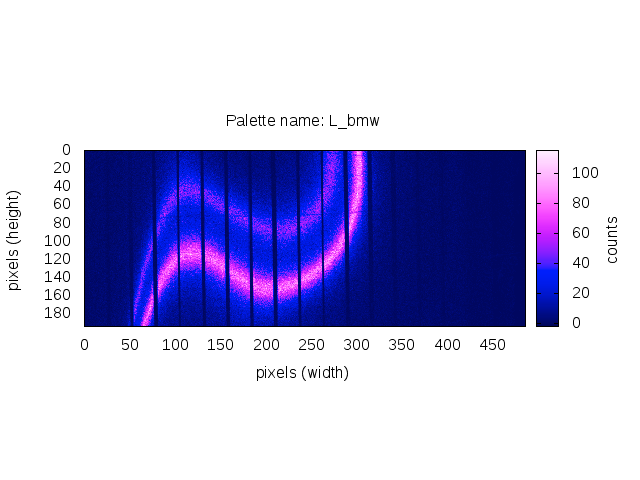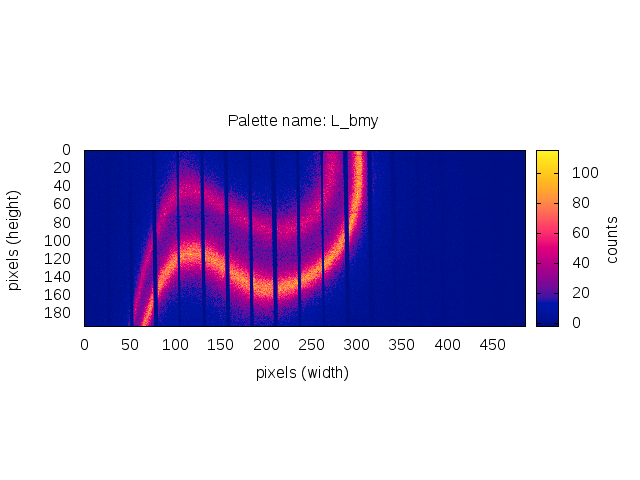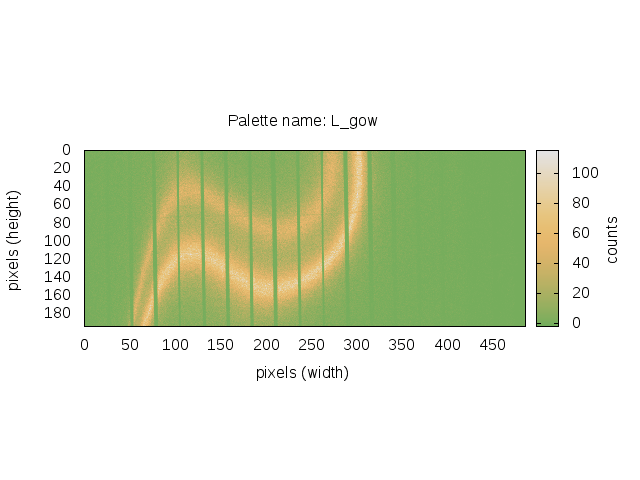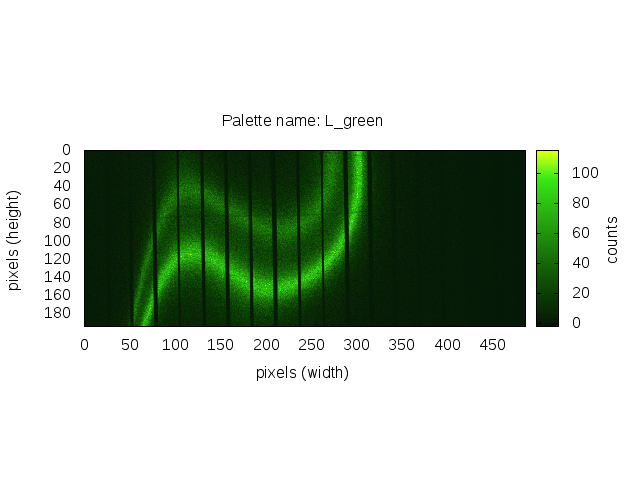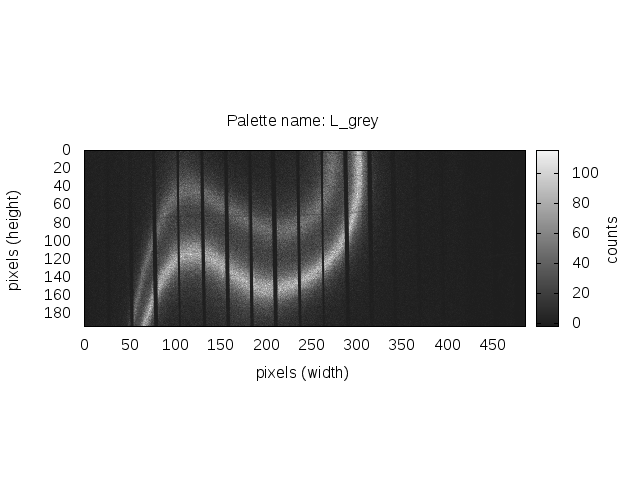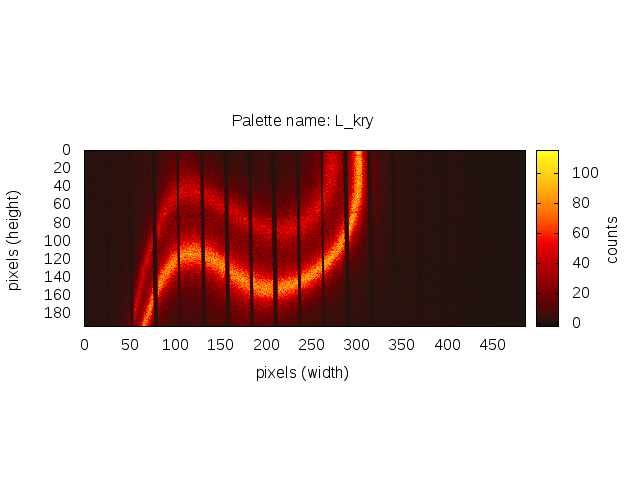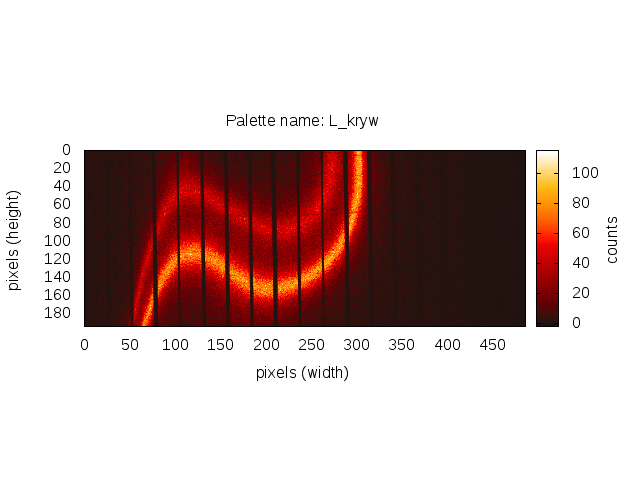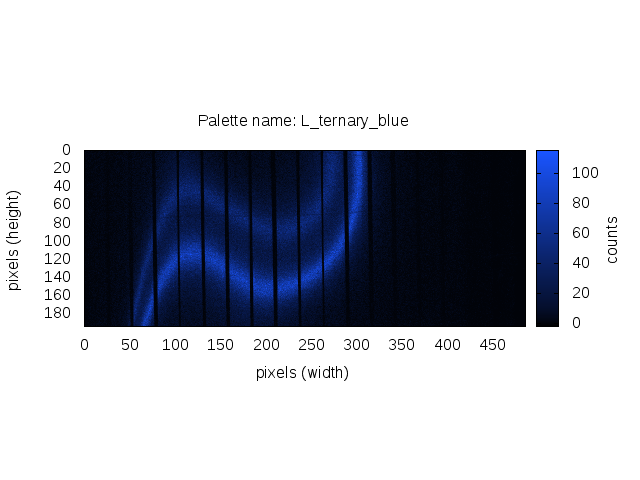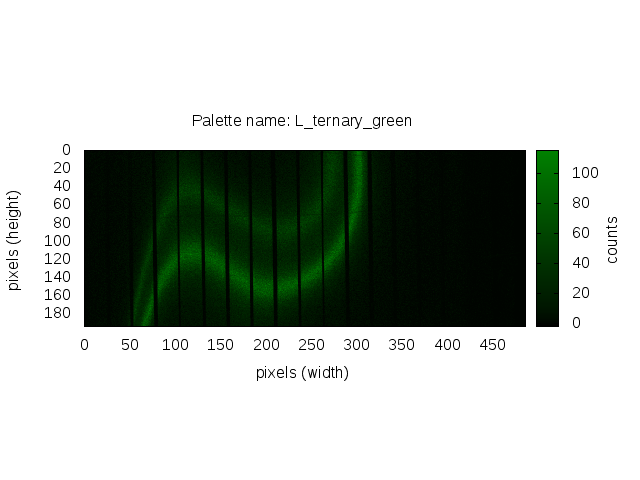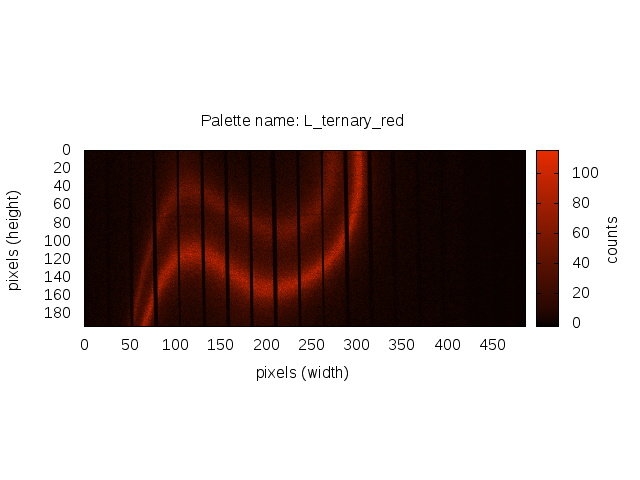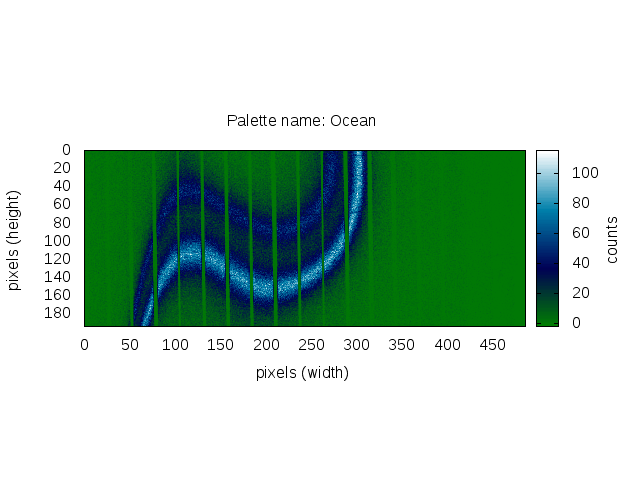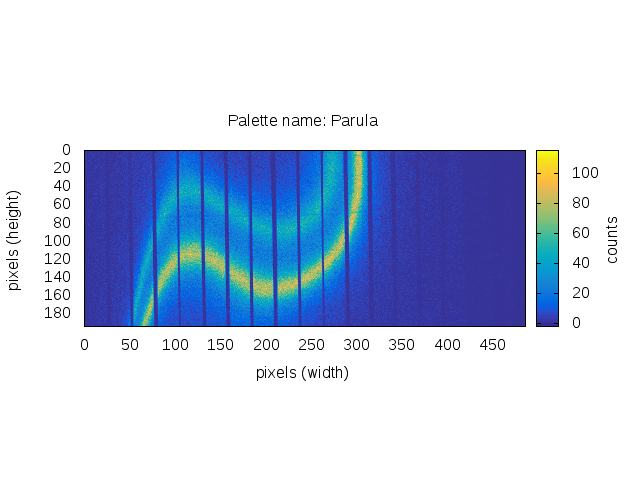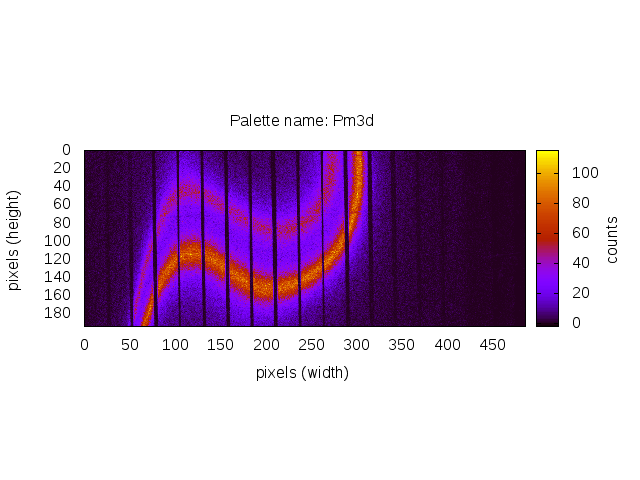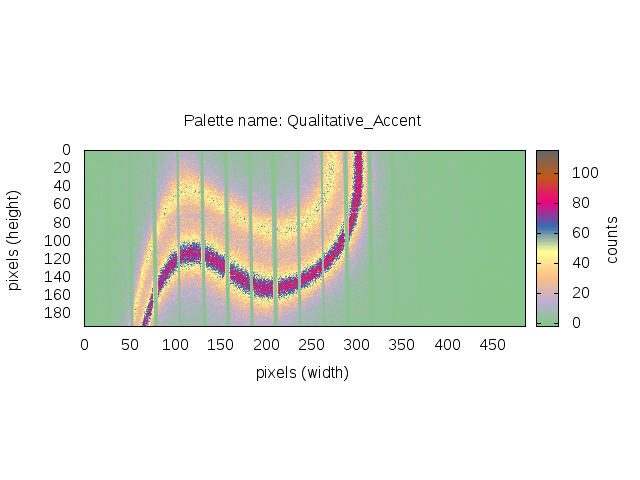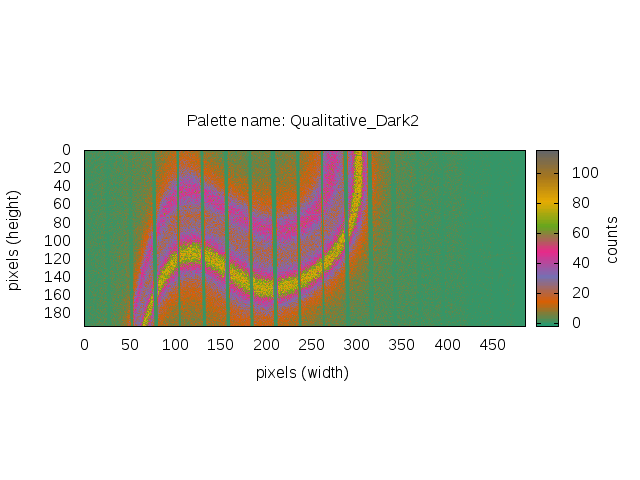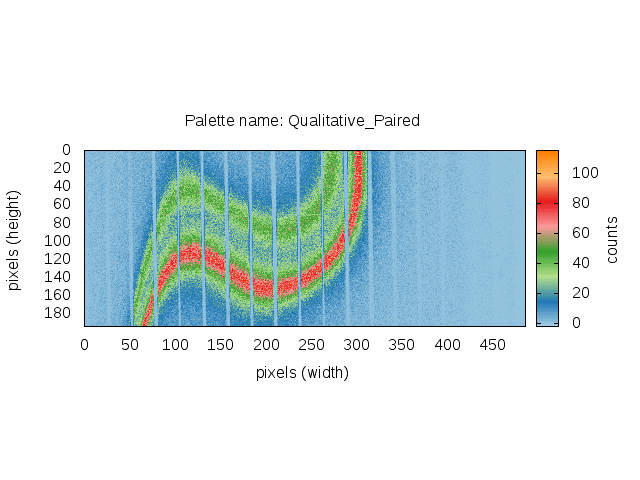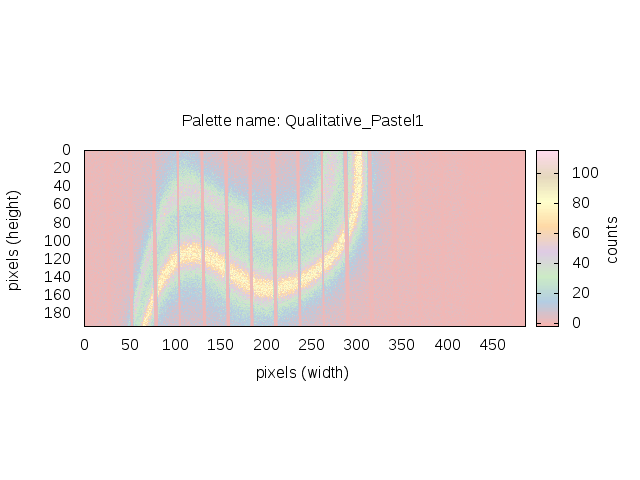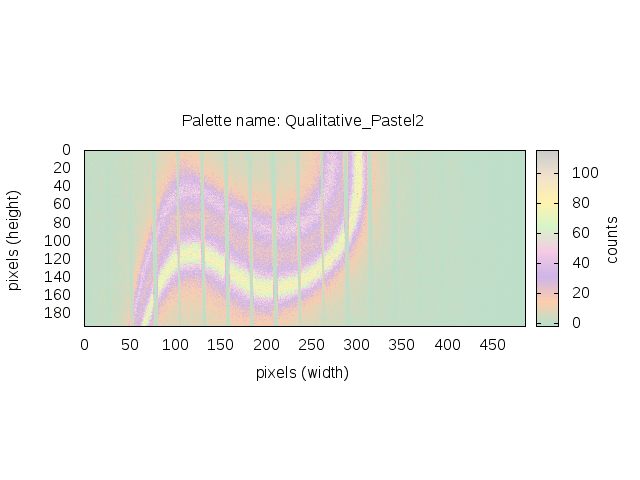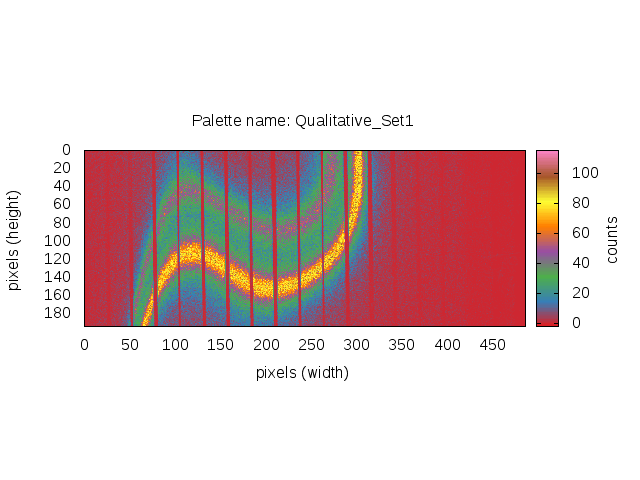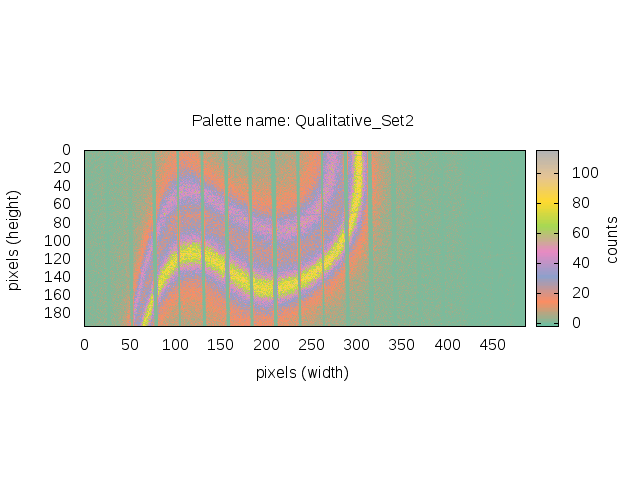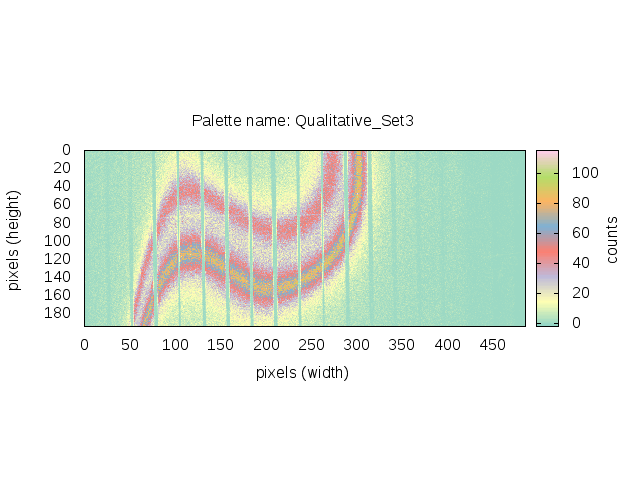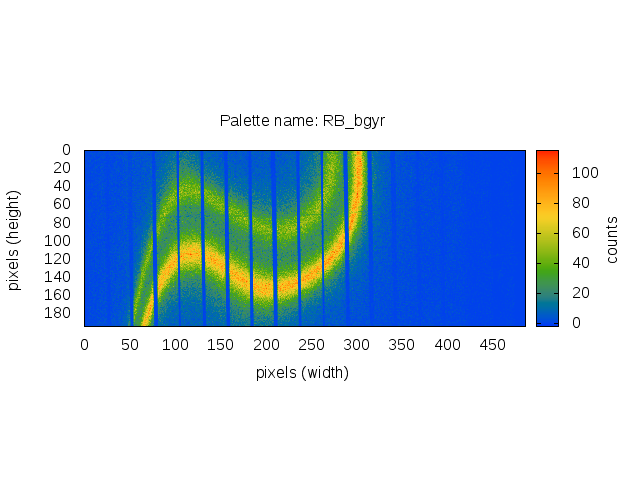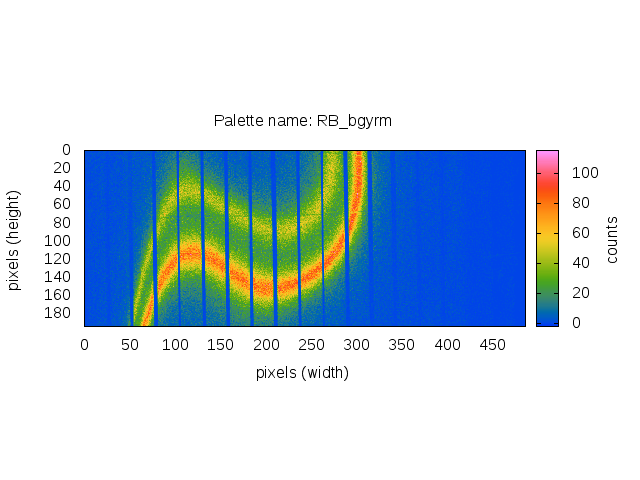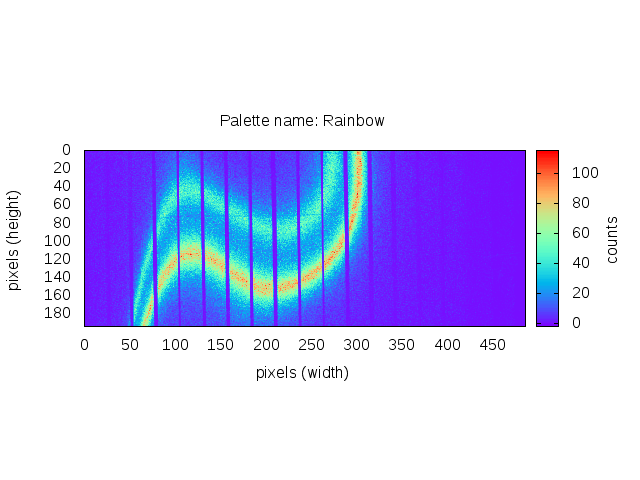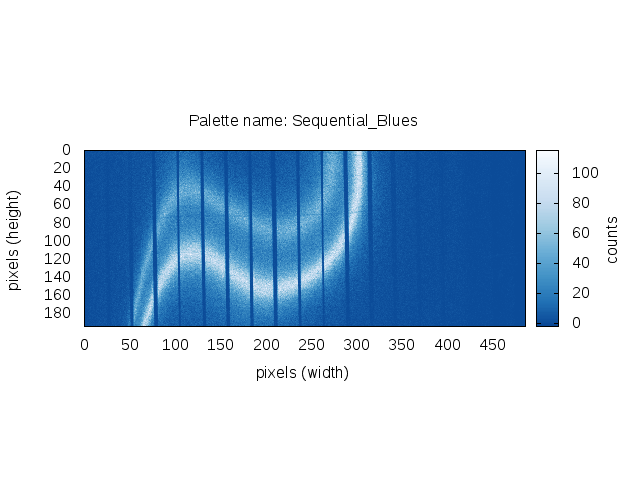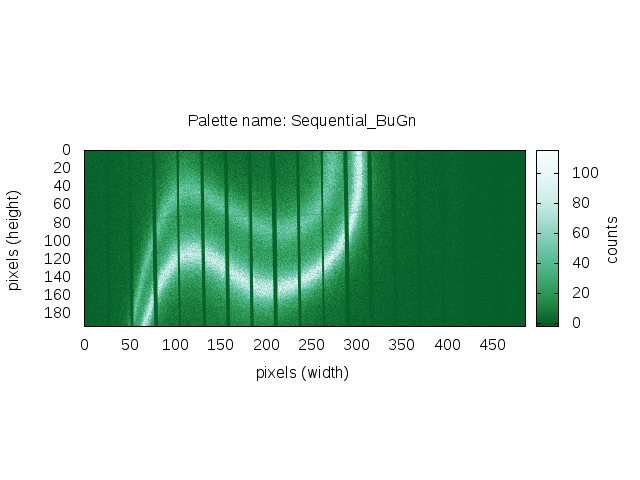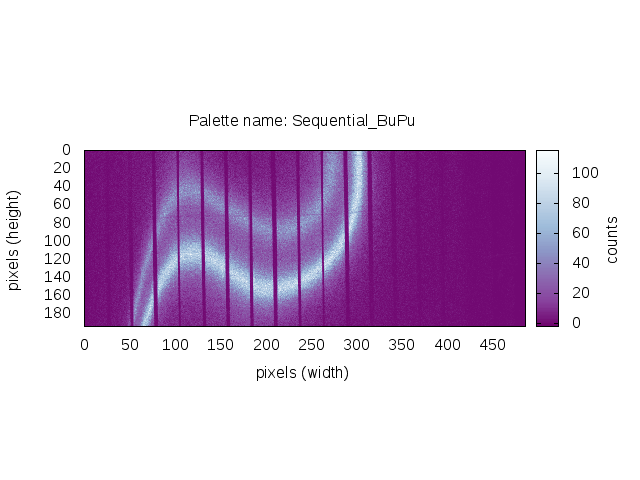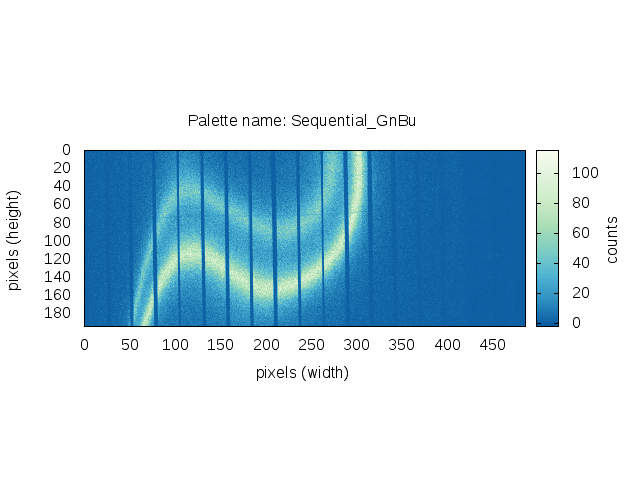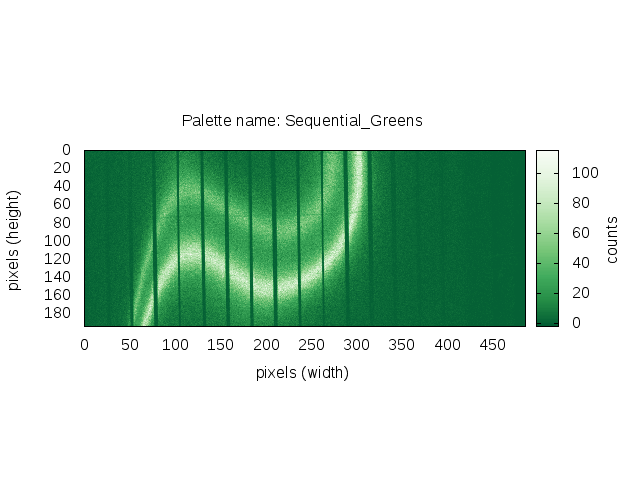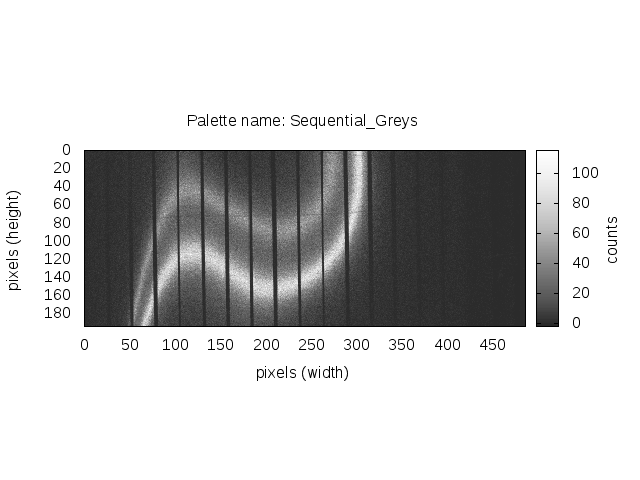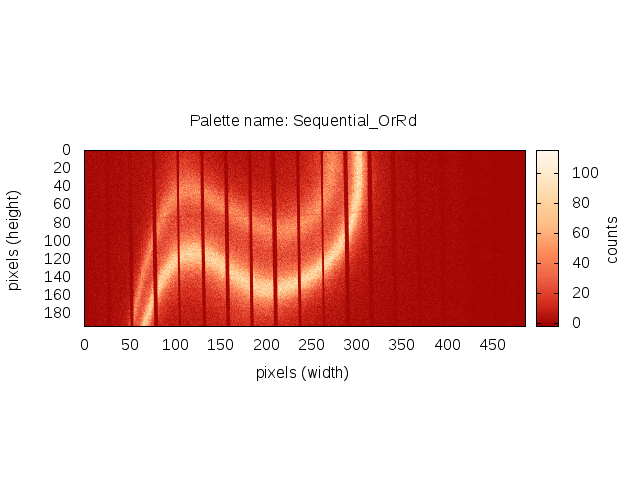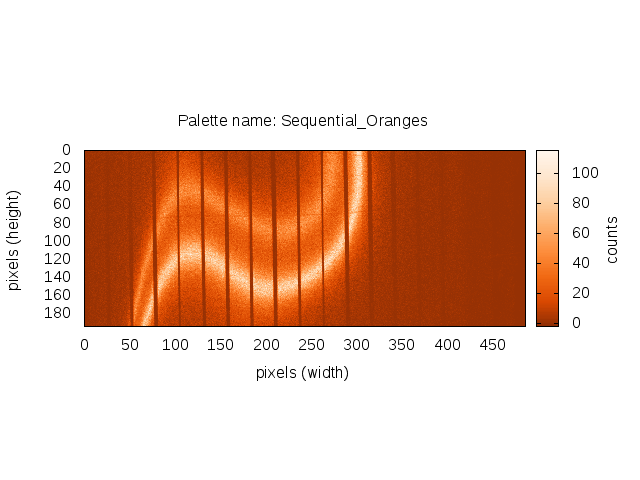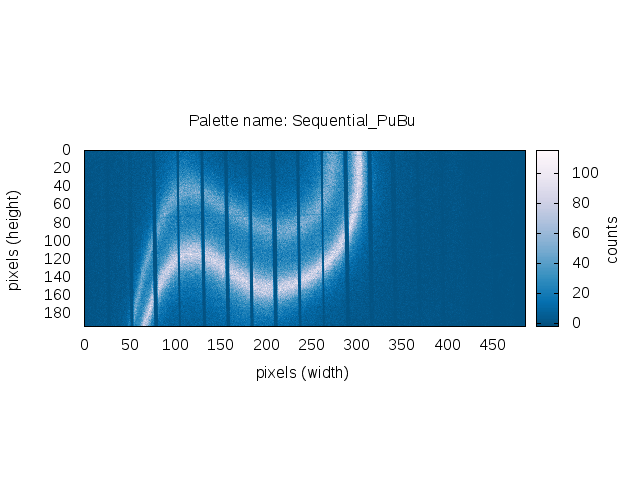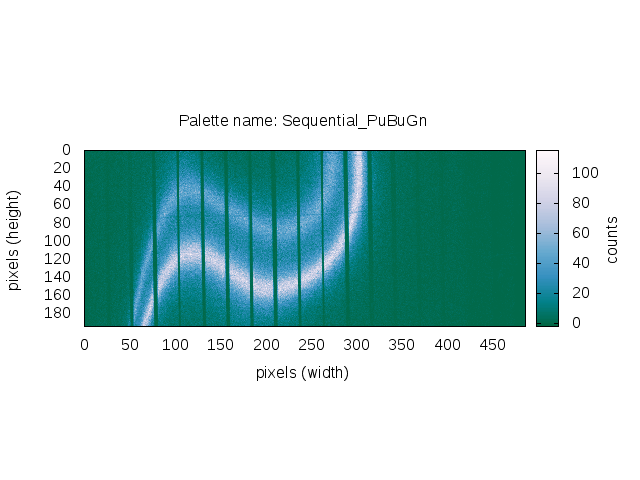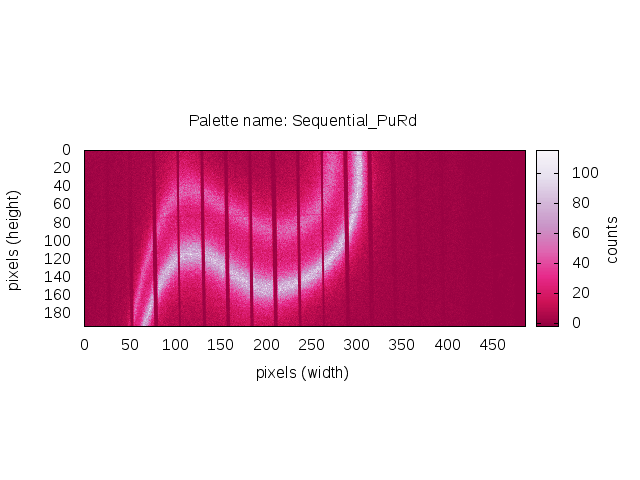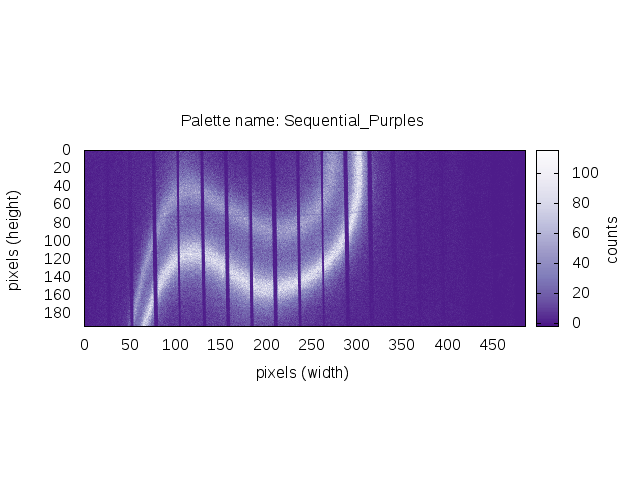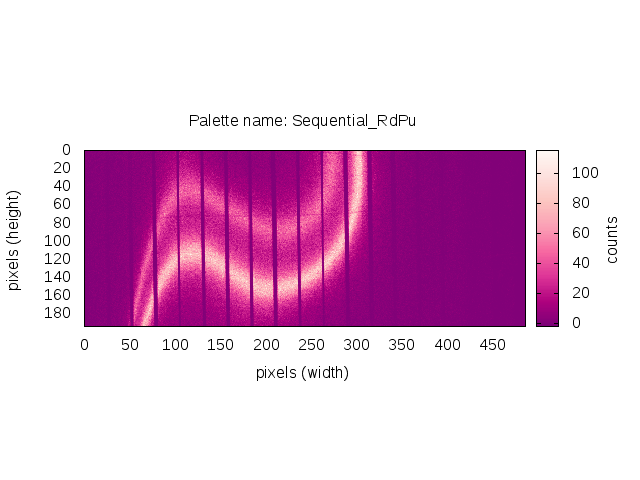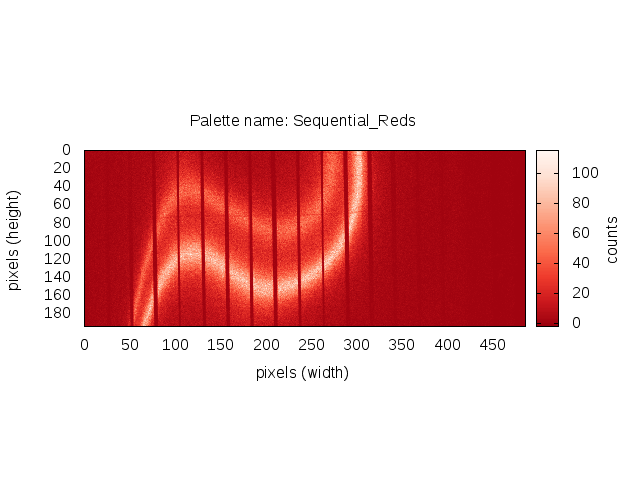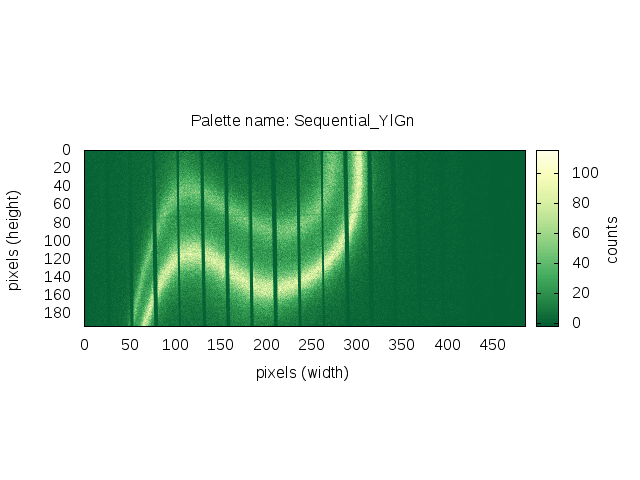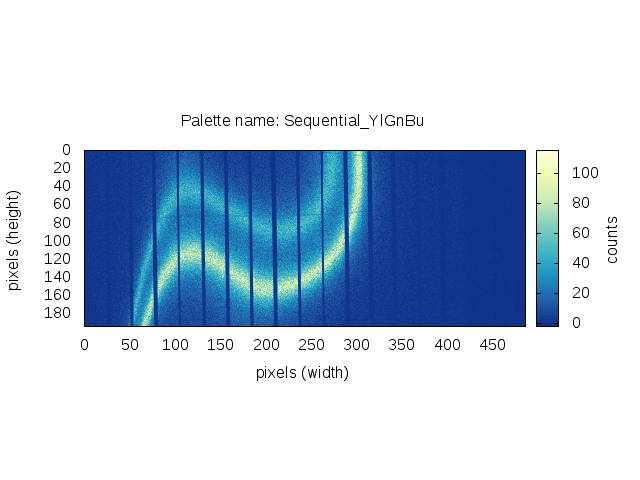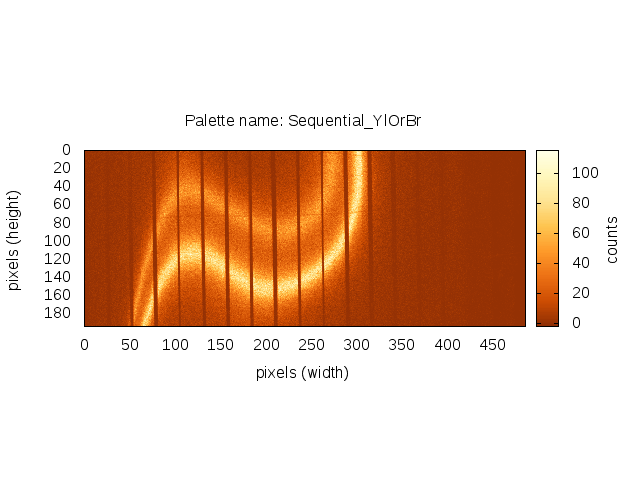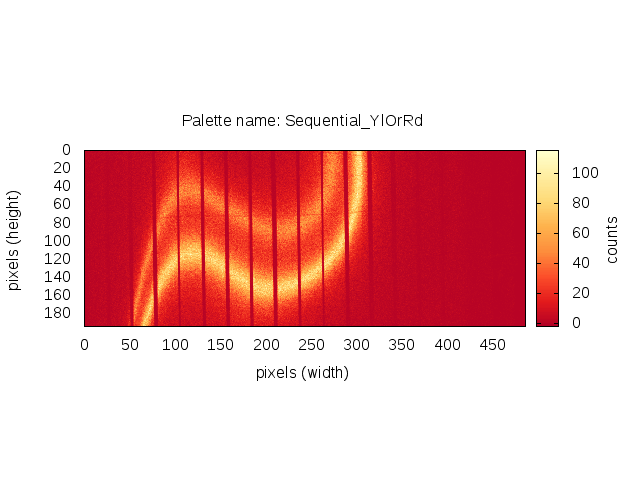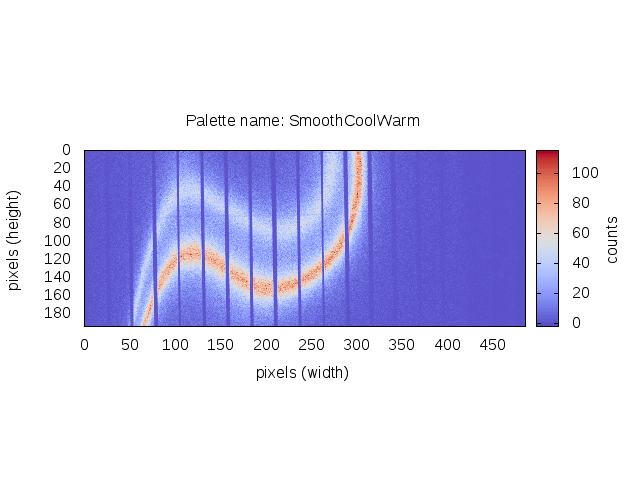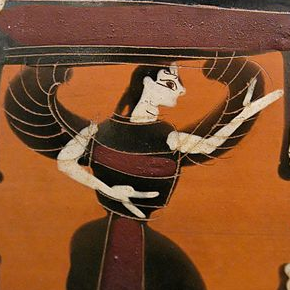Plotting and visualization¶
Plotting raw images and masks¶
METIS only uses single-tone color palettes for plotting raw images and masks. Given that the raw images depict photon counts and that, in masks, all the pixels are either 1 or 0, there is not a lot of need for fancy color options. It is easiest to interpret these images with monotone palettes.
The color scheme for raw image and mask plots is set using the ♦metis→color configuration parameter. If you set ♦metis→color to “surprise”, METIS will pick a color at random when you start the program.
Here are your color choices:
Surface plots of RXES¶
Here is a summary of all the options for visualizing the RXES surface plot. METIS does not provide tools for fine tuning the color distribution, but there are an awful lot of built-in options. The palette name is the value of the ♦metis→splot_palette_name configuration parameter.
There is more information about the palettes, where they come from, and what the names mean at the Graphics::Gnuplot::Palettes github page.
These figures are all of an XES image rather than an RXES plane, but serve well enough to show off each of the color palettes.
Some of these palettes are completely inappropriate for RXES surface plots. The “Qualitative” and “cyclical” palettes and the various kinds of “rainbow” are all poor choices for this kind of data. They are shown here for the sake of completeness.
Xray::BLA and METIS are copyright © 2011-2014, 2016 Bruce Ravel and Jeremy Kropf – This document is copyright © 2016 Bruce Ravel
This document is licensed under The Creative Commons Attribution-ShareAlike License.
If this software and its documentation are useful to you, please consider supporting The Creative Commons.