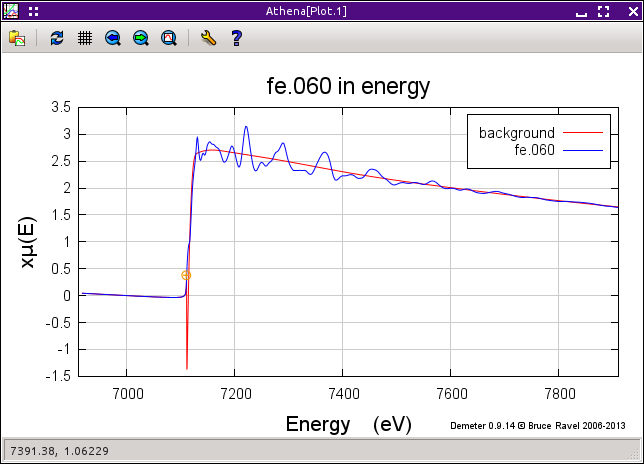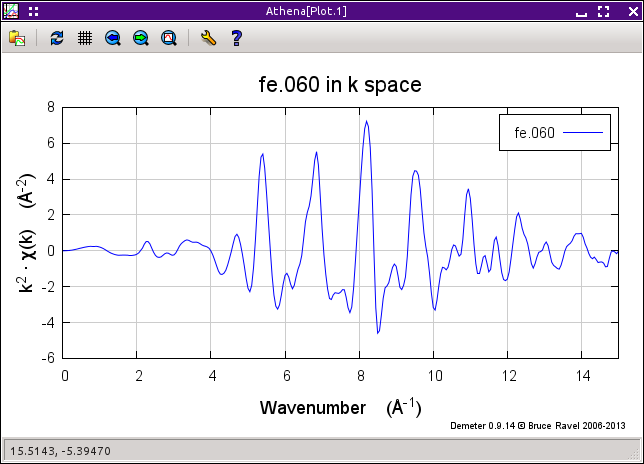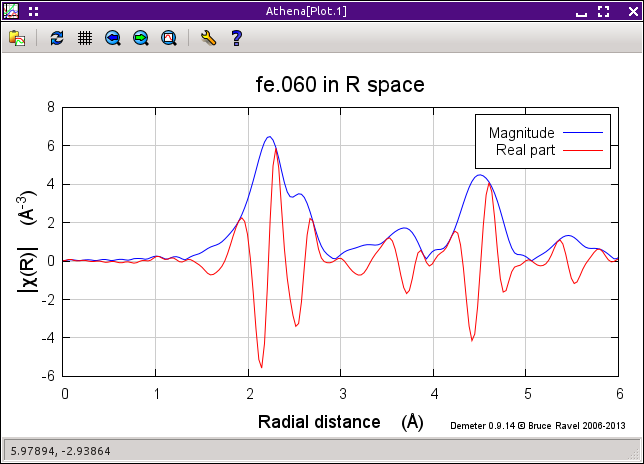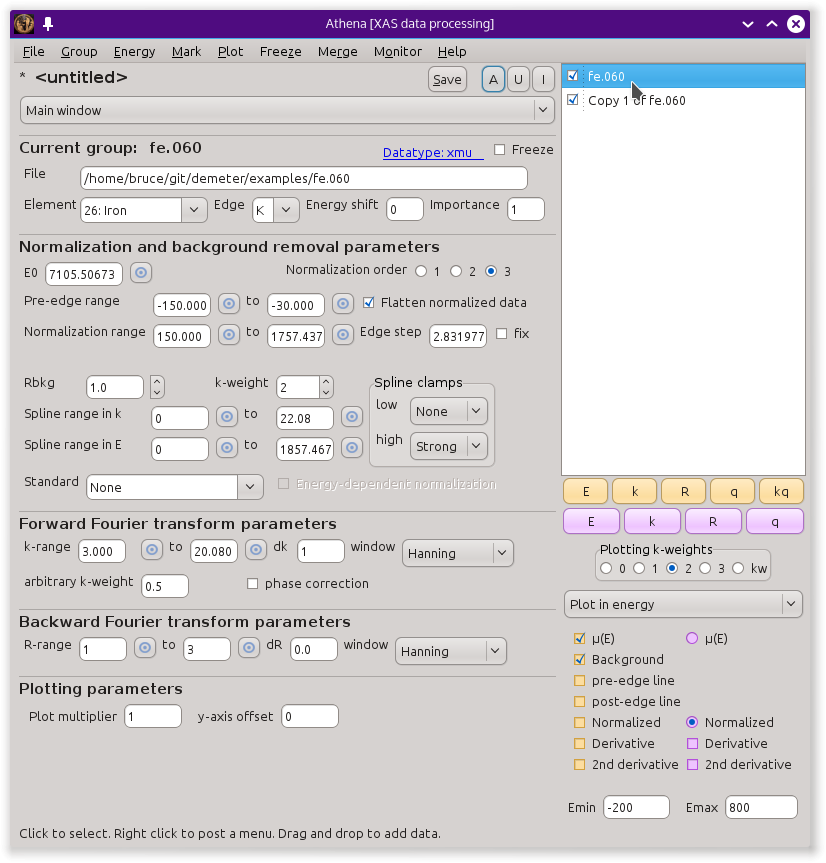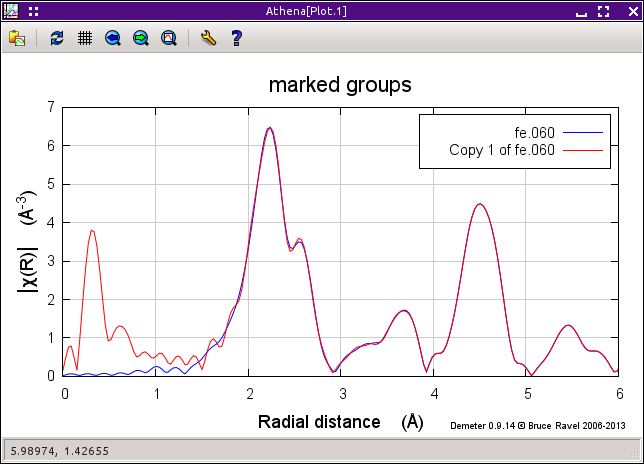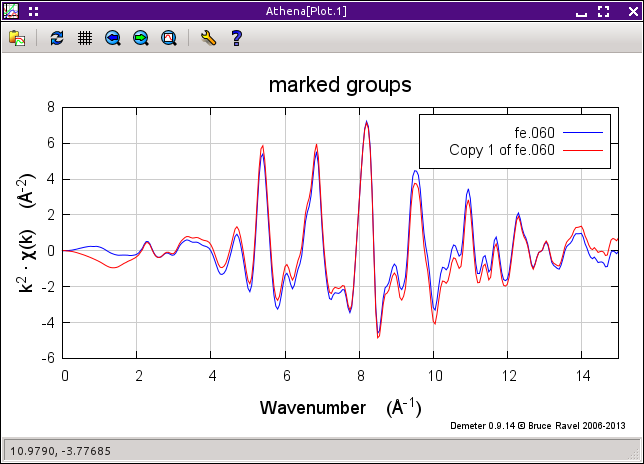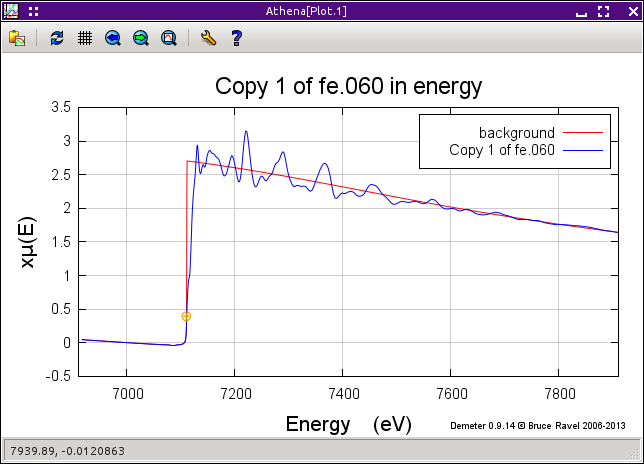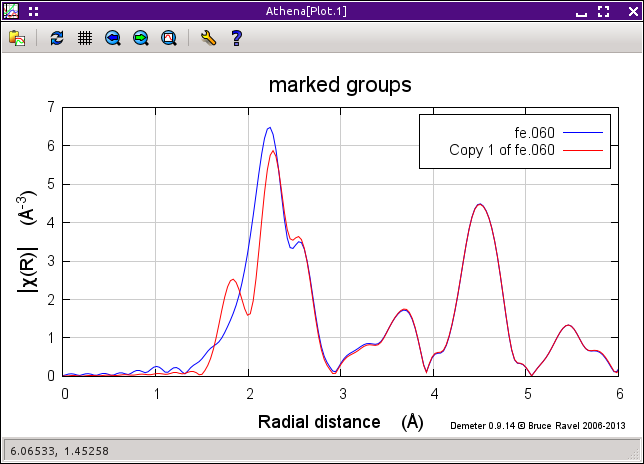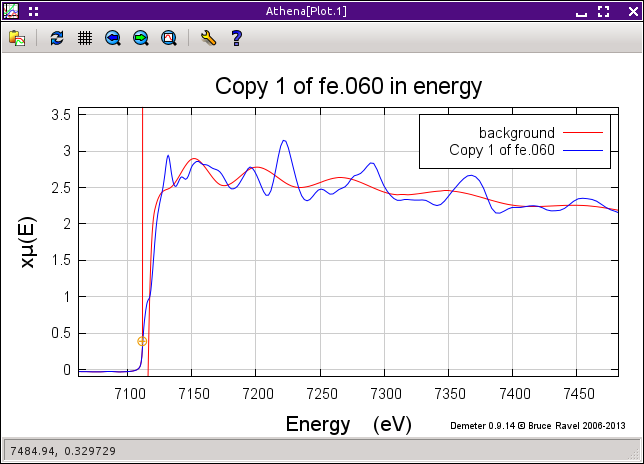The Autobk Algorithm and the Rbkg Parameter
Understanding the most important background removal parameter
The frequency cutoff between the background and the data discussed in
the previous section is determined by the
«rbkg» parameter. This is
the second parameter displayed in the background removal section of the
main window.
When data are imported into ATHENA, «rbkg»
is set to its
default value, normally 1.
This example, like many of the examples in this Users' Guide,
can be found at
among the examples at my XAS-Education site.
Among these example files is one called fe.060, which contains a spectrum from an iron foil measured at
60 K. Import this by selecting Open file from the File menu or by
pressing Control-o. Navigate to
the location of your example files and select
fe.060. The
column
selection dialog then appears. For now, just click OK.
The data is imported and «rbkg» is set to
its default value of 1. The data and the background function found
using the default parameter values can be found by pressing
the E button. This is shown
here on the left.
The background function is subtracted from the data and normalized,
resulting in a χ(k) function. Press
the k button to see χ(k),
shown in the right panel
above.
When you press the R button,
the Fourier transform is plotted, as in the bottom panel
above.
So «rbkg» is the value below which the
AUTOBK algorithm removes Fourier components. As you can see, below 1
the χ(R) function is essentially 0, but above 1 the spectrum is
non-zero.
Now let's examine the effect of choosing
different values for «rbkg». First, make a
copy of the data so we can directly compare different values. Do that
by selecting “Copy current group”
from the Group menu or by pressing
Shift-y. ATHENA
now looks like this.
Click on the group Copy of fe.060
to display its parameters in
the main window. Change «rbkg» to 0.2.
Now we want to directly compare these two ways of removing the
background. The way of plotting multiple items in the groups list
involves the row of purple plotting buttons and the little check
buttons next to the items in the group list. Click on the little
check buttons next to fe.060
and Copy 1 of fe.060, as shown in the
screenshot above. Now plot these two items by clicking
the R button. It should look
something like
this.
I suspect the blue spectrum is something like what you expect EXAFS
data to look like, while the red one seems somehow worse. In fact, it
is easy to understand why the red one looks the way it does. The
«rbkg» parameter specifies the R value
below which the data is removed from the μ(E) spectrum. That is
exactly what has happened in the red spectrum -- below 0.2 the signal
is very small and the first big peak is, in fact, above 0.2.
Those two, plotted as χ(k), are shown
above on the right.
The blue spectrum oscillates around the zero axis, as one would
expect. The red one has an obvious, long-wavelength oscillation. It
is that oscillation that gives rise to the low-R peak in the χ(R)
spectrum.
The background function, computed using 0.2 as the value of
«rbkg» and plotted in energy, is shown
above in the
bottom panel.
Using an «rbkg» value of 0.2 yields a
background function that is not able to follow the actual shape of the
data.
What happens if the value of «rbkg» is set
to a very large value? The χ(R) data for the values 1 and
2.5 are shown here.
Using a very large value of «rbkg» results
in significant change to the first peak in χ(R). We can see why by
looking at the background function in energy
.
With such a large value of «rbkg», the
background function has enough freedom to oscillate with frequencies
that resemble the data. This results in a reduction of intensity
under the first peak.
The spline used to compute the background function has a limited
amount of freedom to oscillate. The number of spline knots is
determined by the Nyquist criterion. This number is proportional to
the extent of the data in k-space multiplied by
«rbkg». These knots are spaced evenly in
wavenumber. Thus the spline function can only have frequency
components below «rbkg».
So where does that leave us? We want to make
«rbkg» as big as possible so that the low-R
peaks are as well suppressed as possible. On the other hand, too
large of a value will result in damage to the data. The trick is to
find a balance.
A good rule of thumb is that «rbkg» should
be about half the distance to the nearest neighbor. But that is only
a rule of thumb. Real data can be really difficult. Noisy data, data
with strong white lines, data truncated by the appearance of another
edge -- all of these require careful consideration. While
«rbkg» is the primary background removal
parameter, several others should be investigated to yield a good
background removal. Several of these are the subjects of the
following sections.
![[Athena logo]](../../images/pallas_athene_thumb.jpg)