Reference channel
Importing a reference spectrum for use as a data
alignment standard
The column selection dialog offers several other features related to
data import. In this section we will see how to import a reference
channel. It is common to place a third ionization chamber in line
after the transmission chamber and to place good transmission standard
between the two. The point of measuring the standard is that it is
measured in parallel with your real sample. This standard can then be
used to align the actual data using the
data alignment
tool.
The standard often is a zero-valent foil, but the most important thing
is that it is an excellent standard which will yield consistently
high-quality data. The other most important thing is that you always
use the same sample as your reference standard for ever experiment you
make at a particular edge. To this end, it is wise to make a library
of standards and carry them with you to the synchrotron. By using the
same standard for every experiment at an edge, you can align any data,
even data measured years apart at different synchrotrons.
The reference channel selection works almost the same as column
selection for the data except that you don't need to specify the
energy column again -- the same column is used. When a reference
channel after the transmission channel is used, you should use the
transmission channel as the numerator and the reference channel as the
denominator. Another common solution to measuring a reference channel
is measure elastically scattered radiation through the standard with a
PIN diode. In that case, I0 is the numerator and the diode is the
denominator.
You can plot the reference channel to make sure that you have selected
the correct channels with the
“Plot reference” button. If your
reference standard is of an element with a nearby edge energy, uncheck
the button labeled
“Same element”. If you use some other kind of
reference measurement that is not a transmission measurement, you can
uncheck the “Natural log” button.
When you click the OK button, the data are imported and inserted into
the group list. The reference channel is placed in the group list
below its data. The reference channel is just like any other group,
with one distinction. The data and its reference channel are
tied
together in the sense that the values for their
«Energy shift» parameters will always be the
same.
This relationship is shown visually by the change in color of the text
in the box for «Energy shift», as seen in
this screenshot.
When you change the value of «Energy shift» for
the reference, the value of «Energy shift» for
the data changes as well. (And vice versa!) This feature of
reference channels is put to good use
in data alignment.
Occasionally, it is useful to tie two data groups together in this
way. This can be done by marking the two groups you want to tie
together as data and reference, then selecting
“Tie reference channel” from the Group menu.
 It should be possible to tie together two or more data groups in a
reference relationship -- that would be useful for multi-element
detector data and some other situations.
It should be possible to tie together two or more data groups in a
reference relationship -- that would be useful for multi-element
detector data and some other situations.
![[Athena logo]](../../images/pallas_athene_thumb.jpg)
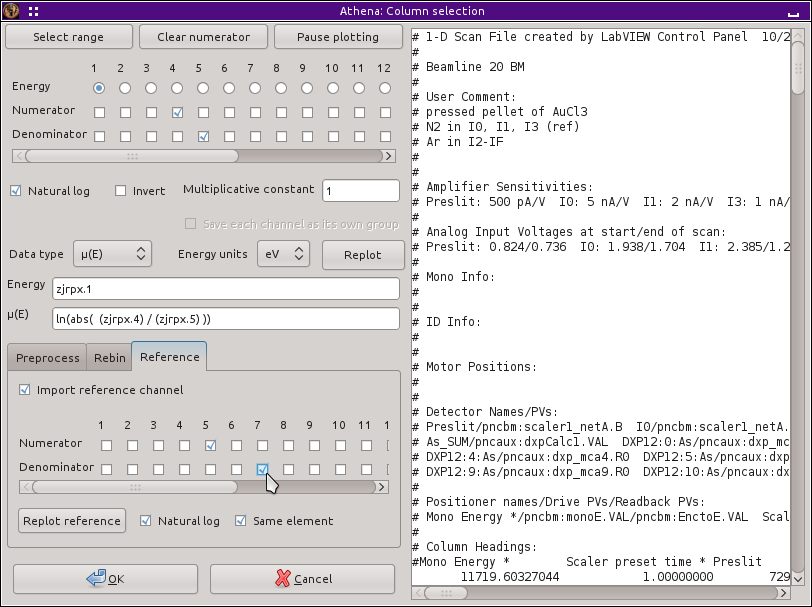
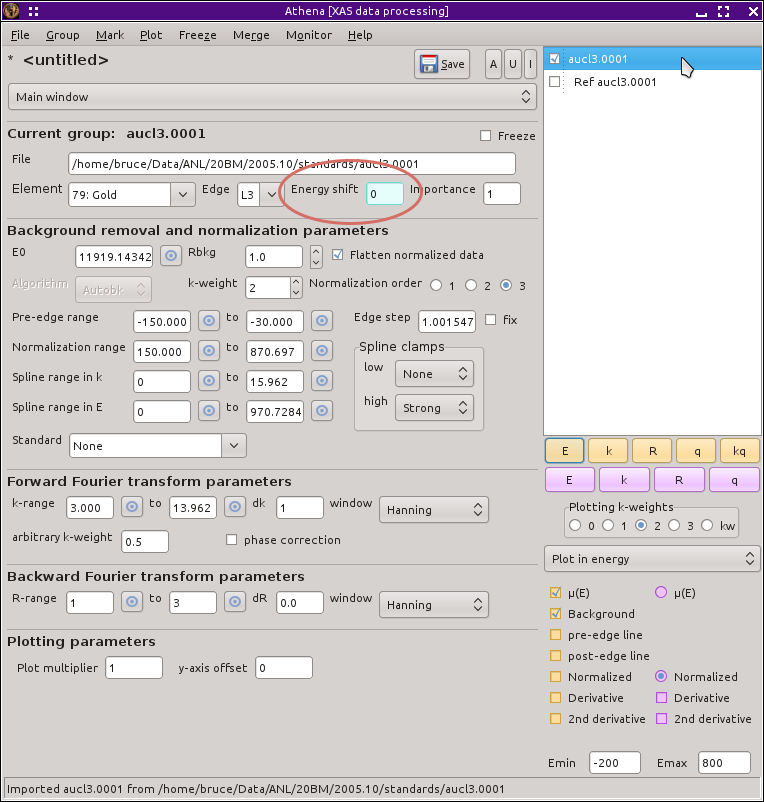
 It should be possible to tie together two or more data groups in a
reference relationship -- that would be useful for multi-element
detector data and some other situations.
It should be possible to tie together two or more data groups in a
reference relationship -- that would be useful for multi-element
detector data and some other situations.