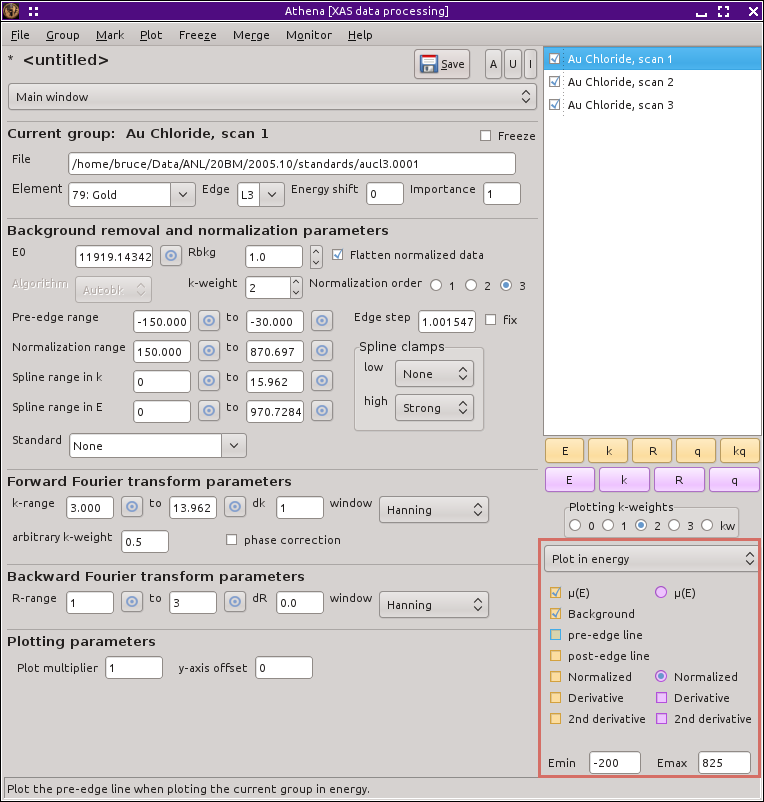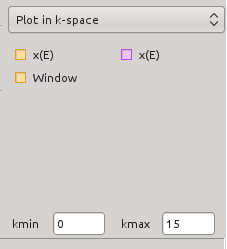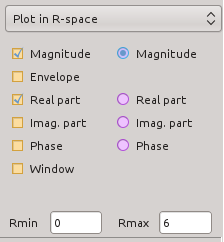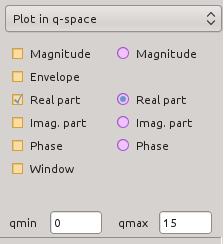Plotting space tabs
Controlling how plots are displayed.
Plotting in energy
The appearance of the plots made in E-, k-, R-, or q-space are
controlled by the contents of the plot options tabs in the lower right
hand corner of ATHENA. This is highlighted in
the following figure.
In energy, you have the option of plotting μ(E) normalized or not
and derivative or not. The red buttons on the left control how the
current group is plotted. The purple buttons on the right control how
marked groups are plotted. For the current group, you also have the
option of plotting the background function, the pre-edge line, or the
post-edge polynomial. As discussed in
the normalization section,
it is very helpful to examine the pre- and post-edge lines to verify
that data normalization is done correctly.
The two text entry boxes at the bottom of the tab are used to
determine the extent of the data range plotted on the x-axis. Both
those these numbers are relative to «e0».
The ♦Plot → emin
and ♦Plot → emax preferences can
be used to set the default plot range. See also the
plot styles section.
Plotting in k-space
The plot of χ(k) is mostly determined by the value of the
plotting k-weight buttons.
The only option on the k-space tab is to make the plot as k-weighted
χ(E) rather than χ(k). For the χ(E) plot, the
k-axis is translated to absolute energy using the value of
«e0».
If the window button is checked, the windowing function used to make
the forward Fourier transform will be plotted along with the plot for
the current group.
The two text entry boxes at the bottom of the tab are used to
determine the extent of the data range plotted on the x-axis.
Although either number can be a negative value, there is no data below
k=0. The ♦Plot → kmin
and ♦Plot → kmax preferences can
be used to set the default plot range. See also the
plot styles section.
Plotting in R-space
The plot of χ(R) is determined in part by the value of the
plotting k-weight buttons.
The options in the tab tell ATHENA which part of the complex
χ(R) to plot. For the current group, the parts are inclusive.
Each selected part is plot.
For the current group, you also have the option of plotting the envelope,
which is the magnitude plotted in the same color as the negative
magnitude. Selecting the envelope deselects the magnitude and vice versa.
For marked groups, the parts are plotted exclusively and the envelope
is not available.
The two text entry boxes at the bottom of the tab are used to
determine the extent of the data range plotted on the x-axis,
behave much like the same boxes on the k tab, and have similar preferences.
When the “phase correction” button is
clicked on, the Fourier transform for that data group will be made by
subtracting the central atom phase shift. This is an incomplete phase
correction – in ATHENA we know the central atom but do not
necessarily have any knowledge about the scattering atom.
Note that, when making a phase corrected plot, the window function in R
is not corrected in any way, thus the window will not line up with the
central atom phase corrected χ(R).
Plotting in q-space
The letter q is used to denote wavenumber of the
filtered χ(k) function and to avoid confusion with unfiltered
k-space. The units of q are
inverse Angstroms, just as for k.
The plot of χ(q) is determined in part by the value of the
plotting k-weight buttons.
The options in the tab tell ATHENA which part of the complex
χ(q) to plot. For the current group, the parts are inclusive.
Each selected part is plot.
For the current group, you also have the option of plotting the envelope,
which is the magnitude plotted in the same color as the negative
magnitude. Selecting the envelope deselects the magnitude and vice versa.
For marked groups, the parts are plotted exclusively and the envelope
is not available.
If the window button is checked, the windowing function used to make
the forward Fourier transform will be plotted along with the plot for
the current group.
The two text entry boxes at the bottom of the tab are used to
determine the extent of the data range plotted on the x-axis,
behave much like the same boxes on the k tab, and have similar preferences.
![[Athena logo]](../../images/pallas_athene_thumb.jpg)