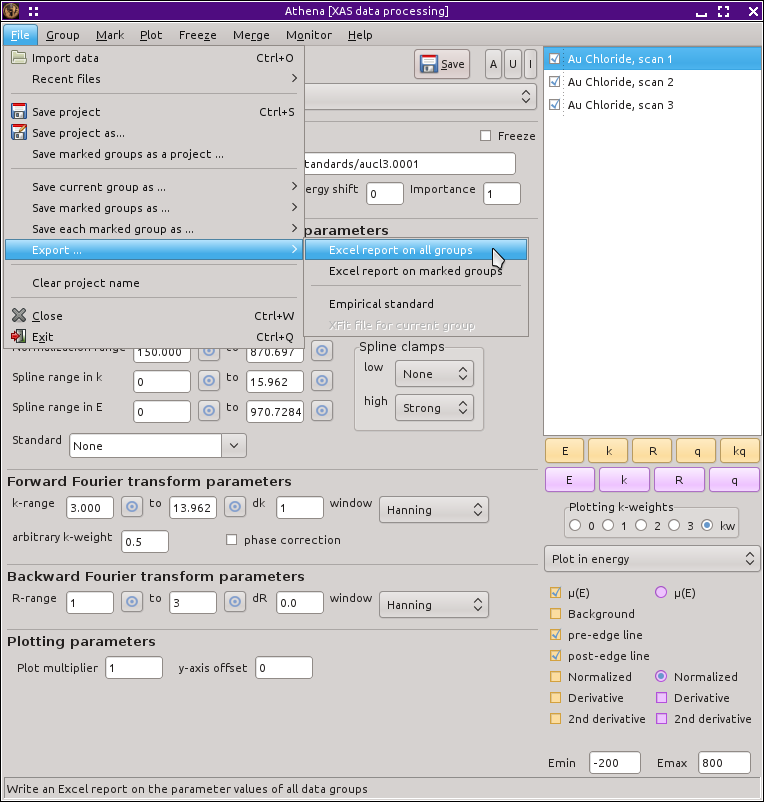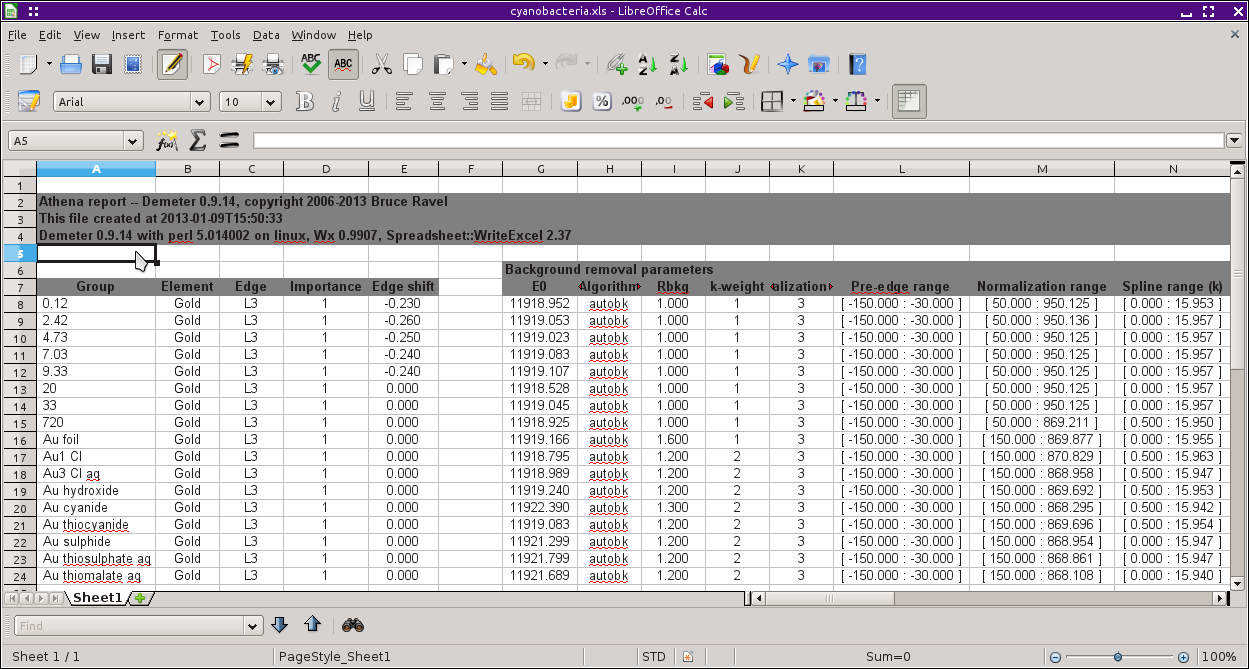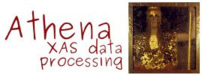8.3. Parameter report files¶
The final kind of output file is a parameter report. Many of these take the form of a file that can be imported into a spreadsheet program. In the Edit menu, you will find a submenu labeled Export, shown below. The various options in that submenu write out files containing the parameters from the main window.
The first two options in that submenu write all the parameters to an Excel file. You can choose to save parameters from all groups or only the marked groups.
The final option in that submenu exports a file that can be used by ARTEMIS as an empirical fitting standard. See the ARTEMIS manual for more information.
DEMETER is copyright © 2009-2016 Bruce Ravel – This document is copyright © 2016 Bruce Ravel
This document is licensed under The Creative Commons Attribution-ShareAlike License.
If DEMETER and this document are useful to you, please consider supporting The Creative Commons.