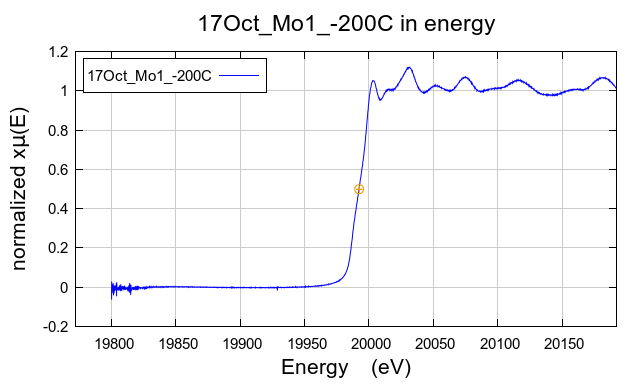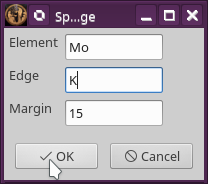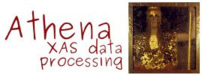7.2. Setting E0¶
The «e0» is central to many of the chores that ATHENA performs. Understanding how «e0» is used and how it is set is essential to understanding how ATHENA operates and essential to using ATHENA well.
By default, ATHENA has IFEFFIT determine «e0» and uses the value that IFEFFIT finds. IFEFFIT's algorithm is to find the first peak of the first derivative of μ(E). To avoid settling on a spot in a noisy pre-edge, IFEFFIT makes a series of checks to verify that its guess for «e0» comes after several points in the derivative of μ(E) that are increasing in energy and is followed by several points that are decreasing. The details of this implementation are such that IFEFFIT often chooses a point that is slightly to the high energy side of peak that a person would choose, but it typically is a very good guess.
The actual value of «e0» is used for many things. It is compared to a table of edge energies to determine the value of the «Z» and «edge» parameters. It is the energy reference for the values of the normalization, pre-edge, and spline range parameters. And it is the edge energy in the AUTOBK algorithm.
The calibration and alignment tools can be used to refine the values for
«e0». You can also edit its value directly by typing in its
entry box. The  right-click context menu for
«e0» and the Energy menu have several options
for other ways of setting «e0».
right-click context menu for
«e0» and the Energy menu have several options
for other ways of setting «e0».
There are a few situations where the default algorithm will fail. Very noisy data can result in a spurious identification of «e0». Materials which have two inflections in the edge, such as zero-valent zirconium, might have the wrong inflection chosen. Materials with huge edge peaks, such as K2CrO4, will have a point in the leading edge of the peak chosen rather than a point in the main edge.
New in version 0.9.18: features related to E0 moved from the Group menu to the Energy menu.
Aside from the default method described above, ATHENA offers a few other algorithms for setting «E0».
- Tabulated atomic value
- The tabulated value of the edge energy of the zero-valent element will be used. To determine the element, a transitory value for e0 will be found using IFEFFIT. Once «Z» and «Edge» are found, «E0» is set to the tabulated value.
- Fraction of edge step
- In this algorithm, a transitory value for E0 will be found using IFEFFIT. The data are normalized and the point on the edge which has a height equal to a specified fraction of the edge step is chosen as «E0». This normalization is iterated up to 5 times to settle on a stable value. The value of the fraction is set by the ♦Bkg→fraction preference, which is 0.5 by default.
- Zero crossing
- Again, a transitory value for E0 will be found using IFEFFIT. The second derivative of μ(E) is computed and ATHENA searches in both directions in energy for the nearest zero-crossing of the second derivative, which is then used for «e0».
- Peak of L edge white line
- A transitory value for E0 will be found using IFEFFIT. The peak of the white line is then found as the zero crossing of the first derivative of μ(E) after the initial value of E0 and is used as «e0».
Since all of these additional algorithms rely on IFEFFIT's initial guess of «E0», each is subject to the same caveats given for the default algorithm.
The ♦Bkg→e0 configuration parameter can be set to one of these options, setting the default algorithm for determining «E0».
Submenus under the Group menu can be used to set «E0» using one of these algorithms for all groups, or the set of marked groups.
7.2.1. Enforcing an element and edge¶
Sometimes you have data that is otherwise usable, but which contains a feature that confounds one of ATHENA's data reduction algorithms. An example is shown below. There was some problem within a short data range at the beginning of the pre-edge resulting in a high level of noise in the data. When searching for the value of the edge energy, ATHENA searches for a peak in the first derivative. In the case of these data, that peak in the first derivative is found in the noisy region at the beginning of the pre-edge region.
In a situation like this, it can be useful to supply ATHENA with a bit more information about the data. The usual practice in ATHENA is to determine the absorbing element and edge from the data without input from the user. This practice can be over-ridden by enforcing the element and edge for a data set.
The dialog for this is located at . Selecting this pops uo the following dialog:
Specify the element of the absorber and the edge you are measuring. Doing so will force ATHENA to consider data to be of that element and edge. The «E0» will first be set to the tabulated value for the zero-valent lement. Then default parameter values will be set, then the «E0» parameter will be reset using the Fraction of edge step algorithm.
If you wish to later import data of another element or edge, it is imperative that you stop enforcement by selecting . Enforcing the incorrect element or edge will have profoundly undesirable consequences on the data processing.
DEMETER is copyright © 2009-2016 Bruce Ravel – This document is copyright © 2016 Bruce Ravel
This document is licensed under The Creative Commons Attribution-ShareAlike License.
If DEMETER and this document are useful to you, please consider supporting The Creative Commons.