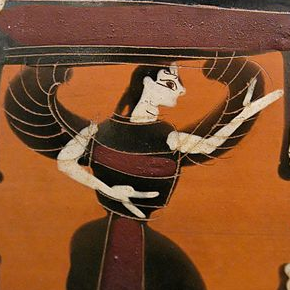The configuration file¶
The configuration file is in the Windows-style ini format using a here-doc style extension for multi-line parameter values. Here is an example:
[measure]
emission = 9703 9705 9707 9709 9711 9713 9715 9717 9719
scanfolder = /home/bruce/Data/NIST/10ID/2011.12/scans
tiffolder = /home/bruce/Data/NIST/10ID/2011.12/tiffs
outfolder = /home/bruce/Data/NIST/10ID/2011.12/processed
element = Au
line = La1
tiffcounter = 0001
energycounterwidth = 4
imagescale = 40
outimage = gif
[files]
scan = %s.001
elastic = %s_elastic_%e_%t.tif
image = %s_%c.tif
[spots]
xrange = 58 334
spots=<<END
9705 289 67 3
9707-9713 164 128 3
9715+ 61 193 10
END
[steps]
steps = <<END
bad 400 weak 0
gaussian 2.4
polyfill
END
This configuration file can sit anywhere on disk and must be
specified at the command line or via the BLACONFIG environment
variable when using the bla script. I would recommend that you put
it in the current work directory wherever you are working on your data.
You may wish to keep multiple configuration files around for different
experiments, different edges, different samples, etc.
The [measure] block¶
Emission energies
In the
[measure]section, theemissionitem, which is not used by theherfdfunction, contains the list of emission energies at which to generate HERFD spectra. The next three items are the locations of the scan files, the image files, and the output files.The
emissionline can use a more concise syntax if the sequence of elastic energies was measured on a uniform grid. The following are equivalent:emission = 9703 9705 9707 9709 9711 9713 9715 9717 9719 emission = 9703 to 9719 by 2The amount of white space does not matter in the concise format, but the words
toandbyare required.If the
emissionline has only a single energy, then you can omit the-eflag when using theherfd,mask, orpointtasks.
element and line
elementandlineare used to identify the emission line being measured. This information can sometimes be determined from energy range of the input data, but not reliably. The identification of the emission line is used when labeling plots, making the map in themaptask, and to set certain defaults in METIS.
tiffcounter and energycounterwidth
tiffcounterandenergycounterwidthare used along with the templates in the[files]block to construct file names for sequences of images.
imagescale
imagescaleis used to set the color scale of surface plots when displaying Pilatus images and masks.
outimage
outimagesets the format for output image files. The sensible choices are gif, tiff, and png.
The [files] block¶
The [files] section defines several mini-templates for specifying
file names. In this example, the elastic images are stored on disk with
names like Aufoil1_elastic_9711_00001.tif. The "elastic" template is
%s_elastic_%e_%t.tif. The %s is replaced by the stub, %e and
%t are replaced by the elastic energy and the tiff counter (used to
construct file names on the camera). The tags used in the template
system are:
%s : stub
%e : emission energy
%i : incident energy
%t : tiffcounter
%T : padded three-digit energy index
%c : energy index counter
%% : literal %
scan specifies the pattern of the scan file name. elastic
specifies the pattern of the elastic images. image specifies the
pattern of the images used to make the HERFD or RIXS data.
The [spots] block¶
The [spots] block is used to manually exclude regions of the
elastic image from mask creation. Particularly bright, spurious,
illuminated regions of the elastic image can survive filtering steps
in a mask creation recipe, such as the Gaussian blur or the lonely
pixels filter. Such spurious pixels will certainly add spurious
signal to a HERFD or XES measurement. They can also serious impact
the polyfill recipe step. If other algorithmic steps fail to remove
such points, regions can be specified by hand.
xrange
Thexrangespecifies the region of the detector that sees signal from the elastic measurements. This can be determined by examining the lowest and highest energies in the elastic sequence and noting the pixels in the width direction of the detector containing the elastic signal. Pixels outside of this range are set to 0.
spots
Individual spots – due to diffraction peaks or other effects – that fall within the range on the detector subtended by the sequence of elastic energies can be removed by specifying their locations and the elastic energies at which they appear.
The syntax of this section is somewhat fussy. It is essential that there are no spaces after either instance of the word
END. Other than that, white space is not important, but spelling is.An individual line contains four items, the energy at which the spot appears, the x and y coordinates, and a radius. All pixels within the specified radius of the x-y coordinate will be set to 0.
The energy at which to do this manual spot removal has some syntax. The simplest, as in the first line, specifies the energy at which to do the manual removal. In this example, only the image at 9705 eV has a spot at (289,67).
In the second example, a spot at (164,128) appears in the images from 9707 eV to 9713 eV, inclusive.
In the third example, a spot appears at (61,193) from 9715 eV to the end of the energy sequence.
Take care not to make the radii too small – you want to remove the entire spurious spot. But if the spot is close to the elastic scattering, making the radius tool large will undesirably remove some of the elastic signal.
The [steps] block¶
The [steps] section is used to define the recipe used to make the
mask at any emission energy. The syntax of this section
is somewhat fussy. It is essential that there are no spaces after
either instance of the word END. Other than that, white space is
not important, but spelling is.
Xray::BLA and METIS are copyright © 2011-2014, 2016 Bruce Ravel and Jeremy Kropf – This document is copyright © 2016 Bruce Ravel
This document is licensed under The Creative Commons Attribution-ShareAlike License.
If this software and its documentation are useful to you, please consider supporting The Creative Commons.