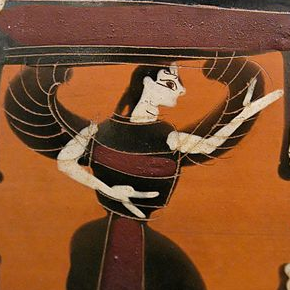The bla script¶
Here is an overview of the command line bla program and a summary of which command line switches are recognized by each task:
bla herfd [cxespvnfqh] <stub>
bla rixs [cxspvnfqh] <stub>
bla xes [cipvnqh] <stub>
bla plane [cpvnqh] <stub>
bla map [crpvnqh] <stub>
bla mask [csvnfqh] <stub>
bla point [ceih] <stub>
--config | -c [string] configuration file (required)
--energy | -e [integer] emission energy (required for herfd/point tasks)
--incident | -i [integer] data point at which compute HERFD (required for point/xes task)
--xdiini | -x [string] XDI configuration file
--noscan [flag] true if no scan file is present
--reuse | -r [flag] reuse mask files for energy map if in outfolder
--save | -s [flag] save mask as gif
--plot | -p [flag] plot data (herfd/rixs/map/xes tasks)
--verbose | -v [flag] write progress messages
--nocolor | -n [flag] turn off color coding of screen output
--noscan [flag] do not use scan file
--xesimage [integer] specify which image to use for XES
--format | -f [string] output static image format, gif or tif
--quiet | -q [flag] suppress progress messages
--help | -h [flag] write this message and exit
The bla script assumes that scan files and image files have
related names. In this example, the <stub> is Aufoil1, then
scan file is called Aufoil1.001, and the image files are called
Aufoil1_NNNNN.tif. The NNNNN in the image file name indicates
the data point and is reflected in one of the columns of the scan
file. If your data do not follow these patterns, this script will
fail. File locations are specified in the configuration file.
examples: bla herfd -c=/path/to/config.ini -e=9713 Aufoil1
bla rixs -c=/path/to/config.ini Aufoil1
bla plane -c=/path/to/config.ini Aufoil1
bla map -c=/path/to/config.ini Aufoil1
bla xes -c=/path/to/config.ini -i=11970 Aufoil1
bla mask -c=/path/to/config.ini -e=9713 Aufoil1
bla point -c=/path/to/config.ini -e=9713 -i=10 Aufoil1
Here, “Aufoil1” is the stub, i.e. the basename of the scan and image
files, and the -c and -e command line options are demonstrated.
The -i flag, used by point and xes can take either an
integer, indicating the index of the data point, or a number, indicating
the incident energy of the datapoint. So the following may be
equivalent:
bla point -c=/path/to/config.ini -e=9713 -i=69 Aufoil1
bla point -c=/path/to/config.ini -e=9713 -i=12000 Aufoil1
For the point task, the -i flag must be specified. For the
xes task, if the -i flag is omited, the midpoint of the scan (in
index, not in energy) will be used.
Options that are not used by a function (for example -e for rixs
or map, or -i for any task other than point or xes) will
be silently ignored.
-c is required for all functions unless the BLACONFIG
environment variable is set.
The -r flag is a time-saver for the rixs, map, and xes
tasks. When present, this flag tells the program to reuse any mask
images or scan files found in the output folder. This is safe so long as
the mask creation parameters in the configuration file have not been
changed.
Since the point task returns a number intended for use during data
acquisition, verbosity is turned off regardless of the command line
switches. Use the -q flag if you want to suppress screen messages
during the mask task. Saving is turned on for the mask task
regardless of the command line switches.
-p will cause a plot to be made using Gnuplot before exiting for the
herfd, xes, and map tasks. The program and plot will exit
when you hit return. For the rixs task, the most recent HERFD
spectrum will be plotted before immediately going on to the next
emmission eenrgy. The HERFD plots are quite crude, without axis labels
or other ornaments.
Xray::BLA and METIS are copyright © 2011-2014, 2016 Bruce Ravel and Jeremy Kropf – This document is copyright © 2016 Bruce Ravel
This document is licensed under The Creative Commons Attribution-ShareAlike License.
If this software and its documentation are useful to you, please consider supporting The Creative Commons.