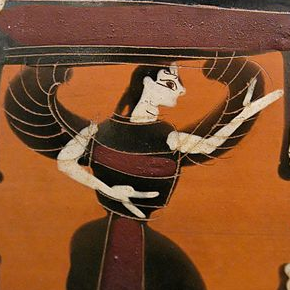Installation¶
This package is intended to be installed on a system on which DEMETER (homepage) is already installed. Components from DEMETER are essential prerequisites for Xray::BLA and METIS.
To install Xray::BLA and METIS, do the following:
perl Build.PL
sudo ./Build installdeps ## (if any dependencies are not met)
./Build
./Build test
sudo ./Build install
This will install all the libraries and put three programs into your execution path:
- bla, the command line tool
- METIS, the GUI tool
- pilplot, a tool for quick-and-dirty visualization of the tiff files from the Pilatus.
Note
The requisite package Graphics::Gnuplot::Palettes is not
on CPAN and will not be installed at the Build installdeps
step. Download this package from
https://github.com/bruceravel/Graphics-Gnuplot-Palettes and follow
its build instructions.
Note
The requisite package PDL::IO::HDF5
was difficult to install correctly on my Ubuntu machines. There is
a package called libpdl-io-hdf5-perl, but it seems to be built
incorrectly, at least in Ubuntu 16.04. Building it by hand is not
hard. It requires that the HDF5 development package,
libhdf5-dev be installed. Then download PDL::IO::HDF5 by
clicking on the download link at the PDL::IO::HDF5 page.
Unpack it and do the normal perl Makefile.pl; make; sudo make
install incantation. You may need to edit the
Makefile.pl so it can find libhdf5.so and
hdf5.h.
Note
The hdf5-tools package is very handy for examining HDF5
files from the command line.
Windows package¶
- Install the DEMETER installer package, then
- Install the METIS installer package
Both are download-and-double-click installer packages.
Todo
URLs and further instructions
Building the document¶
Building the METIS document requires at least version 1.3 of Sphinx. If you have python already installed on your computer, you can do:
sudo pip install sphinx
Note that Ubuntu only recently began distributing 1.3. If you have an earlier version, you will need to upgrade by doing
sudo pip install --upgrade sphinx
You can check the version of Sphinx with this command
sphinx-build --version
You will then need a number of sphinx extensions:
sudo pip install sphinxcontrib-blockdiag
sudo pip install pybtex
sudo pip install sphinxcontrib-bibtex
To build the html document, do the following
cd doc/
make html
This will use sphinx-build to convert the source code into
html pages. The html pages will be placed in _build/html/.
This folder is a self-contained package. The html/ folder can be
copied and placed somewhere else. The web pages can be accessed with
full functionality in any location.
You might want to edit the doc/conf.py document to change the
blockdiag_fontpath parameter to point to a TrueType font that
exists on your computer. The default font used in the block diagrams
in the HDF5 save file section is rather ugly.
Building the document to a PDF file is not yet supported.
Xray::BLA and METIS are copyright © 2011-2014, 2016 Bruce Ravel and Jeremy Kropf – This document is copyright © 2016 Bruce Ravel
This document is licensed under The Creative Commons Attribution-ShareAlike License.
If this software and its documentation are useful to you, please consider supporting The Creative Commons.