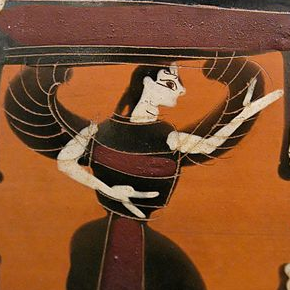Troubleshooting¶
Saving masks as image files¶
In order to save mask images, you may need to install some additional
software on your computer. PDL uses the NetPBM package for image
format manipulation. On Ubuntu, the package is called netpbm and
is likely already installed. This is not installed by the Demeter
installer for Windows, so you have to install it separately. Download
and install the NetPBM Windows installer.
Note where the binaries get installed. You must add that location to the execution path. This can be done at the Windows command prompt by
set PATH=%PATH%;C:\GnuWin32\bin
substituting C:\GnuWin32\bin with the location on your computer.
Without NetPBM, an invocation of the bla program with the
-s flag will not run to completion.
Error checking¶
The library is not particularly robust in terms of flagging problems. You should not expect particularly useful error messages if the folders in the configuration file are not correct or if you give an emission energy value that was not measured as an elastic image. In those cases, the program will almost certainly fail with some kind of stack trace, but probably not with an immediately useful error message. To say this another way, it's up to you to do file management sensibly.
PDL and Gnuplot¶
Developing METIS uncovered some shortcomings of PDL::Graphics::Gnuplot. I made a pull request that addressed most of my concerns. Eventually, the modified version of P::G::G will be a prerequisite.
In a nutshell, the problem is that Gnuplot puts up a lot of chatter on STDOUT and STDERR. P::G::G has trouble recognizing when that chatter indicates a real problem and when it is something benign that can be ignored. For example, when using the qt terminal in Gnuplot, this line gets written frequently to the screen and often triggers an exception:
Reading ras files from sequential devices not supported
It is, however, a completely harmless warning.
In any case, METIS is instrumented to handle that and a few other common warnings without any reaction. Other unexpected warnings will be displayed in a Wx dialog box rather than sent to the screen or triggering an exception. That provides enough feedback to investigate the problem without causing the program to terminate.
Xray::BLA and METIS are copyright © 2011-2014, 2016 Bruce Ravel and Jeremy Kropf – This document is copyright © 2016 Bruce Ravel
This document is licensed under The Creative Commons Attribution-ShareAlike License.
If this software and its documentation are useful to you, please consider supporting The Creative Commons.