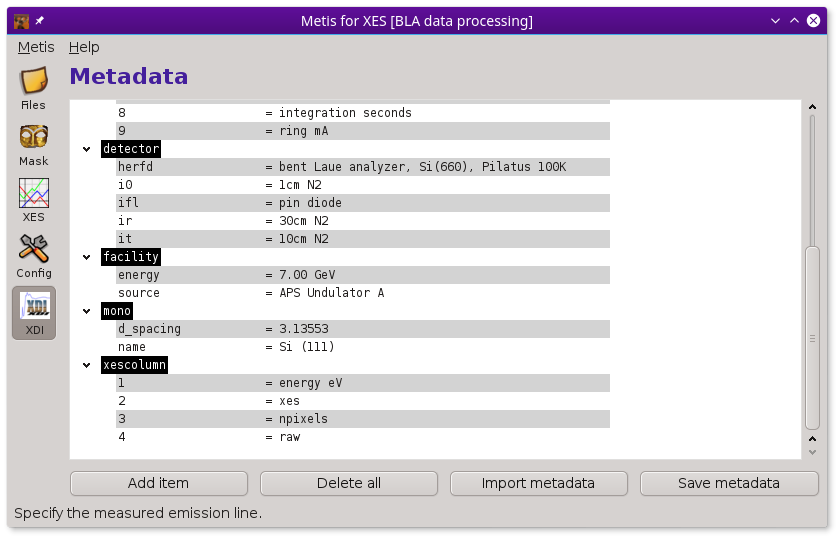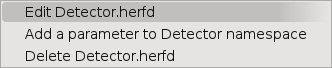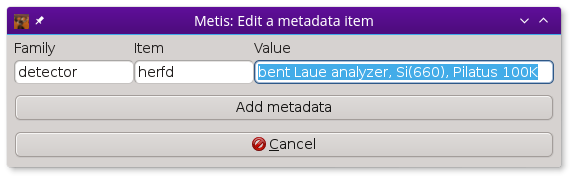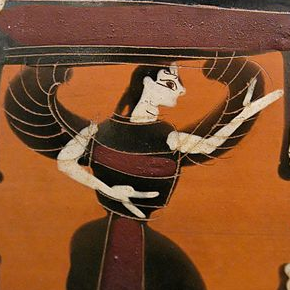The XDI (metadata) tool¶
METIS uses a tree to display metadata, i.e. information about the state of the beamline, the facility, and the sample when the measurement was made. When column data is written, the header will include all the data shown here in the XDI format.
This display is fully interactive, allowing you to manage and edit your collection of metadata. You can right click on any metadata item to post a context menu:
Edit item
Add item
This allows you to add a new item to the current family of metadata items. It uses the same dialog box as the Edit item option.
Delete item
This removes the click-upon item from the list of metadata.
At the bottom of the window are a row of buttons.
Add item
This allows you to add or edit any metadata item. Items can be added to existing families or a new family can be made.
Delete all
This clears the entire list of metadata.
Import metadata
This prompts for a file in the INI format then clears the list and loads the contents of the selected file.
Save metadata
This exports all the metadata to an INI style file.
Xray::BLA and METIS are copyright © 2011-2014, 2016 Bruce Ravel and Jeremy Kropf – This document is copyright © 2016 Bruce Ravel
This document is licensed under The Creative Commons Attribution-ShareAlike License.
If this software and its documentation are useful to you, please consider supporting The Creative Commons.