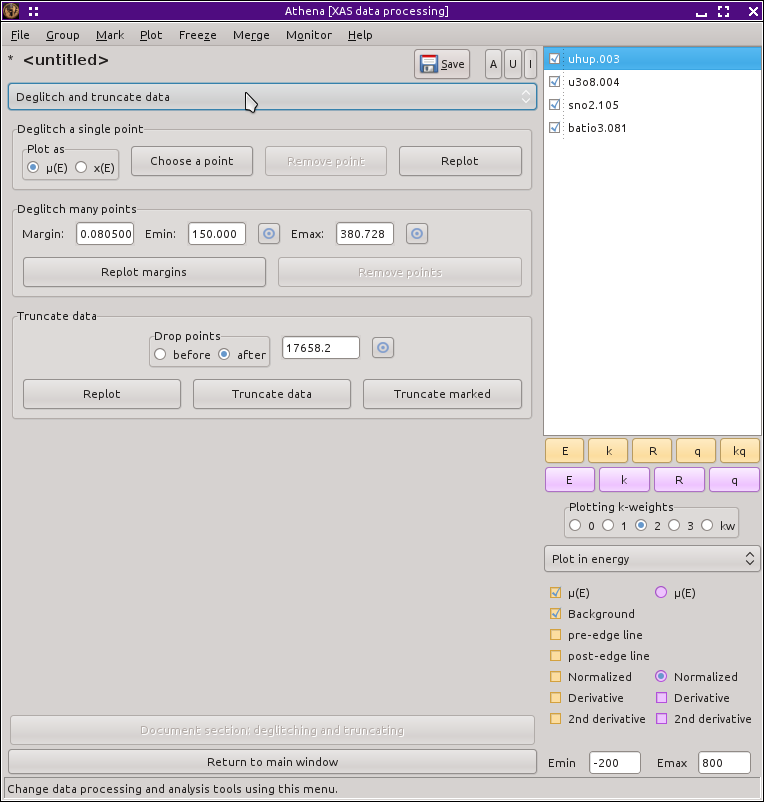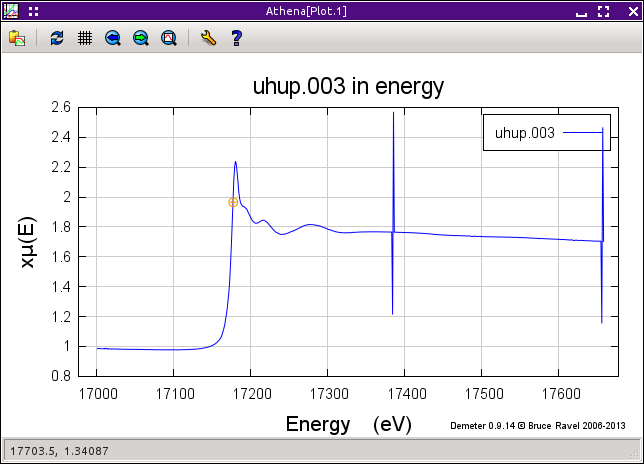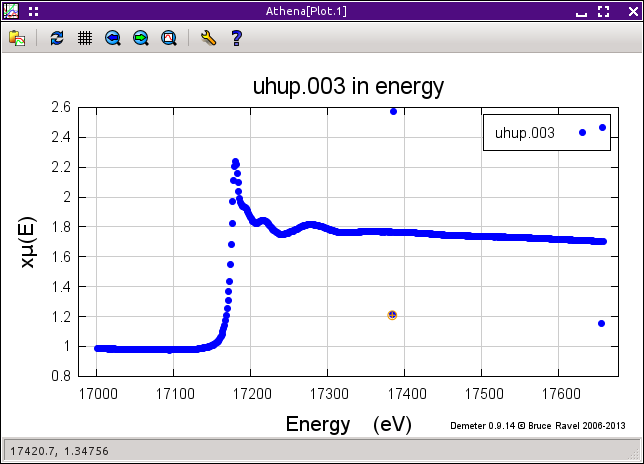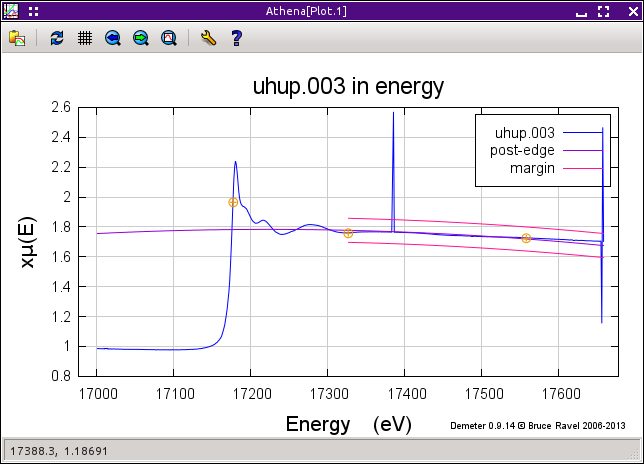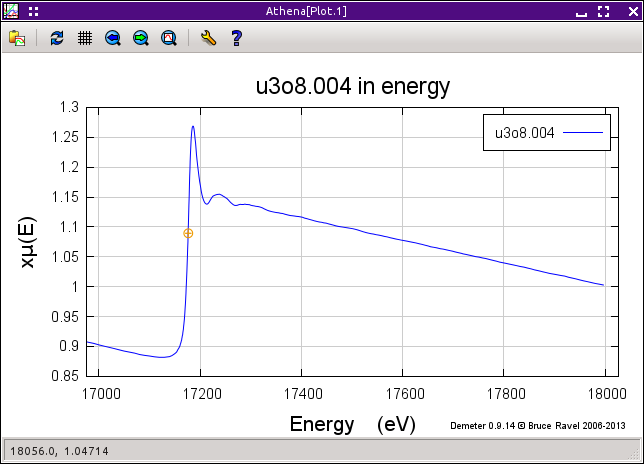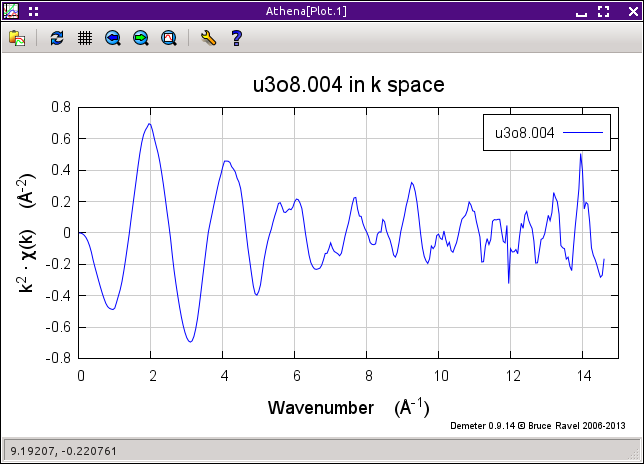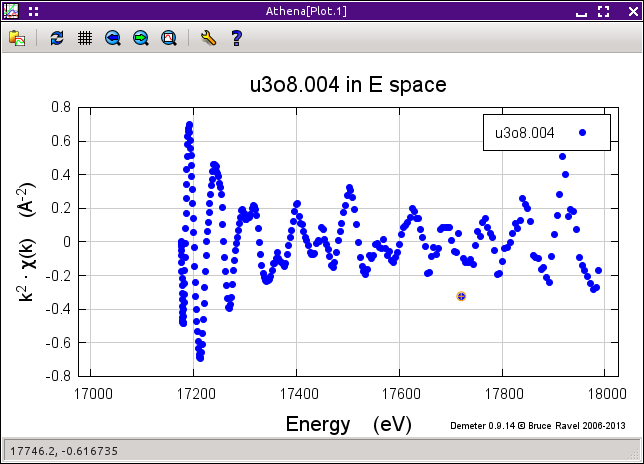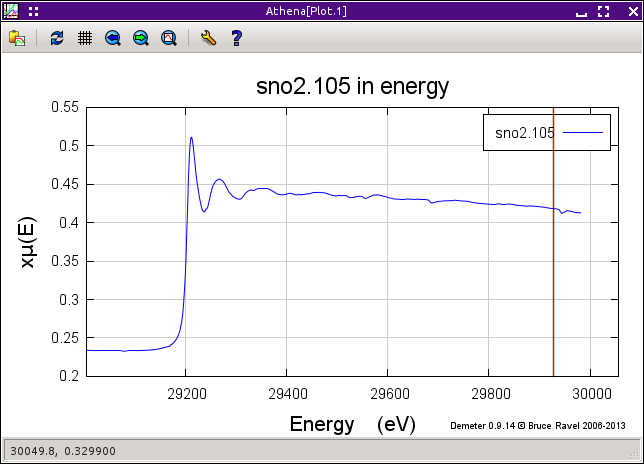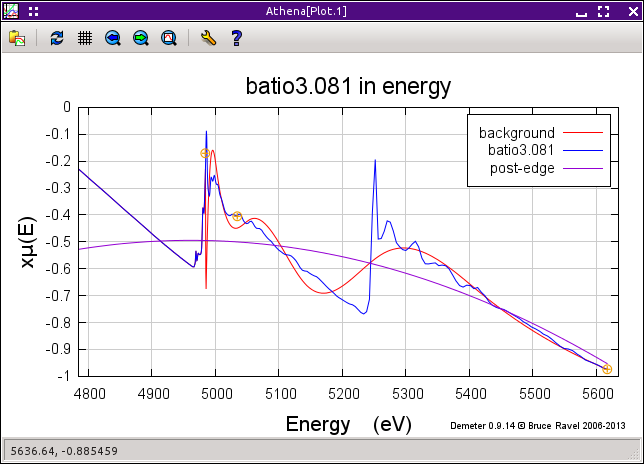Deglitching and truncating data
Removing spurious points from your data
Deglitching
Occasionally your data has spurious points that are obviously
different from the surrounding points. These so-called glitches can
be caused by a variety of issues involving the monochromator, the
electronics, or the sample itself. In principle, it should not be
necessary to do anything at all about glitches. A feature in the data
that is only one or two points wide necessarily contributes a high
frequency signal to the data. Since the data are treated using
Fourier techniques, these high frequency additions to the data should
have scant impact on the data.
In practice, there are a variety of ways that glitches like those shown
on the right in
the figure below
can impact the processing of the data. Certainly, large glitches are
unsightly and have an aesthetic impact on the presentation of your
data.
The process by which glitchy points are removed from the data is called
deglitching. Yes, I also think that's a funny sounding word.
ATHENA's approach to deglitching involves simply removing the
points from the data. No effort is made to interpolate from the
surrounding points in an effort to replace that point with a
presumably more appropriate value. The reason that no interpolation
is done is that EXAFS data are typically measured on a grid that is
oversampled. When the data are converted from μ(E) to χ(k)
as part of the background removal, the data are rebinned onto the
standard k-grid. Since a rebinning is performed later in the data
processing, there is no reason to interpolate at the time of
deglitching.
Deglitching only removes points from the data in ATHENA's
memory. The data on disk are never altered.
There are two methods of deglitching offered by ATHENA's
deglitching tool, shown
above. The
first involves selecting and removing the glitches one by one.
The points are selected by
clicking the “Choose a point” button then
clicking on the glitch in the plot. After clicking on the plot
window, the selected point is indicated with an orange circle, as on
the left of
the next figure.
Clicking the “Remove point” button removes
that point from the data, shown in the bottom panel.
The second method for removing glitches is more automated. In the
figure above, the deglitching margins are shown by the pink lines.
Those margins are drawn between the specified minimum and maximum
energy values. The lines are drawn a set amount above and below the
post-edge line used to normalize the data. The separation between the
post-edge line and the margins is given by the value in the tolerance
box.
When you click the “Remove glitches” button,
and points that within the energy range of the margins but which lie
above the upper margin or below the lower margin are removed from the
data. These margins can also be drawn in the pre-edge region using
the pre-edge line. There is no way to use margins in an energy region
that includes the edge.
This technique is handy in that it quickly removes many glitches in a
situation like the one shown. It is very dangerous, however, if not
used with care. If the margins extend into the white line region or
are so tight around the post-edge line that the oscillatory structure
crosses the margins, this technique will happily remove good points
from the data. Set your margins well!
A useful variation of the point-by-point technique involves plotting
the χ(E) data. This can only be done for glitches above the
edge, but it can be a very useful technique for removing small
glitches from the data. In
this figure
we see μ(E) data for U3O8 that appear fine.
When the χ(E) is displayed, the
k-weight value specified by the k-weight controls is used. From
there, the point-by-point technique is identical to how it used with
μ(E) data. The advantage is that small glitches might be easier
to see and to pluck from the data when the data is plotted as
χ(E).
The point-by-point deglitching algorithm works on the χ(E) data
in the same manner as for μ(E) data. Points are selected by
clicking on the plot, then removed by clicking the
“Remove point” button.
Truncation
If your data does something odd at one end of the scan, the easiest
solution might be to simply trim it away. The truncation tool
allows you to chop data before or after a selected value.
The radiobox is used to tell ATHENA whether points should be trimmed
from before or after the selected point. The point can be chosen by
typing in the box or by using
the pluck button.
When you select a point, it is indicated with a vertical line, as
shown in
the plot above. To
remove the data before or after that line, click the
“Truncate data” button.
Sometimes the issue is not simply that the data are
“icky” after a
certain point. Sometimes your sample has elements with nearby edges,
thus limiting the range over which you can actually measure the data.
An example is shown in
the next plot,
the Ti K edge is at 4966 eV and the Ba LIII edge is
at 5247 eV. A careless choice of spline and normalization range will
lead to a data processing disaster.
Of course, truncation is not the only way of dealing with this issue.
A careful choice of the spline, pre-edge, and normalization ranges is
usually sufficient to treat any strange features at the beginning or
end of the data set. So which is better? I think it's a matter of
preference. As long as you understand what you are doing and process
all your data in a consistent, defensible manner, you can use either
approach.
![[Athena logo]](../../images/pallas_athene_thumb.jpg)