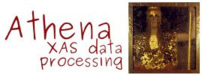1. Forward¶
The best way to learn how to use ATHENA is to use ATHENA. Poke at the buttons, poke at the menus, try things just to see what happens. And above all, remember the physical and mathematical meanings of your data and of the data analysis techniques and think about how actions in ATHENA relate to those meanings.
ATHENA is a powerful and versatile program capable of supporting almost all of your common (and many not-so-common!) XAS data processing chores. It is not, however, a particularly intuitive program. I doubt that any XAS program could be intuitive. On top of that, ATHENA has accumulated lots of features over the years. Many of these features are necessary for high-quality data processing, others are bells and whistles intended to make data processing more convenient or more fun.
This document attempts to be a comprehensive overview of all of the features of ATHENA. There are lots of words, but also lots of pictures. Feel free to jump around and to focus on the parts most directly relevant to your immediate needs. I hope you find this document and the program helpful.
1.1. Layout and typesetting conventions¶
Here is a summary of fonts, colors, and symbols used to denote different kinds of text. Note that some of these may appear the same in certain presentation media.
- File names look
C:\\like\\this - The names of parameters for data processing look «like this»
- Emphasized text looks like this
- Bold text looks like this
- Links to web sites look like this
- Internal links look like this
- Menu selections look like this:
- Keyboard shortcuts look like this: Control-q, which means to hit the q key while holding the Control (or Ctrl) key
- Program names from the DEMETER's extended family look like this: ATHENA
- References to ATHENA's preferences are written like this: ♦Bkg→fraction. To modify this preferences, open the bkg section of the preferences tool and then click on fraction
- A click of the left mouse button is often indicated with this icon:
 . A click of the right mouse button is indicated
by this icon:
. A click of the right mouse button is indicated
by this icon:  .
.
Caution
Points that require special attention are indicated like this.
Todo
Notes about features missing from the document are indicated like this.
New in version 1.2.3: Features that have been recently added to ATHENA are indicated like this if they have not yet been properly documented. Usually this is because I have been too lazy to make screenshots.
 This symbol indicates a section describing one of
ATHENA's features that I consider especially
powerful and central to the effective use of the program.
This symbol indicates a section describing one of
ATHENA's features that I consider especially
powerful and central to the effective use of the program.
 This symbol indicates a section with difficult
information that newcomers to ATHENA might pass
over on their first reading of this document.
This symbol indicates a section with difficult
information that newcomers to ATHENA might pass
over on their first reading of this document.
The html version of this document makes use of Unicode characters (mostly Greek, math, superscript, and subscript symbols) and may not display correctly in very old browsers.
1.2. Acknowledgments¶
I have to thank Matt Newville, of course. Without IFEFFIT there wouldn't be an ATHENA. One afternoon over coffee, Julie Cross and Shelly Kelly lit the spark that eventually lead to the first version of this document. Some content of this document was inspired by a recent XAS review article by Shelly Kelly and Dean Hesterberg, the first draft of which I had the pleasure of editing and the final draft of which I ended up on the author list. I have a huge debt of gratitude to all the folks on the IFEFFIT mailing list. Without the incredible support and wonderful feedback that I've received over the years, ATHENA would be a shadow of what it is today.
- S.D. Kelly, D. Hesterberg, and B. Ravel. Analysis of Soils and Minerals using X-ray Absorption Spectroscopy. In L.R. Drees and A.L. Ulery, editors, Methods of Soil Analysis - Part 5: Mineralogical Methods, chapter 14. American Society of Agronomy, 2008. doi:10.2136/sssabookser5.5.
An excellent review of the fundamental principles of X-ray absorption spectroscopy is
- Matthew Newville. Fundamentals of XAFS. Reviews in Mineralogy and Geochemistry, 78(1):33–74, 2014. doi:10.2138/rmg.2014.78.2.
Scott Calvin has written an excellent XAFS text book which covers a lot of the material covered by ATHENA:
- Scott Calvin. XAFS for Everyone. CRC Press, Boca Raton, 2013. ISBN 1439878633. URL: https://www.crcpress.com/XAFS-for-Everyone/Calvin/p/book/9781439878637.
The following great software tools were used to create this document:
- The Sphinx Documentation Generator and reStructuredText
- The Sphinx nature theme, which I have modified slightly.
- The Emacs text editor along with rst-mode and the simply wonderful Emacs Code Browser
- The pybtex bibliography processor for python.
- The sphinxcontrib-bibtex package, which is a Sphinx extension for BibTeX style citations.
- The sphinxtr package,
which is a Sphinx extension for supporting a few LaTeX environments.
Currently, the
subfigpackage is used for grouping figures, but thenumfigpackage is not used for figure numbering. - The keys.css stylesheet, which I modified to add options for purple and orange stylings.
- The left-click
 and right-click
and right-click  mouse icons
were made by Freepik from
http://www.flaticon.com and are available under the Creative
Commons Attribution License 3.0.
mouse icons
were made by Freepik from
http://www.flaticon.com and are available under the Creative
Commons Attribution License 3.0.
Almost all screenshots were made of either ATHENA or the Gnuplot window on my KDE desktop. The screenshots of spreadsheets made from a report (Fig. 8.6) and an LCF fit report (Fig. 12.21) are displayed in LibreOffice.
The images of the Tholos temple on the front page and the Klimt painting Pallas Athena in the navigation box of the html document are from http://www.artchive.com.
The image used as the ATHENA program icon is from a “Terracotta lekythos depicting Athena holding a spear and aphlaston”. The image is licensed as Creative Commons Attribution-Share Alike 3.0 and can be found at Wikimedia Commons.
1.3. Data citations¶
- The copper foil data shown here and there are the data that Matt Newville, Yanjun Zhang, and I measured one day back in 1992 that has, inscrutably, become the copper foil data shown and referenced often in the XAS theory literature.
- The platinum catalyst data shown in the difference spectrum section were donated by Simon Bare.
- The gold edge data shown in many places throughout this document are
taken from measurements published as
- Maggy F. Lengke, Bruce Ravel, Michael E. Fleet, Gregory Wanger, Robert A. Gordon, and Gordon Southam. Mechanisms of Gold Bioaccumulation by Filamentous Cyanobacteria from Gold(III)−Chloride Complex. Environmental Science & Technology, 40(20):6304–6309, 2006. doi:10.1021/es061040r.
- The gold oxide data shown in the smoothing section were donated by Norbert Weiher.
- The iron foil data shown in the convolution section and elsewhere were measured by me while I was commissioning NSLS beamline X11B in 2004.
- The sulphate data shown in the self-absorption section were donated by Zhang Ghong and come with Daniel Haskel's Fluo program. The copper data shown in the same section come with Corwin Booth's RSXAP program.
- Data on a hydrated uranyl phosphate that appear in several places are the U LIII standard used by my former research group. Spectra from this standard have appeared in many publications from that group. The U3O8 sample shown in the the deglitching section are from the group's standards library.
- Tin edge data which appear in several places are from
- Christopher A. Impellitteri, Otis Evans, and Bruce Ravel. Speciation of organotins in polyvinyl chloride pipe via X-ray absorption spectroscopy and in leachates using GC-PFPD after derivatisation. J. Environ. Monit., 9:358–365, 2007. doi:10.1039/B617711E.
- Data on PbTiO3, BaTiO3, and EuTiO3 are taken from my own PhD thesis.
1.4. Installing ATHENA on your computer¶
- Linux, BSD, and other unixes
- It is not especially hard to build ATHENA from source code. The procedure is explained in detail here. An excellent addendum to those instructions is found here.
- Windows
- Follow the links to the Windows instructions on the Demeter homepage to download the installer and updater packages. Just download, double-click, and answer the questions.
- Macintosh
- Follow the links to the Macintosh instructions on the Demeter homepage and carefully follow the instructions you find there.
- Debian and debian-based Linux
- There are no packages for Debian of any other Linux distribution at this time.
1.5. Building this document from source¶
The source files and all images files for this document can be downloaded using Git. To grab the source, you will need a Git client on your computer. This command checks a copy of the source out and downloads it onto your computer:
git clone https://github.com/bruceravel/demeter.git
The document is found in the documentation/ folder.
Contributions to the document are extremely welcome. The very best sort of contribution would be to directly edit the sphinx source files and make a pull request to the git repository. The second best sort would be a patch file against the templates in the repository. If sphinx is more than you want to deal with, but you have corrections to suggest, I'd cheerfully accept almost any other format for the contribution. (Although I have to discourage using an html editing tool to edit the html directly. Tools like that tend to insert lots of additional html tags into the text, making it more difficult for me to incorporate your changes into the source.)
1.5.1. Building the html document¶
Building the ATHENA document requires at least version 1.3 of Sphinx. Note that Ubuntu 15.04 comes with version 1.2, so you may need to upgrade by doing
sudo pip install --upgrade sphinx
You can check the version of Sphinx with this command
sphinx-build --version
You will also need to install the following python packages
- The pybtex bibliography processor for python.
- The sphinxcontrib-bibtex package, which is Sphinx extension for BibTeX style citations.
These can be installed at the command line by
sudo pip install pybtex
sudo pip install sphinxcontrib-bibtex
To build the html document, do the following
cd documentation/
cd Athena/
make html
This will use sphinx-build to convert the source code into
html pages. The html pages will be placed in _build/html/.
This folder is a self-contained package. The html/ folder can
be copied and placed somewhere else. The web pages can be accessed
with full functionality in any location.
Todo
Provide the equivalent conda commands
1.5.3. Using the document with ATHENA¶
The html document files can be used by ATHENA. They are installed at the time that DEMETER is installed. If the html pages cannot be found, ATHENA will try to use your internet connection to fetch them from the Demeter homepage.
DEMETER is copyright © 2009-2016 Bruce Ravel – This document is copyright © 2016 Bruce Ravel
This document is licensed under The Creative Commons Attribution-ShareAlike License.
If DEMETER and this document are useful to you, please consider supporting The Creative Commons.