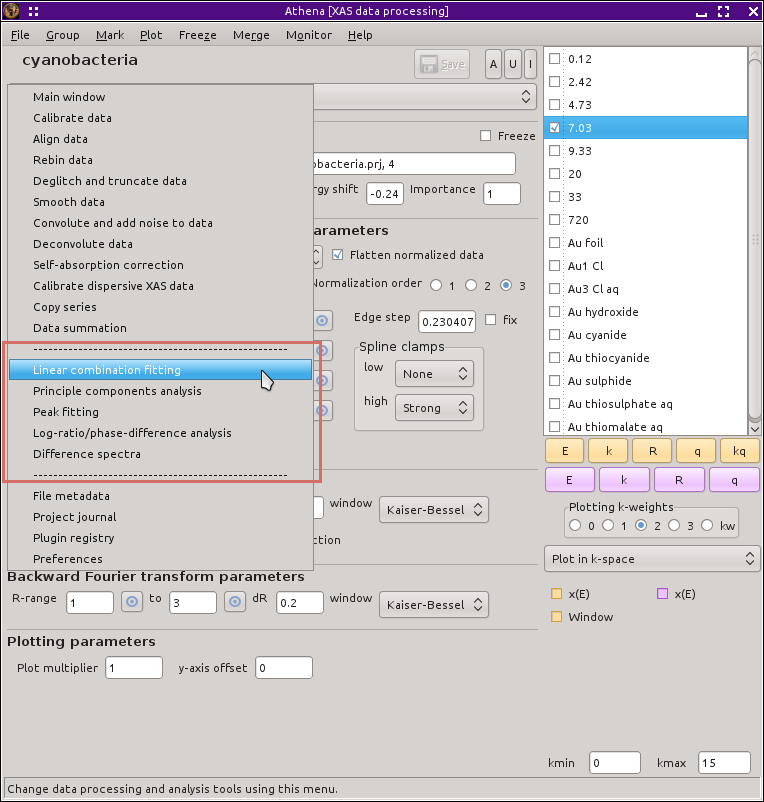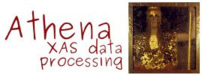10. Data analysis¶
ATHENA provides various kinds of data analysis. None of the data analysis capabilities in ATHENA require the use of FEFF. Analysis of data using FEFF is a huge topic and is the purpose of the ARTEMIS program. The data analysis techniques included in ATHENA are all purely empirical. While there is no substitute for careful, sophisticated analysis of EXAFS data using theory from FEFF, often the empirical techniques described in this chapter are adequate to answer the questions you have about your data.
ATHENA's analysis tools are accessed from the analysis section of the main menu, as shown below.
New in version 0.9.25: The states of the LCF, PCA, and peak fitting tools are now saved in the project file. These states will be restored from a project file if (and only if) the entire project file is imported. Importing only a subset of the groups in the project file will not trigger the import of the analysis states.
In each case, only the model is imported, not the results of the analysis. You will likely want to re-run the analysis after importing the project file with saved state for the analysis.
The recording of these states is turned on and off (default is on) by the ♦Athena→analysis_persistence configuration parameter. The reason you may want to disable saving state of the analysis tools is that importing from a project file containing that information can change the state of the group list and possibly other aspects of ATHENA.
Note that the project files with saved state for the analysis tools should be backwards compatible to earlier versions. Please file a bug report if this is not the case.
DEMETER is copyright © 2009-2016 Bruce Ravel – This document is copyright © 2016 Bruce Ravel
This document is licensed under The Creative Commons Attribution-ShareAlike License.
If DEMETER and this document are useful to you, please consider supporting The Creative Commons.