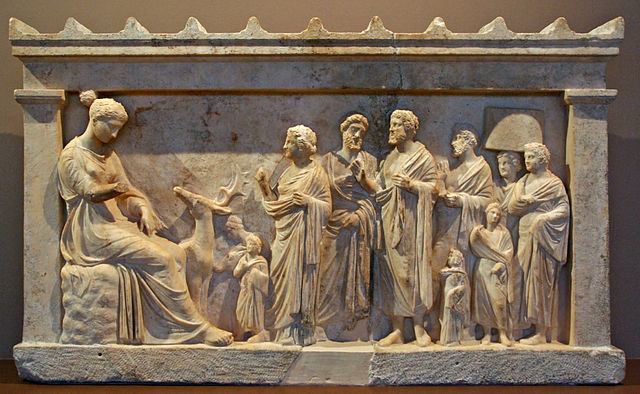7. Running a fit¶
ARTEMIS is, admittedly, a complex and non-intuitive program. There are good reasons for ARTEMIS being the way it is, although those reasons may not be clear if you are coming to the program for the first time. While it is important that easy things be easy in ARTEMIS, letting hard things be possible is central to the intent of the program.
The central premise of Ifeffit and Artemis
The parameters of the EXAFS equation are not the parameters of the fit. The parameters of the EXAFS equation are written in terms of the parameters of the fit.
As a consequence, we have the GDS window where the parameters of the fit are defined and the various Path pages where those parameters are used.
It is useful to understand a little bit about how the fitting model is structured internally. The basic definition of a fit consists of three things:
- a list of one or more GDS parameters,
- a list of one or more data sets, and
- a list of one or more paths.
To make a fit, all three of those lists must somehow be defined.
The list of data sets is taken from the Data list in the Main window. All data sets in the Data list which have the Include in fit button checked on will be used in the fit.
Each data set has a list of one or more paths associated with it. In
ARTEMIS a path is associated with a data set by
 dragging and dropping it onto a data set's path list.
The converse is also true. All paths used in a fit must be associated
with a Data set.
dragging and dropping it onto a data set's path list.
The converse is also true. All paths used in a fit must be associated
with a Data set.
Paths typically come from a FEFF calculation explicitly
initiated by the user. That is, the user imports an ATOMS
input file, a FEFF input file, or a CIF
file. FEFF is run and the interpretation list is displayed
in the FEFF window. Paths are  dragged from
that list and dropped on a Data set. Thus paths are not only
associated with a Data set, they are also associated with a specific
FEFF calculation.
dragged from
that list and dropped on a Data set. Thus paths are not only
associated with a Data set, they are also associated with a specific
FEFF calculation.
Each path must have its path parameters set in some manner, even if they are merely set to 0 or some other constant. Typically, path parameters are set to math expressions which depend functionally upon one or more parameters from the GDS page. Every GDS parameter used in a path parameter math expression must be defined on the GDS window. Similarly, every guess or def parameter from the GDS window must be used in at least one math expression in your fitting model.
All paths which have their Include in fit button checked on will be used in the fit.
When the fit begins, ARTEMIS digs through all the windows, finding all data sets, paths, and GDS parameters. It runs a number of sanity checks to avoid certain obvious situations which will result in an unsuccessful fit. It then makes sure that all of IFEFFIT's (or LARCH's) data structures are up to date with respect to your current settings in ARTEMIS. The fit is run. Statistics, including error bars and correlations, are calculated. A log file is written, a plot is made, and the various colored buttons are set according to the fit happiness.
That's a fit!
There are some details of the fitting process that are configurable. For instance, the log file can be displayed in either the Log window or in the History window after the fit finishes. You can also choose not to have it display automatically. This is set by ♦Artemis→show_after_fit.
The plot that is made upon completion of the fit is also configurable. The default is to have an Rmr plot (see Fig. 3.5) made containing the data and the fit. Any of the five plot types from the Data window can be chosen as the after-fit plot. You may also choose to have the contents of the plotting list plotted in k-, R-, or q-space. This adds value to the Plot after fit buttons on the Data window and Path pages. You may also choose to have no plot displayed automatically after the fit. This is set by ♦Artemis→plot_after_fit.
The fit name and fit description text boxes from the Main window are also useful for customizing your fit as well as the course of a fitting project. The fit name is used in many places – most notably in the legends of plots. Thus you may find it useful to select descriptive names for each of your fits. The fit description is written to every log file and can be used to document features of your current fitting model and how it relates to the development of your fitting project.
DEMETER is copyright © 2009-2016 Bruce Ravel – This document is copyright © 2016 Bruce Ravel
This document is licensed under The Creative Commons Attribution-ShareAlike License.
If DEMETER and this document are useful to you, please consider supporting The Creative Commons.