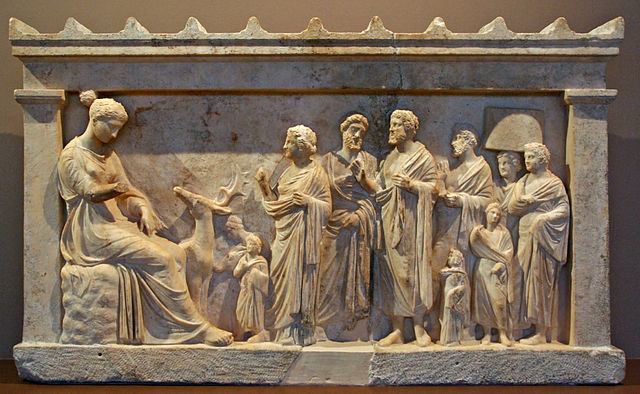1. Forward¶
ARTEMIS is
- a graphical interface for EXAFS data analysis
- a front-end for FEFF and IFEFFIT (or LARCH) built using DEMETER
- a tool which makes easy analysis problems easy and hard analysis problem possible
- in use by hundreds of scientists world-wide
Todo
- Write methyltin section
- Write an example section using the Hg-DNA problem, DOI: 10.1016/j.radphyschem.2009.05.024
- Write constraints and restraints section
- Document histograms
1.1. Layout and typesetting conventions¶
Here is a summary of fonts, colors, and symbols used to denote different kinds of text. Note that some of these may appear the same in certain presentation media.
- File names look
C:\like\this - The names of parameters for data processing look «like this»
- Emphasized text looks like this
- Bold text looks like this
- Links to web sites look like this
- Internal links look like this
- References to menu selections look like this:
- References to buttons in ARTEMIS that can be pushed look like this
- Keyboard shortcuts look like this: Control-q, which means to hit the q key while holding the Control (or Ctrl) key
- Program names from the DEMETER's extended family look like this: ARTEMIS
- References to ARTEMIS's preferences are written like this: ♦Fit→k1. To modify this preferences, open the fit section of the preferences tool and then click on k1
- A click of the left mouse button is often indicated with this icon:
 . A click of the right mouse button is indicated
by this icon:
. A click of the right mouse button is indicated
by this icon:  . A drag-and-drop action is
indicated by this icon:
. A drag-and-drop action is
indicated by this icon:  .
.
Caution
Points that require special attention are indicated like this.
Todo
Notes about features missing from the document are indicated like this.
New in version 1.2.3: Features that have been recently added to ARTEMIS are indicated like this if they have not yet been properly documented. Usually this is because I have been too lazy to make screenshots.
 This symbol indicates a section describing one of
ARTEMIS' features that I consider especially
powerful and central to the effective use of the program.
This symbol indicates a section describing one of
ARTEMIS' features that I consider especially
powerful and central to the effective use of the program.
 This symbol indicates a section with difficult
information that newcomers to ARTEMIS might pass
over on their first reading of this document.
This symbol indicates a section with difficult
information that newcomers to ARTEMIS might pass
over on their first reading of this document.
The html version of this document makes use of Unicode characters (mostly Greek, math, superscript, and subscript symbols) and may not display correctly in very old browsers.
1.2. Acknowledgments¶
I have to thank Matt Newville, of course. Without IFEFFIT and LARCH there wouldn't be an ARTEMIS. Some content of this document was inspired by a recent XAS review article by Shelly Kelly and Dean Hesterberg, the first draft of which I had the pleasure of reviewing and the final draft of which I ended up on the author list. I have a huge debt of gratitude to all the folks on the IFEFFIT mailing list. Without the incredible support and wonderful feedback that I've received over the years, ARTEMIS would be a shadow of what it is today.
- S.D. Kelly, D. Hesterberg, and B. Ravel. Analysis of Soils and Minerals using X-ray Absorption Spectroscopy. In L.R. Drees and A.L. Ulery, editors, Methods of Soil Analysis - Part 5: Mineralogical Methods, chapter 14. American Society of Agronomy, 2008. doi:10.2136/sssabookser5.5.
An excellent review of the fundamental principles of X-ray absorption spectroscopy is
- Matthew Newville. Fundamentals of XAFS. Reviews in Mineralogy and Geochemistry, 78(1):33–74, 2014. doi:10.2138/rmg.2014.78.2.
Scott Calvin has written an excellent XAFS text book which covers a lot of the material covered by ARTEMIS:
- Scott Calvin. XAFS for Everyone. CRC Press, Boca Raton, 2013. ISBN 1439878633. URL: https://www.crcpress.com/XAFS-for-Everyone/Calvin/p/book/9781439878637.
The following great software tools were used to create this document:
- The Sphinx Documentation Generator and reStructuredText
- The Emacs text editor along with rst-mode and the simply wonderful Emacs Code Browser
- The pybtex bibliography processor for python.
- The sphinxcontrib-bibtex package, which is Sphinx extension for BibTeX style citations.
- The sphinxtr package,
which is Sphinx extension for supporting a few LaTeX environments.
Currently, the
subfigpackage is used for grouping figures, but thenumfigpackage is not used for figure numbering. - The keys.css stylesheet, which I modified to add options for purple and orange stylings.
- The left-click
 and right-click
and right-click  mouse icons
were made by Freepik from
http://www.flaticon.com and are available under the Creative
Commons Attribution License 3.0.
mouse icons
were made by Freepik from
http://www.flaticon.com and are available under the Creative
Commons Attribution License 3.0.
Almost all screenshots were made of either ARTEMIS or the Gnuplot window on my KDE desktop.
The image of the Temple of Artemis at Jerash, Jordan is courtesy of by Matthew Marcus.
The image at the top of the navigation sidebar is a votive relief from the Archaeological Museum of Brauron in Brauron, Greece and is in the public domain. It depicts a family of worshippers sacrificing a goat to the goddess Artemis. Good advice! You should do that, too.
The image used as the ARTEMIS program icon is Detail from “Bernardino Cametti: Diana as Huntress”, Rome 1717/1720, marble. Skulpturensammlung (Inv. 9/59; acquired in 1959), Bode-Museum Berlin. The image is in the public domain and can be found at Wikimedia Commons.
The image of the leafhopper used as a desktop image in some screen shots is by Thomas Shanan and is licensed under a Creative Commons attribution, non-commercial, no-derivatives license. You should check out his macro photography. It's amazing!
1.3. Data citations¶
- The iron foil data shown in the Data Window section and elsewhere were measured by me while I was commissioning NSLS beamline X11B in 2004.
- The gold foil and any other gold edge data are taken from
measurements published as
- Maggy F. Lengke, Bruce Ravel, Michael E. Fleet, Gregory Wanger, Robert A. Gordon, and Gordon Southam. Mechanisms of Gold Bioaccumulation by Filamentous Cyanobacteria from Gold(III)−Chloride Complex. Environmental Science & Technology, 40(20):6304–6309, 2006. doi:10.1021/es061040r.
- The cobalt foil data shown in the plotting chapter were measured by me at NSLS beamline X23A2.
- The copper foil data shown in the empirical standards section were measured by Matt Newville, Yanjun Zhang, and me at NSLS beamline X11A way back in 1992.
- Tin edge data which appear in several places are from
- Christopher A. Impellitteri, Otis Evans, and Bruce Ravel. Speciation of organotins in polyvinyl chloride pipe via X-ray absorption spectroscopy and in leachates using GC-PFPD after derivatisation. J. Environ. Monit., 9:358–365, 2007. doi:10.1039/B617711E.
- FeS2 data were measured by Matt Newville at APS 13BM and are found among the data at my XAS Education site.
- Uranium LIII data on uranyl are from
- S. D. Kelly, K. M. Kemner, J. B. Fein, D. A. Fowle, M. I. Boyanov, B. A. Bunker, and N. Yee. X-ray absorption fine structure determination of pH-dependent U-bacterial cell wall interactions. Geochimica et Cosmochimica Acta, 66(22):3855 – 3871, 2002. doi:10.1016/S0016-7037(02)00947-X.
- The parabibromobenzene data shown in the section on higher order scattering paths were measured by me at NSLS beamline X23A2 using a sample prepared by Alessandra Leri.
1.4. Installing ATHENA on your computer¶
- Linux, BSD, and other unixes
- It is not especially hard to build ARTEMIS from source code. The procedure is explained in detail at this link. An excellent addendum to those instructions was provided by David Hughes
- Windows
- Follow the links to the Windows instructions on the Demeter homepage to download the installer and updater packages. Just download, double-click, and answer the questions.
- Macintosh
- Follow the links to the Macintosh instructions on the Demeter homepage and carefully follow the instructions you find there.
- Debian and debian-based Linux
- There are no packages for Debian of any other Linux distribution at this time.
1.5. Building this document from source¶
The source files and all images files for this document can be downloaded using Git. To grab the source, you will need an Git client on your computer. This command checks a copy of the source out and downloads it onto your computer:
git clone https://github.com/bruceravel/demeter.git
The document is found in the documentation/Artemis folder.
Contributions to the document are extremely welcome. The very best sort of contribution would be to directly edit the sphinx source files and make a pull request to the git repository. The second best sort would be a patch file against the templates in the repository. If sphinx is more than you want to deal with, but you have corrections to suggest, I'd cheerfully accept almost any other format for the contribution. (Although I have to discourage using an html editing tool to edit the html directly. Tools like that tend to insert lots of additional html tags into the text, making it more difficult for me to incorporate your changes into the source.)
1.5.1. Building the html document¶
Building the ARTEMIS document requires at least version 1.3 of sphinx-build. Note that Ubuntu 15.04 comes with version 1.2, so you will need to upgrade by doing
sudo pip install --upgrade sphinx
You will also need to install the following python packages
- The pybtex bibliography processor for python.
- The sphinxcontrib-bibtex package, which is Sphinx extension for BibTeX style citations.
These can be installed at the command line by
sudo pip install pybtex
sudo pip install sphinxcontrib-bibtex
To build the html document, do the following
cd documentation/
cd Artemis/
make html
This will use sphinx-build to convert the source code into
html pages. The html pages will be placed in _build/html/.
This folder is a self-contained package. The html/ folder can
be copied and placed somewhere else. The web pages can be accessed
with full functionality in any location.
1.5.3. Using the document with ARTEMIS¶
The html document files can be used by ARTEMIS. They are installed at the time that DEMETER is installed. If the html pages cannot be found, ARTEMIS will try to use your internet connection to fetch them from the Demeter homepage.
DEMETER is copyright © 2009-2016 Bruce Ravel – This document is copyright © 2016 Bruce Ravel
This document is licensed under The Creative Commons Attribution-ShareAlike License.
If DEMETER and this document are useful to you, please consider supporting The Creative Commons.