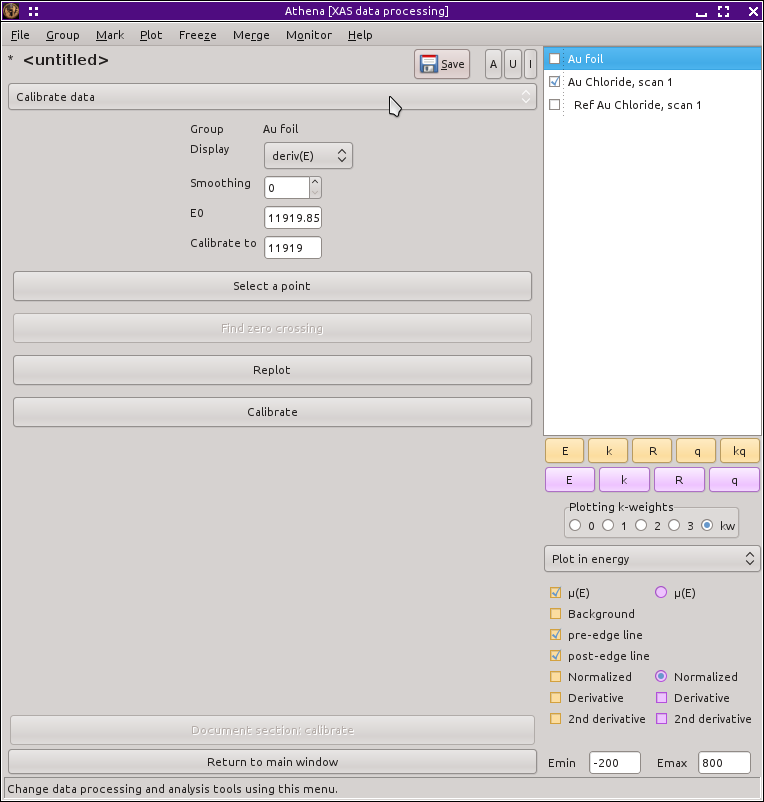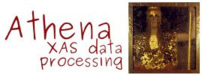9.1. Calibrating data groups¶
Data calibration is the process of selecting a point in your data as the edge energy and applying an energy shift to your measured data so that the selected point is at a specified value. Thus, it is intended to put your data onto an absolute energy grid. For metals, that value is usually the tabulated edge energy.
When this tool above starts, the current group is plotted as the derivative of μ(E). The menu allows you plot the data as μ(E), normalized μ(E), derivative of μ(E), or second derivative of μ(E). If your data are noisy, you may find it helpful to apply smoothing. IFEFFIT's simple three-point smoothing algorithm is applied the number of times indicated, then the data are replotted.
The selected point is shown in the plot with the orange circle, as
shown in the plot below. You can type in a new value in the
Reference box or click the Select a point
button then  double-click on a point in the
plot. By default, the Calibrate to box contains the
tabulated edge energy of the absorber measured for these data, but
that too can be edited.
double-click on a point in the
plot. By default, the Calibrate to box contains the
tabulated edge energy of the absorber measured for these data, but
that too can be edited.
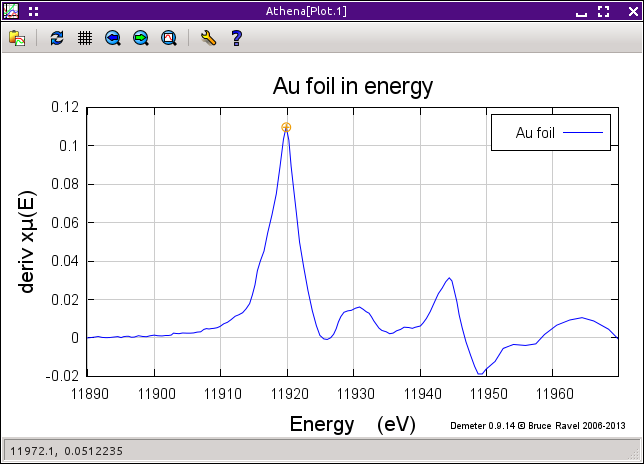
Fig. 9.3 As you work on calibrating your data, the current reference point is indicated by a small orange circle.
When you plot the second derivative, the Find zero crossing button becomes enabled. This finds the zero crossing of the second derivative that is nearest to the current value of the reference point. When plotting the second derivative, smoothing helps, even for fairly clean data.
When you click the Calibrate button, the values of «E0» and «Energy shift» are set for the current group such that the selected point in the data takes the calibration value.
DEMETER is copyright © 2009-2016 Bruce Ravel – This document is copyright © 2016 Bruce Ravel
This document is licensed under The Creative Commons Attribution-ShareAlike License.
If DEMETER and this document are useful to you, please consider supporting The Creative Commons.