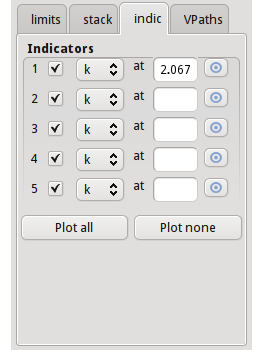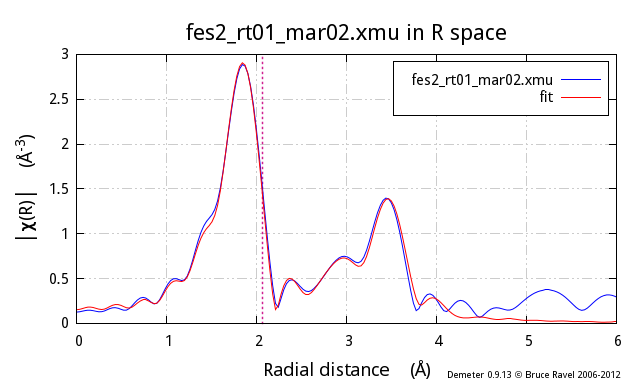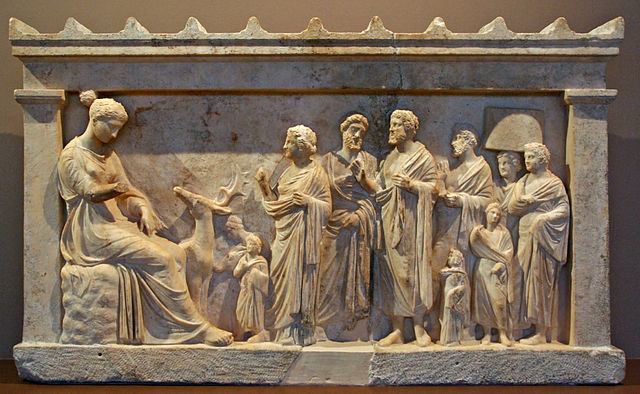8.3. Plot Indicators¶
In DEMETER, an indicator is a vertical line used to mark a specific position on the x-axis. In this example, it is the dotted pink line at 2.067 Å in Fig. 8.7. An indicator for a position in R is not plotted in k or q. An indicator for a position in k or q is not plotted in R. Inidactors for positions in k or q are also plotted in q or k.
To set an indicator, click the target button, then
 double-click on a point in the current plot. Once
set, the position and space can be edited using the associated choice
menu and text control. The check button turns the indicator on or off
in subsequent plots. The buttons at the bottom toggle the check
buttons for each indicator.
double-click on a point in the current plot. Once
set, the position and space can be edited using the associated choice
menu and text control. The check button turns the indicator on or off
in subsequent plots. The buttons at the bottom toggle the check
buttons for each indicator.
DEMETER is copyright © 2009-2016 Bruce Ravel – This document is copyright © 2016 Bruce Ravel
This document is licensed under The Creative Commons Attribution-ShareAlike License.
If DEMETER and this document are useful to you, please consider supporting The Creative Commons.